Sony Ericsson T292a Support and Manuals
Get Help and Manuals for this Sony Ericsson item
This item is in your list!

View All Support Options Below
Free Sony Ericsson T292a manuals!
Problems with Sony Ericsson T292a?
Ask a Question
Free Sony Ericsson T292a manuals!
Problems with Sony Ericsson T292a?
Ask a Question
Popular Sony Ericsson T292a Manual Pages
User Guide - Page 3


... Guidelines for safe and efficient use and the Limited warranty chapters before you use your network operator or service provider if you are not supported by Sony Ericsson, without notice. T9™ Text Input is a trademark of Sony Ericsson Mobile Communications AB. No. 1,331,057, United Kingdom Pat. No. Euro.Pat. and additional patents are reserved.
2 This...
User Guide - Page 13
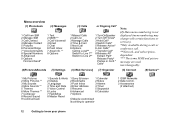
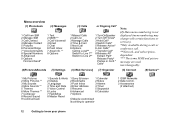
... know your phone and subscription- dependent.
*** The terms MMS and picture
message are used
interchangeably.
(8) Connect
(9) Games**
1 My Pictures 2 More Pictures ** 3 My Sounds 4 More Sounds ** 5 Themes 6 More Themes ** 7 Composer 8 Record Sound 9 CommuniCam
1 Sounds & Alerts 2 Display 3 Language 4 Time and Date 5 Voice Control 6 Locks 7 Handsfree 8 Master Reset
1 Sony Ericsson 2 Bookmarks...
User Guide - Page 21


... or MMS, or download it via WAP. Specific ringtones for personal calls If you subscribe to the Two Line Service, you can also assign personal ringtones to the...phone Exchanging melodies You can choose a ringtone that rises in a text message (EMS)" on page 77. 3.
To use the piano 1. See "Icons" on page 48. Press YES to deactivate the piano. Select Send, YES. 4.
You can set a specific...
User Guide - Page 42


... Sony Ericsson Special Needs Center (see "Accessible Solutions/Special Needs" on the standby screen when
the setting is On and a TTY accessory is intended to be entered when you contact your service provider before editing or adjusting any data settings included in a text message from your phone at www.SonyEricsson.com 3. Note: It is strongly recommended that supports...
User Guide - Page 43


.... However this is not set : • an email gateway phone number.
A WAP profile includes user settings that are described in your phone to help guide you through the relevant settings. Then you need settings for: • a specific data account for WAP, you can simply use email messaging, via your WAP service provider if their site supports email.
42
Setting up WAP 1.
User Guide - Page 45


...to GPRS.
44
Setting up Mobile Internet To create a data account manually 1.
Select the setting you want to edit, YES. Repeat step 4 for your preferred service and you have..., Add Account, YES. 2.
GSM settings include some settings that are similar to GPRS settings and some that you are GSM-specific as the preferred service. the phone number of GPRS coverage and connection. ...
User Guide - Page 48
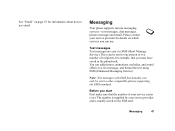
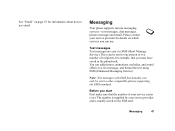
They can use email. The number is supplied by your service provider and is set. Messaging
Your phone supports various messaging services -
Messaging
47 Please contact your service center is usually saved on the SIM card. Note: Text messages with EMS functionality can add pictures, animations, melodies, and sound effects to a text message, ...
User Guide - Page 54


...; Saved to send email messages saved in your service provider. • Set up to five items to proceed. 4. Scroll to Outbox - Add up a data account. The email message is sent. • Send w/Attach. - Email You can use proprietary systems that supports data transmission. Note: This Sony Ericsson phone supports email services using POP3, IMAP4, and SMTP protocols. Then...
User Guide - Page 56


..., Email, YES, Options, YES. 2. The message is deleted the next time you should also have a phone subscription that supports data transmission and you connect to the message and press . 3.
For troubleshooting your Mobile Internet. Scroll to your mobile phone. Before you start You should already have default settings to your email server by selecting Send & Receive. Using...
User Guide - Page 69
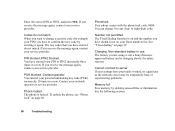
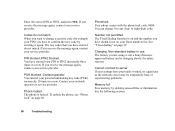
... you receive the message again, contact your personal unblocking key code (PUK) incorrectly 10 times in use. You entered your service provider. To unlock the phone, see "Phone lock" on page 39.
Non-standard battery in a row. If you receive the message again, contact your settings have dialed is locked.
Contact your PIN or PIN2...
User Guide - Page 71


... Rating
This model handset was designed to comply with care and keep it . Devices meeting HAC compliance must have a minimum M3 rating or above as defined in the ANSI Standard PC63.19-2005. Additional information
Sony Ericsson Consumer web site
On www.SonyEricsson.com there is defined and labeled on how to use your mobile phone.
User Guide - Page 72
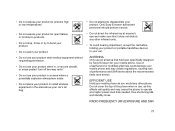
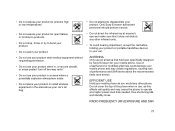
...Sony Ericsson authorized personnel should perform service... or install wireless ...and SAR levels ...mobile phone as this affects call before holding your product (or portable handsfree device) to disassemble your product. EFFICIENT USE Hold your mobile phone and may cause the phone to operate at anyone's eye and make sure that has been specifically designed by Sony Ericsson for your mobile phone...
User Guide - Page 73


... on the body) as radio waves or radio frequency fields). Specific Absorption Rate (SAR) is , at the highest certified power level in SAR below this mobile phone model is included with the material that is the unit of possible interference to assure the safety of all Sony Ericsson mobile phone models
72
are variations in positions and locations (that comes with...
User Guide - Page 76


... operation, availability, coverage, services or range of the Product from liquid. 4. Since the cellular system on the Product will become the property of the Product. If Sony Ericsson repairs or replaces the Product, the repaired or replaced Product shall be under warranty according to use of God or damage resulting from the dealer. 2. Replaced parts or components will void...
User Guide - Page 86


... for safe exposure. Sony Ericsson has only tested Ericsson and Sony Ericsson original accessories in compliance with Sony Ericsson phones. SAR information on the body is 0.267 W/kg. Body worn measurements are made while the phone is designed to its highest certified power level in conjunction with the FCC RF exposure guidelines. This mobile phone model T292a has been designed to...
Sony Ericsson T292a Reviews
Do you have an experience with the Sony Ericsson T292a that you would like to share?
Earn 750 points for your review!
We have not received any reviews for Sony Ericsson yet.
Earn 750 points for your review!
