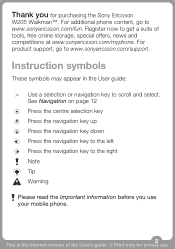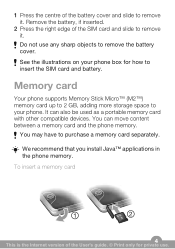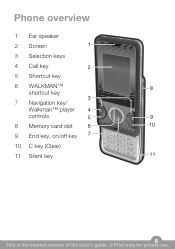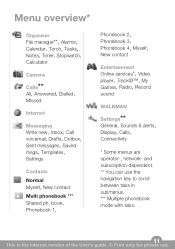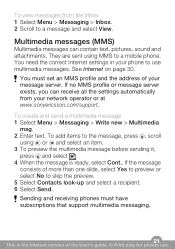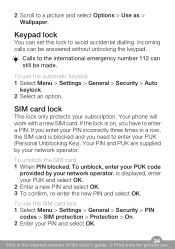Sony Ericsson W205 Support and Manuals
Get Help and Manuals for this Sony Ericsson item

View All Support Options Below
Free Sony Ericsson W205 manuals!
Problems with Sony Ericsson W205?
Ask a Question
Free Sony Ericsson W205 manuals!
Problems with Sony Ericsson W205?
Ask a Question
Most Recent Sony Ericsson W205 Questions
Tolong Minta Gambar Cara Jumper Mic Sony W205
(Posted by miftahudin79mu 9 years ago)
Sony Ericsson W205 Stuck To 'emergency Calls Only'
(Posted by onisonis1 10 years ago)
Not Support To Pc Suite
sony w205 , pc suite not ,plz tell hot to connect internet for laptop?
sony w205 , pc suite not ,plz tell hot to connect internet for laptop?
(Posted by riyain 11 years ago)
Mig33
how to allow acess to run mig33 in my sonyericsson w205 ?????
how to allow acess to run mig33 in my sonyericsson w205 ?????
(Posted by punkbivash 12 years ago)
How To Connect A Computer To Internet Through The Sonyericsson W205?
(Posted by Anonymous-32167 12 years ago)
Sony Ericsson W205 Videos
Popular Sony Ericsson W205 Manual Pages
Sony Ericsson W205 Reviews
We have not received any reviews for Sony Ericsson yet.