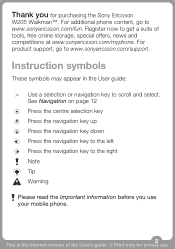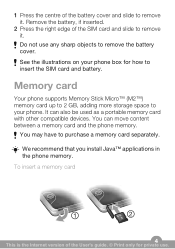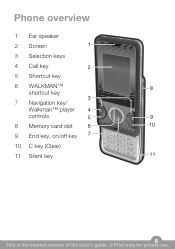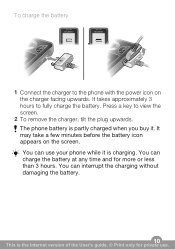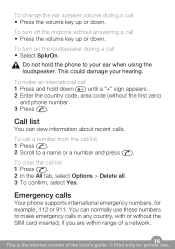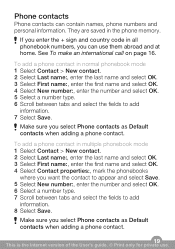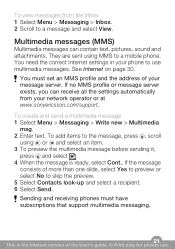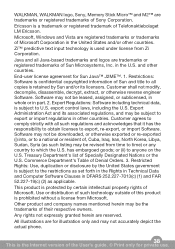Sony Ericsson W205 Support Question
Find answers below for this question about Sony Ericsson W205.Need a Sony Ericsson W205 manual? We have 1 online manual for this item!
Question posted by miftahudin79mu on March 19th, 2015
Tolong Minta Gambar Cara Jumper Mic Sony W205
The person who posted this question about this Sony Ericsson product did not include a detailed explanation. Please use the "Request More Information" button to the right if more details would help you to answer this question.
Current Answers
Answer #1: Posted by TechSupport101 on March 19th, 2015 7:01 AM
Try posting here http://forum.gsmhosting.com/vbb/f261/ for the best advice on the W205 mic ways jumper solution.
Related Sony Ericsson W205 Manual Pages
Similar Questions
I Have Sony Ericsson Mobile Phone Model Number Is J20i Can I Use What's App In M
(Posted by amitsatalkar 9 years ago)
Sony Ericsson W205 Stuck To 'emergency Calls Only'
(Posted by onisonis1 10 years ago)
Where Is The Message Center No In Sony Hazel Mobile Phone..?
where is the message center no in sony Hazel mobile phone..?
where is the message center no in sony Hazel mobile phone..?
(Posted by flameyas 11 years ago)
Not Support To Pc Suite
sony w205 , pc suite not ,plz tell hot to connect internet for laptop?
sony w205 , pc suite not ,plz tell hot to connect internet for laptop?
(Posted by riyain 11 years ago)
How To Connect A Computer To Internet Through The Sonyericsson W205?
(Posted by Anonymous-32167 12 years ago)