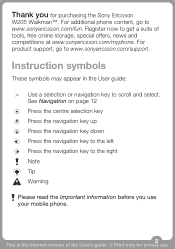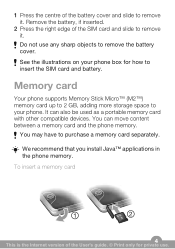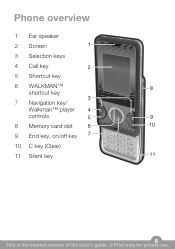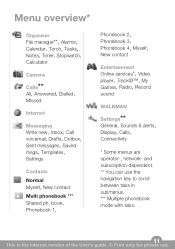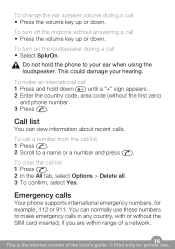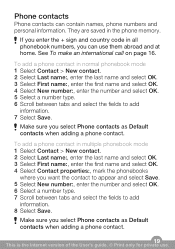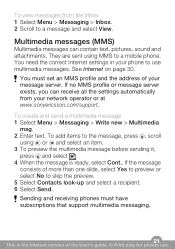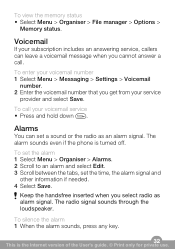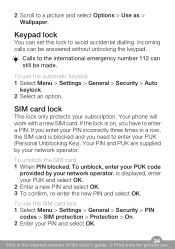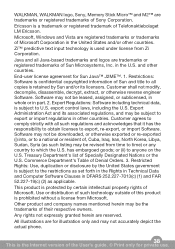Sony Ericsson W205 Support Question
Find answers below for this question about Sony Ericsson W205.Need a Sony Ericsson W205 manual? We have 1 online manual for this item!
Question posted by onisonis1 on October 25th, 2013
Sony Ericsson W205 Stuck To 'emergency Calls Only'
The person who posted this question about this Sony Ericsson product did not include a detailed explanation. Please use the "Request More Information" button to the right if more details would help you to answer this question.
Current Answers
Related Sony Ericsson W205 Manual Pages
Similar Questions
Tolong Minta Gambar Cara Jumper Mic Sony W205
(Posted by miftahudin79mu 9 years ago)
How To Remove Emergency Call On Home Screen?
I can't use the phone the only thing i can see on the screen is emergency call and clock. home and m...
I can't use the phone the only thing i can see on the screen is emergency call and clock. home and m...
(Posted by avrenranese 10 years ago)
How Can I Unlock Xperia S Phone Scree Which Showing Only Emergency Call Screen?
how can i unlock Xperia S phone scree which showing only emergency call screen? i have tried it wit...
how can i unlock Xperia S phone scree which showing only emergency call screen? i have tried it wit...
(Posted by waghmk 11 years ago)
Mig33
how to allow acess to run mig33 in my sonyericsson w205 ?????
how to allow acess to run mig33 in my sonyericsson w205 ?????
(Posted by punkbivash 12 years ago)
How To Connect A Computer To Internet Through The Sonyericsson W205?
(Posted by Anonymous-32167 12 years ago)