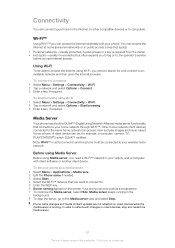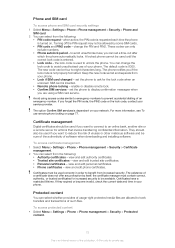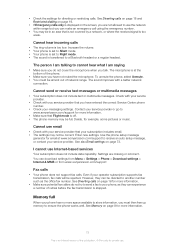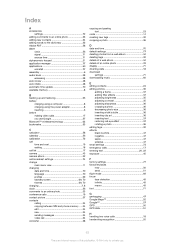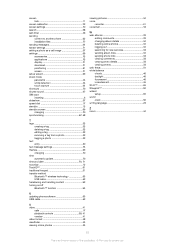Sony Ericsson Vivaz Support Question
Find answers below for this question about Sony Ericsson Vivaz.Need a Sony Ericsson Vivaz manual? We have 1 online manual for this item!
Question posted by avrenranese on June 15th, 2013
How To Remove Emergency Call On Home Screen?
I can't use the phone the only thing i can see on the screen is emergency call and clock. home and menu is not functioning as if the phone is lock to emergency call.
Current Answers
Answer #1: Posted by TommyKervz on June 15th, 2013 8:04 AM
Greetings - Try taking out the battery if you can while the phone is running - then try the following if you can use the menu > Wireless & Network > Mobile Network > Network Operator and force selection to home network. Othewise the phone may need to be hard resetted.
Hope it helps your issue
Hope it helps your issue
Related Sony Ericsson Vivaz Manual Pages
Similar Questions
To Unlock My Phone.
My sony Ericsson k 300 phone was working properly . i changed my phone lock code , now i can not rem...
My sony Ericsson k 300 phone was working properly . i changed my phone lock code , now i can not rem...
(Posted by nasimm1979 10 years ago)
My Screen Is Frozen When I Touch It Doesn't Do Anything
When I try to touch the screen doesn't move at all nothing
When I try to touch the screen doesn't move at all nothing
(Posted by mickkirbyacacias 10 years ago)
Where Is The Message Center No In Sony Hazel Mobile Phone..?
where is the message center no in sony Hazel mobile phone..?
where is the message center no in sony Hazel mobile phone..?
(Posted by flameyas 11 years ago)
Saving Contacts For Transferring To A Computer Or Another Mobile Phone
How can I save the contacts in my present mobile phone to transfer them to another mobile or a compu...
How can I save the contacts in my present mobile phone to transfer them to another mobile or a compu...
(Posted by pyfonjallaz 12 years ago)
Manual Of Sony Ericsson Vivaz Tm In English Language
(Posted by shaianmehr90 12 years ago)