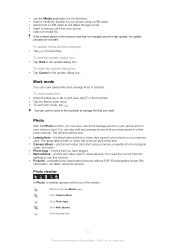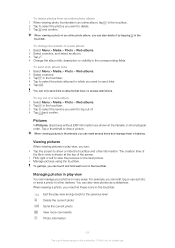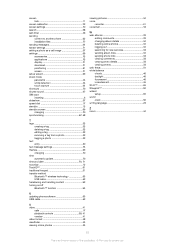Sony Ericsson Vivaz Support Question
Find answers below for this question about Sony Ericsson Vivaz.Need a Sony Ericsson Vivaz manual? We have 1 online manual for this item!
Question posted by mickkirbyacacias on August 27th, 2013
My Screen Is Frozen When I Touch It Doesn't Do Anything
When I try to touch the screen doesn't move at all nothing
Current Answers
Related Sony Ericsson Vivaz Manual Pages
Similar Questions
How To Remove Emergency Call On Home Screen?
I can't use the phone the only thing i can see on the screen is emergency call and clock. home and m...
I can't use the phone the only thing i can see on the screen is emergency call and clock. home and m...
(Posted by avrenranese 10 years ago)
Where Is The Message Center No In Sony Hazel Mobile Phone..?
where is the message center no in sony Hazel mobile phone..?
where is the message center no in sony Hazel mobile phone..?
(Posted by flameyas 11 years ago)
Saving Contacts For Transferring To A Computer Or Another Mobile Phone
How can I save the contacts in my present mobile phone to transfer them to another mobile or a compu...
How can I save the contacts in my present mobile phone to transfer them to another mobile or a compu...
(Posted by pyfonjallaz 12 years ago)