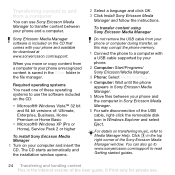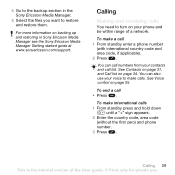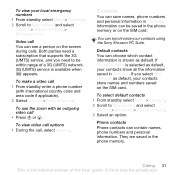Sony Ericsson W595 Support Question
Find answers below for this question about Sony Ericsson W595.Need a Sony Ericsson W595 manual? We have 1 online manual for this item!
Question posted by amitsatalkar on May 21st, 2014
I Have Sony Ericsson Mobile Phone Model Number Is J20i Can I Use What's App In M
The person who posted this question about this Sony Ericsson product did not include a detailed explanation. Please use the "Request More Information" button to the right if more details would help you to answer this question.
Current Answers
Related Sony Ericsson W595 Manual Pages
Similar Questions
Can I Update My Sony Ericsson Model W595 Over The Air Using My Laptop?
can i update my sony ericsson model w595 over the air by using my laptop ?
can i update my sony ericsson model w595 over the air by using my laptop ?
(Posted by haaz29 8 years ago)
/ Sony Ericsson W100i When Powered On The Brand Logo All That Appears
When switching on w100i mobile phone only the company logo comes on and it freezes like this. It has...
When switching on w100i mobile phone only the company logo comes on and it freezes like this. It has...
(Posted by billhillxxx 9 years ago)
Model Number R800at Sony Ericsson How To Connect To The Internet
(Posted by ssbabntm 9 years ago)
Can We Use Whats App Application For Sony Ericssion Yendo
can we use whats app application for sony ericssion yendo
can we use whats app application for sony ericssion yendo
(Posted by dollymithu 10 years ago)
My Mobile Phone Is Not Connected With My Computer.
How can i connect my mobile with my computer ?
How can i connect my mobile with my computer ?
(Posted by ibabro 10 years ago)