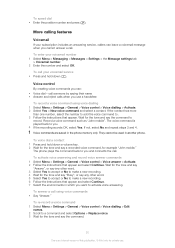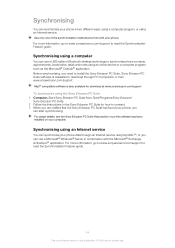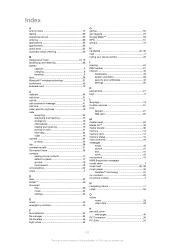Sony Ericsson Elm Support and Manuals
Get Help and Manuals for this Sony Ericsson item

View All Support Options Below
Free Sony Ericsson Elm manuals!
Problems with Sony Ericsson Elm?
Ask a Question
Free Sony Ericsson Elm manuals!
Problems with Sony Ericsson Elm?
Ask a Question
Most Recent Sony Ericsson Elm Questions
How To Install Whatsapp On Sony Ericsson Elm
(Posted by Bloopinkun 9 years ago)
Sony Ericsson Elm Can Not Start
(Posted by babimahm 10 years ago)
How Can I Unlock My Sony Ericsson Elm Free
(Posted by suSUPER 10 years ago)
How To Recieve Picture Messages On My Phone After I Had To Reset It. Model J10i2
i had to reset my mobile but can not remember how to get my set up to recieve picture messages again...
i had to reset my mobile but can not remember how to get my set up to recieve picture messages again...
(Posted by djohnsoncom 10 years ago)
I Can't Access My Account. What Gives?
(Posted by jerrytampepe 12 years ago)
Sony Ericsson Elm Videos
Popular Sony Ericsson Elm Manual Pages
Sony Ericsson Elm Reviews
We have not received any reviews for Sony Ericsson yet.