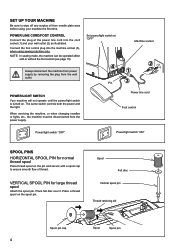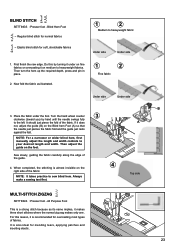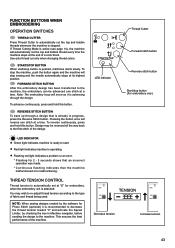Singer SEQS-6700 FUTURA QUARTET Support and Manuals
Get Help and Manuals for this Singer item

View All Support Options Below
Free Singer SEQS-6700 FUTURA QUARTET manuals!
Problems with Singer SEQS-6700 FUTURA QUARTET?
Ask a Question
Free Singer SEQS-6700 FUTURA QUARTET manuals!
Problems with Singer SEQS-6700 FUTURA QUARTET?
Ask a Question
Most Recent Singer SEQS-6700 FUTURA QUARTET Questions
Where Is The Green Indecator Light?
(Posted by Wendyenglish89 9 years ago)
Popular Singer SEQS-6700 FUTURA QUARTET Manual Pages
Singer SEQS-6700 FUTURA QUARTET Reviews
We have not received any reviews for Singer yet.