Sharp arm455nb Support and Manuals
Get Help and Manuals for this Sharp item
This item is in your list!

View All Support Options Below
Free Sharp arm455nb manuals!
Problems with Sharp arm455nb?
Ask a Question
Free Sharp arm455nb manuals!
Problems with Sharp arm455nb?
Ask a Question
Popular Sharp arm455nb Manual Pages
Copier - Page 1
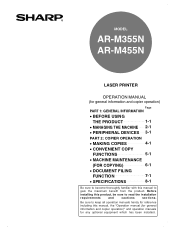
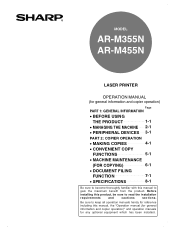
... for any optional equipment which has been installed.
Be sure to keep all operation manuals handy for reference including this product, be sure to
gain the maximum benefit from the product. MODEL
AR-M355N AR-M455N
LASER PRINTER
OPERATION MANUAL (for general information and copier operation)
Page
PART 1: GENERAL INFORMATION
• BEFORE USING
THE PRODUCT
1-1
• MANAGING THE...
Copier - Page 2
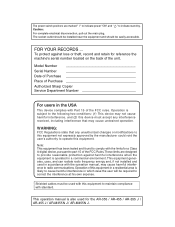
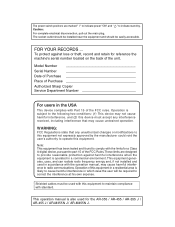
... expressly approved by .
This operation manual is likely to correct the interference at his own expense.
FOR YOUR RECORDS ... Model Number Serial Number Date of Purchase Place of Purchase Authorized Sharp Copier Service Department Number
For users in a commercial environment. Operation of the unit. The socket-outlet should be installed near the equipment and should be...
Copier - Page 4
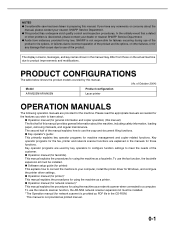
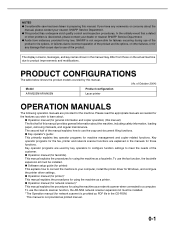
... of October 2004)
Model
Product configuration
AR-M355N/AR-M455N
Laser printer
OPERATION MANUALS
The following operation manuals are used by this manual provides general information about the
manual, please contact your computer, install the printer driver for Windows, and configure the printer driver settings. ● Operation manual (for printer)* This manual explains the procedures...
Copier - Page 6


... ● Stocks ● Bank drafts ● Checks ● Passports ● Driver's licenses
Fusing unit
Adjuster
Lock
Release
The part indicated in the unlikely event of a hard disk failure, keep the originals of these materials may damage your local authorities or the Electronics Industries Alliance: www.eia.org
0-3 To prevent the loss of important...
Copier - Page 8


... 3-7 ● Finisher functions 3-8 ● Using the finisher functions 3-9 ● Staple cartridge replacement 3-10 ● Misfeed in the finisher 3-12 ● Troubleshooting finisher problems 3-13
SADDLE STITCH FINISHER 3-14 ● Part names 3-14 ● Specifications 3-14 ● Saddle stitch finisher functions 3-15 ● Using the saddle stitch finisher 3-18 ●...
Copier - Page 20


... loaded. When this unit to the upper paper exit tray. Sorted sets can be delivered either be sorted in the printer driver. PART NAMES AND FUNCTIONS
Part names and functions of peripheral devices
(1) (11)
(10)
(2)
(3)
1
(9)
(4)
(8)
(7)
(1) Upper exit tray extension (AR-TE4) Mount this unit is installed, any copies or facsimile prints will be sent to the top...
Copier - Page 39


.... Automatic tray switching allows feeding to switch between trays loaded with the custom settings are programs that can be forwarded to
another destination. ● Printer condition Used to configure default settings for the printer function (see the fax, network scanner, and printer manuals.
● Address control*1 Used to store information for example, Feb. 30), the [OK...
Copier - Page 50


... off and on .
TROUBLESHOOTING
Check the following troubleshooting list before requesting service as many problems can be used for two-sided copying.
For problems related to the copy function, see page 7-28. Use paper that requires service. For peripheral device problems, see the manuals for those functions. Turn on ?
For fax, printer, and network scanner problems, see the...
Copier - Page 51


.... Is paper other than SHARPrecommended paper being used? Use SHARP-recommended paper. (Page 2-16)
Paper curled or damp?... setting is not correct, part of the custom settings. If you change the paper type, be sure to set ...Setting the paper type and paper size" (see page 2-5). In some cases turning the paper over in the paper tray settings of the image may not print.
TROUBLESHOOTING
Problem...
Copier - Page 54


... 3-7 ● Finisher functions 3-8 ● Using the finisher functions 3-9 ● Staple cartridge replacement 3-10 ● Misfeed in the finisher 3-12 ● Troubleshooting finisher problems 3-13 SADDLE STITCH FINISHER 3-14 ● Part names 3-14 ● Specifications 3-14 ● Saddle stitch finisher functions 3-15 ● Using the saddle stitch finisher 3-18 ●...
Copier - Page 57


... prints.
Paper guides properly set the correct paper size as explained in the bypass tray.
Problem
Check
Solution or...service. A paper misfeed occurs in "Setting the paper type and paper size" on a special size of paper, part of the printed image is not correct, part of paper, set ? Paper size and type set ? Paper guides properly set properly?
Set the paper guides...
Copier - Page 146


... illuminates. Copies are unable to "TEXT". (See
copy. Select an appropriate exposure mode for the Change the exposure mode to solve the problem by the user.
manually select an appropriate resolution
setting. (See page 4-14.)
Text is not clear on a An appropriate exposure mode for the original being copied and adjust the copy exposure...
Copier - Page 148


...kit required)
QUICK FILE FOLDER Data is saved by job
File 1 File 2
MAIN FOLDER
A user name and file name is saved when printing or transmitting a document in the machine's hard disk...The document filing function allows you to search for each saved job
File 1 File 2
A password can be set
Copier/printer model ●A stored file can be moved to a folder with any desired name assigned. The...
Copier - Page 174


...transmission settings before the file was saved in step 5 on general machine problems, printer problems, fax problems, and network scanner problems, please see the troubleshooting sections of the resolutions setting at ... manuals.
Is the file set to [CONFIDENTIAL], use the [PRINT AND SAVE THE DATA] key.
A file cannot be deleted when its attribute is set to [CONFIDENTIAL]? Problem ...
Copier - Page 177


SPECIFICATIONS
Continuous copying speed (when the offset function is not used)
AR-M355N
AR-M455N
Copy paper size
100% / Reduced / Enlarged
11" x 17" (A3)
17 copies/min.
20 copies/...
* The maximum number of pages that can be held varies depending on ambient conditions in the installation location, the type of paper, and the storage conditions of the paper. Acoustic Noise Emission (...
Sharp arm455nb Reviews
Do you have an experience with the Sharp arm455nb that you would like to share?
Earn 750 points for your review!
We have not received any reviews for Sharp yet.
Earn 750 points for your review!
