Sharp UX-340L Support and Manuals
Get Help and Manuals for this Sharp item
This item is in your list!

View All Support Options Below
Free Sharp UX-340L manuals!
Problems with Sharp UX-340L?
Ask a Question
Free Sharp UX-340L manuals!
Problems with Sharp UX-340L?
Ask a Question
Most Recent Sharp UX-340L Questions
Paper Jammed???? Clean All And Not Resolved
paper jamed in my fax sharp ux-340L please helpme
paper jamed in my fax sharp ux-340L please helpme
(Posted by Anonymous-38971 12 years ago)
Popular Sharp UX-340L Manual Pages
UX-340L Operation Manual - Page 1
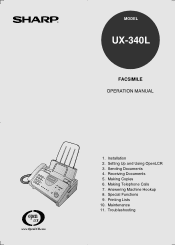
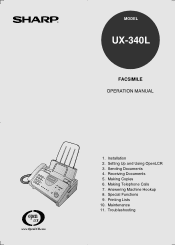
Setting Up and Using OpenLCR 3. Making Copies 6. Answering Machine Hookup 8. Installation 2. Special Functions 9. Printing Lists 10. Maintenance 11. Making Telephone Calls 7. Receiving Documents 5. Troubleshooting Sending Documents 4. MODEL
UX-340L
FACSIMILE OPERATION MANUAL
open LCR
www.OpenLCR.com
1.
UX-340L Operation Manual - Page 11


1. Installation
1. Installation
Unpacking Checklist
Before setting up, make sure you have all of the following items.
If any are missing, contact your dealer or retailer. Original document support
Handset
Handset cord Gears (4)
Imaging film (initial starter roll)
Paper tray extension
Rapid key labels
Operation manual
Telephone line cord
Imaging film cartridge
9
UX-340L Operation Manual - Page 17


1. TSEELT. SET jack.
2 Connect the extension phone line to your fax, see Chapter 7, Answering Machine Hookup (page 87).
1 Remove the seal covering the TEL. TLEINLE.
15 SET jack.
SET jack on the fax. ♦ To connect an answering machine to
the TEL. Installation
Connections
Extension phone (optional) If desired, you can connect an extension phone to the TEL.
UX-340L Operation Manual - Page 18
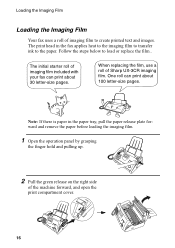
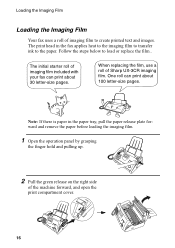
When replacing the film, use a roll of imaging film to create printed text and images.
Loading the Imaging Film
Loading the Imaging Film
Your fax uses a roll of Sharp UX-3CR imaging film.
Follow the ...of imaging film included with your fax can print about 30 letter-size pages. One roll can print about 100 letter-size pages.
The initial starter roll of the machine forward, and...
UX-340L Operation Manual - Page 23


Installation
Loading the Imaging Film When to replace the imaging film
Replace the imaging film when the display shows: FILM END
Use the following imaging film, which is available from your dealer or retailer: Sharp UX-3CR Imaging Film
21 1.
UX-340L Operation Manual - Page 40


... Setting Up and Using OpenLCR
4 Follow the instructions you hear.
♦ Note: If you are on the address you provide when registering with OpenLCR. and then revert to receive the rate data manually (service ... If you must re-register! This will not be correct for your fax machine. See Downloading (receiving) the rate data manually on the following page. If you move , you wish to the same...
UX-340L Operation Manual - Page 41
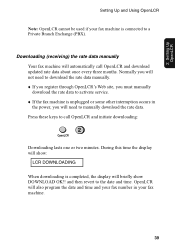
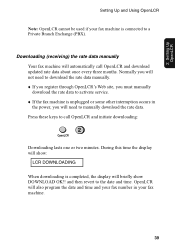
... through OpenLCR's Web site, you must manually download the rate data to activate service. ♦ If the fax machine is unplugged or some other interruption occurs in your fax machine is connected to manually download the rate data. Setting Up OpenLCR
Setting Up and Using OpenLCR
Note: OpenLCR cannot be used if your fax machine.
39 During this time the display...
UX-340L Operation Manual - Page 42
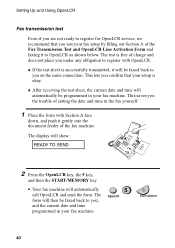
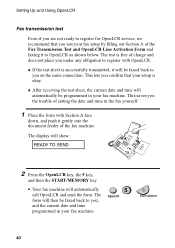
... your fax machine.
5
OpenLCR
START/MEMORY
40 Setting Up and Using OpenLCR
Fax transmission test
Even if you are not ready to register for OpenLCR service, we recommend that your setup is successfully transmitted, it will automatically call OpenLCR and send the form. The test is free of charge and does not place you the trouble of setting...
UX-340L Operation Manual - Page 43


...Setting Up OpenLCR
Setting Up and Using OpenLCR
Using OpenLCR
When you have registered with OpenLCR and downloaded the rate data to your power supply, the rate data will result in the date and time display to receive new rate data;
2.
The fax machine... to use OpenLCR service before that you . If you unplug the fax machine or an interruption occurs in your fax machine, a highlighted ...
UX-340L Operation Manual - Page 49


... the printing of this manual. SHORT LONG
1 or 2
• The short/long time selection will inform you change these keys:
The display will be long or short to select the LONG TIME setting.
• The initial SHORT TIME setting is 2 minutes, and the initial LONG TIME setting is 4 minutes.
Your fax needs to know whether...
UX-340L Operation Manual - Page 81


...When you received documents in memory because the fax ran out of the transmitting machines if they are stored in memory, do...fax numbers of paper, be sure to add paper which is full). This gives information about the receptions lost due to a power failure or other interruption in the power supply, a CLEAR REPORT will automatically print out.
♦ If you add paper, replace the imaging film...
UX-340L Operation Manual - Page 100
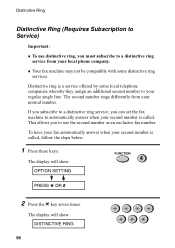
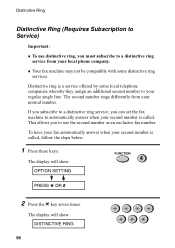
... your second number is a service offered by some distinctive ring services. Distinctive ring is called , follow the steps below:
1 Press these keys:
The display will show : OPTION SETTING
FUNCTION
4
PRESS * OR #
2 Press the * key seven times. This allows you to use distinctive ring, you can set the fax machine to a distinctive ring service from your normal number...
UX-340L Operation Manual - Page 121


... paper during reception. A power failure prevented the transaction.
See Line Error on page 129.
119 TX/RX TIME Total time taken for the failure.)
OK - NOTE
(One of the other machine involved in the report to COM.E-7 - Transmission/reception was busy. The fax was not sent because the line was successful. P.FAIL - JAM...
UX-340L Operation Manual - Page 142


...
Tel: 1-800-274-4666 Fax: 1-805-295-5126
Tel: 1-800-642-2122 When ordering a part, use the part order number shown below.
Operation manual
TINSE4069XHZZ
Rapid Key labels
TLABH480AXHZZ
Handset cord
QCNW-3976XHOW
Telephone line cord
QCNW-3975XHGY
Handset
DUNTK464BXHWH
Original document support
PHOP-2102XHZZ
Imaging film cartridge
CPLTP3002XHB1
Gears
NGERH2455XHZZ (large gear...
UX-340L Operation Manual - Page 153


... documents from, 109 Substitute reception to, 79
N Normal Dialing, 58, 84 Number of rings in FAX reception mode,
72
O OpenLCR, 35 - 49 Option Setting List, 122 Ordering parts, 140 Original document support, 14
P Paper jams, clearing, 137 - 139 Paper size setting, 23 Paper, loading, 22 - 23 Passcode List, 121 Pauses in -one printing, 77
151...
Sharp UX-340L Reviews
Do you have an experience with the Sharp UX-340L that you would like to share?
Earn 750 points for your review!
We have not received any reviews for Sharp yet.
Earn 750 points for your review!
