Sharp UX-340L Support Question
Find answers below for this question about Sharp UX-340L.Need a Sharp UX-340L manual? We have 1 online manual for this item!
Question posted by Anonymous-38971 on September 26th, 2011
Paper Jammed???? Clean All And Not Resolved
paper jamed in my fax sharp ux-340L
please helpme
Current Answers
There are currently no answers that have been posted for this question.
Be the first to post an answer! Remember that you can earn up to 1,100 points for every answer you submit. The better the quality of your answer, the better chance it has to be accepted.
Be the first to post an answer! Remember that you can earn up to 1,100 points for every answer you submit. The better the quality of your answer, the better chance it has to be accepted.
Related Sharp UX-340L Manual Pages
UX-340L Operation Manual - Page 1
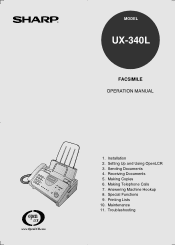
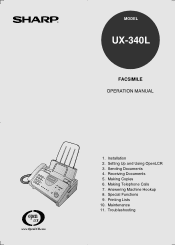
Setting Up and Using OpenLCR 3. Sending Documents 4. Special Functions 9. Troubleshooting Maintenance 11. Making Copies 6. Printing Lists 10. Answering Machine Hookup 8. MODEL
UX-340L
FACSIMILE OPERATION MANUAL
open LCR
www.OpenLCR.com
1. Making Telephone Calls 7. Receiving Documents 5. Installation 2.
UX-340L Operation Manual - Page 3


... phase C time only).
1 The features and specifications of your new Sharp fax are shown below.
Approx. 15 seconds
Horizontal: 203 pels/inch (8 ...Super fine:
391 lines/inch (15.4 lines/mm)
10 pages max. (20 lb paper)
Note: This fascismile machine is Year 2000 compliant.
*Based on ITU-T Test Chart...Replacement roll: UX-3CR 98 ft. (30 m) (two rolls in Sharp special mode, excluding time for choosing...
UX-340L Operation Manual - Page 8


... 98 Broadcasting 100 Cover Sheet 102 Batch Page Numbering 105 Blocking Reception of Contents
5. Troubleshooting
129
Problems and Solutions 129 Messages and Signals 134 Clearing Paper Jams 137 Ordering Parts 140 FCC Regulatory Information 141
Quick Reference Guide
142
Guía de referencia rápida
144
Index
150
6 Table of Unwanted...
UX-340L Operation Manual - Page 18
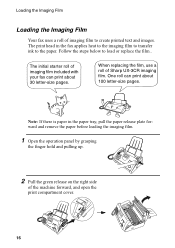
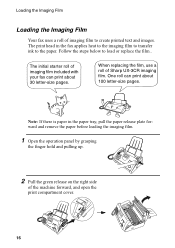
... 30 letter-size pages. The initial starter roll of the machine forward, and open the print compartment cover.
16 Follow the steps below to the paper. One roll can print about 100 letter-size pages.
Loading the Imaging Film
Loading the Imaging Film
Your fax uses a roll of Sharp UX-3CR imaging film.
UX-340L Operation Manual - Page 25


1. The display will result. Installation
Loading Printing Paper
4 Push the paper release plate back
down.
• If the paper release plate is not pushed down, paper feed errors will show :
PAPER SIZE SET
Press 1 to select LETTER or 2 to legal. This may obstruct the outlet and cause paper jams.
5 The fax has been set at the factory to
scale...
UX-340L Operation Manual - Page 81


... or other interruption in the power supply, a CLEAR REPORT will be printed out when the power is the same size as when your fax runs out of paper, the imaging film needs replacement, or the paper jams, incoming faxes will erase all of the contents.
♦ If documents received in memory are lost , including the...
UX-340L Operation Manual - Page 121


... during reception. PAGES
Number of the other machine involved in the report to COM.E-7 - NO PAPER -
A telephone line error prevented the transaction.
A power failure prevented the transaction. The printing paper or document jammed, preventing the transaction. Printing Lists
Explanation of headings
SENDER/ RECEIVER
The name or fax number of pages transmitted/received.
UX-340L Operation Manual - Page 127


Maintenance
Print head Clean the print head frequently to assure optimum printing performance.
1 Unplug the power cord.
2 Pull the paper release plate forward
and remove the paper.
3 Open the operation panel (grasp the
finger hold and pull up), and then pull the release on the right side of the machine forward to open the print compartment cover.
125 Maintenance
10. 10.
UX-340L Operation Manual - Page 128


... with
denatured alcohol.
If this is the case, allow the print head to cool prior to cleaning.
126 Maintenance
4 Take the imaging film cartridge out of
the print compartment and place it on a sheet of paper.
5 Wipe the print head and roller with hard objects.
♦ The print head may be hot...
UX-340L Operation Manual - Page 133


... tends to the correct ring pattern.
We recommend using laser quality paper that Distinctive Ring is set to confirm the printing ability of the transmitting machine. The received document is appropriate for the thermal transfer printer in the feeder of your fax. Troubleshooting
Problems and Solutions
Reception and copying problems
Problem
Solution
The...
UX-340L Operation Manual - Page 134


... received document or copy prints out in strips. Clean the scanning glass as explained on both sides of each). (To close the printer compartment cover, grasp the top of the operation... telephone line jack (not the answering machine's extension phone jack).
• Make sure your fax machine's TEL. Reception/copying is set to the wall jack. Answering machine connection
Problem
The answering...
UX-340L Operation Manual - Page 136
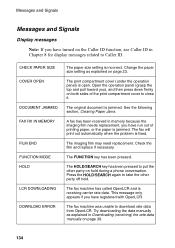
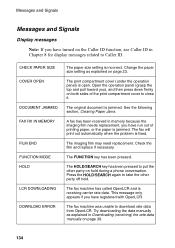
See the following section, Clearing Paper Jams.
A fax has been received in memory because the imaging film needs replacement, you have run out of the print compartment cover to download rate data from OpenLCR.
Try downloading the data manually as explained on page 23.
Change the paper size setting as explained in Chapter 8 for display...
UX-340L Operation Manual - Page 137


...FULL
MEMORY PRINTING NO DATA NO SERVICE NO # STORED OFF HOOK ON HOOK DIAL OUT OF PAPER
Transmission or reception was not successful. If the error persists, see If the memory becomes ...to clear the message and then try again. Do not lift the fax's handset or attempt transmission at this will indicate the problem), resolve the problem so that hasn't been programmed (a full number hasn't been...
UX-340L Operation Manual - Page 138


... copying.
Indicates incomplete transmission, reception, or copying. See the following section, Clearing Paper Jams.
A document has been loaded and the fax machine is off )
Indicates the end of pages transmitted, received, or copied. The printing paper is busy or the receiving fax machine does not answer. Audible signals
Continuous tone 3 seconds
Intermittent tone (3 beeps)
5 seconds...
UX-340L Operation Manual - Page 139


... . 11. If the document doesn't feed out, open the operation panel and remove it clicks into place.
137 Troubleshooting
Clearing Paper Jams
Clearing Paper Jams
Clearing a jammed document If the original document doesn't feed properly during transmission or copying, or DOCUMENT JAMMED appears in the display, first try to remove a document without opening the operation panel.
UX-340L Operation Manual - Page 140


Clearing Paper Jams Clearing jammed printing paper
1 Pull the paper release plate forward
and remove the paper.
2 Open the operation panel (grasp the
finger hold and pull up), and then pull the release on the right side of the machine forward to open the print compartment cover.
3 Gently pull the jammed paper out of
the machine, making sure no...
UX-340L Operation Manual - Page 141


Troubleshooting
139 Clearing Paper Jams
5 Reinsert the paper in the paper tray
and push the paper release plate back down on both sides to make sure it clicks into place), and then close the operation panel. 4 Close the print compartment cover
(press down .
11.
UX-340L Operation Manual - Page 148


...the nearest supplier for thermal transfer facsimile. Canada
United Kingdom
(Name and Telephone Number)
Sharp Document Network System of America Telephone number for which to base an opinion of carcinogenicity.... - 5%
- Not applicable
Ingestion? Please check the bottom righthand corner of the product number UX-3CR on the film box, or the final digit of the manufacturing number on the label...
UX-340L Operation Manual - Page 152


... size, 51
E
Extension telephone
Connecting, 15 Using, 74
F FAX reception mode, 32, 71 Fax Signal Receive, 77 Fine resolution priority, 57
H Halftone setting, 55 Handset, 11 Handset receiver volume, 33 Hold, 86 Housing, cleaning, 128
I Imaging film, loading and replacing, 16 -
21
Initialize film setting, 20
J Jams, clearing, 137 - 139
L Letters, entering, 27 Line...
UX-340L Operation Manual - Page 153


... Print head, cleaning, 125 - 127 Print Setup List, 123 Priority Call, 96
R Rapid Key Dialing, 65, 84 Recall interval, 69
Recall times, 70
Reception mode
A.M. mode, 32, 88 FAX mode, 32...Number of rings in FAX reception mode,
72
O OpenLCR, 35 - 49 Option Setting List, 122 Ordering parts, 140 Original document support, 14
P Paper jams, clearing, 137 - 139 Paper size setting, 23 Paper, loading, 22 - ...
Similar Questions
Fax Received Stuck In Memory
there was a paper jam while the fax was coming in. once that was cleared the fax didn't finish print...
there was a paper jam while the fax was coming in. once that was cleared the fax didn't finish print...
(Posted by Anonymous-117529 10 years ago)
Sharp Ux-p100 Long Lines Question
Using a just-out-of-the-box UX-P100 plain paper fax, I get long, vertical lines down the page when I...
Using a just-out-of-the-box UX-P100 plain paper fax, I get long, vertical lines down the page when I...
(Posted by ahealthya 12 years ago)
Paper Jam But No Jam Present
My fax keeps saying there is a paper jam and there clearly is not, i even checked to see if the roll...
My fax keeps saying there is a paper jam and there clearly is not, i even checked to see if the roll...
(Posted by lduddie 12 years ago)
Parts For - Sharp Ux-p200 Plain Paper Facsimile Machine
I need a paper tray, a paper tray extension and an operation manual for this product...Can you help?
I need a paper tray, a paper tray extension and an operation manual for this product...Can you help?
(Posted by ari8400 12 years ago)

