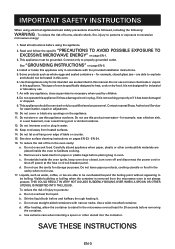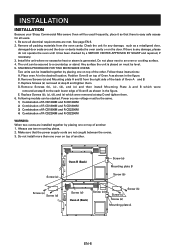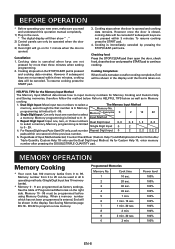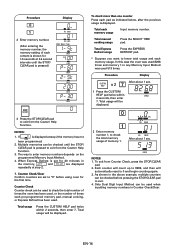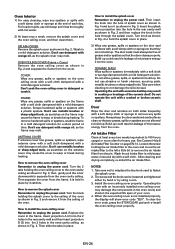Sharp R-CD1200M Support and Manuals
Get Help and Manuals for this Sharp item

View All Support Options Below
Free Sharp R-CD1200M manuals!
Problems with Sharp R-CD1200M?
Ask a Question
Free Sharp R-CD1200M manuals!
Problems with Sharp R-CD1200M?
Ask a Question
Most Recent Sharp R-CD1200M Questions
What Is Error Code 001 Change Filter
(Posted by Anonymous-172261 1 year ago)
Ee 2
I work at a restaurant and my sharp microwave is giving the error message EE 2 please help me how do...
I work at a restaurant and my sharp microwave is giving the error message EE 2 please help me how do...
(Posted by layneestagg7 7 years ago)
What Means Error Ee2 On My Micro Wave R-cd1200m
(Posted by luclabriecsssjr16 10 years ago)
Popular Sharp R-CD1200M Manual Pages
Sharp R-CD1200M Reviews
We have not received any reviews for Sharp yet.