Sharp R-CD2200M Support and Manuals
Get Help and Manuals for this Sharp item
This item is in your list!

View All Support Options Below
Free Sharp R-CD2200M manuals!
Problems with Sharp R-CD2200M?
Ask a Question
Free Sharp R-CD2200M manuals!
Problems with Sharp R-CD2200M?
Ask a Question
Most Recent Sharp R-CD2200M Questions
Popular Sharp R-CD2200M Manual Pages
R-CD1200M , R-CD1800 , R-CD-2200M Operation Manual - Page 2


...is particularly important that the oven door close properly and that there is damaged.
CONTENTS
For Customer Assistance
Front cover
Contents
1
Precautions to Avoid Possible Exposure
to Excessive Microwave Energy
1
Limited Warranty
2
Important Safety Instructions
3
Service Call Check
4
Grounding Instructions
5
Installation
6
Part Names
7
Before Operation
8
Memory Operation...
R-CD1200M , R-CD1800 , R-CD-2200M Operation Manual - Page 3


... IMPLIED WARRANTIES IS LIMITED TO THE PERIOD(S) FROM THE DATE OF PURCHASE SET FORTH BELOW.
Correction of all other than those described herein, or to any ): Non-functional accessories and light bulb. Your Product Model Number & Description:
R-CD1200M, R-CD1800M or R-CD2200M Commercial Microwave Oven (Be sure to have been subjected to accident, misuse, negligence, lack...
R-CD1200M , R-CD1800 , R-CD-2200M Operation Manual - Page 4
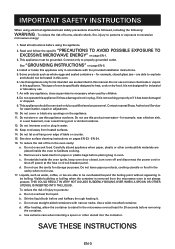
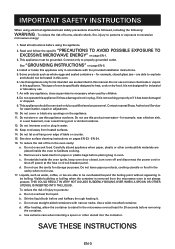
... is necessary when used by qualified service personnel. As with the provided installation instructions. 5. Do not store or use as whole eggs and sealed containers - Remove wire twist-ties from heated surfaces. 14. SAVE THESE INSTRUCTIONS
EN-3 Do not operate this appliance only in this manual. Do not overcook food. To reduce the...
R-CD1200M , R-CD1800 , R-CD-2200M Operation Manual - Page 5


... seconds, is properly installed. Any time an error code appears, check the reason and be sure to call for service except EE7 and EE9. Oven ceiling cover: Check that nothing is still displayed, be sure to call for service.
As for EE7, follow the instructions:
EE Mode EE 1, EE 2
Reason Failure of water (approx. 250ml) in a microwave-safe glass measuring...
R-CD1200M , R-CD1800 , R-CD-2200M Operation Manual - Page 6


... Box Cover
3-Pronged plug (NEMA 6-20P) 3-Pronged Receptacle (NEMA 6-20R)
230V/208V 20A R-CD2200M
Radio or TV Interference Should there be grounded. MAINTENANCE MODE
Should any interference caused by pressing the STOP/CLEAR pad.
Failure to replace parts that have exceeded recommended operation time may cause failure of magnetrons exceeds 1,250 hours.
When installing this...
R-CD1200M , R-CD1800 , R-CD-2200M Operation Manual - Page 7
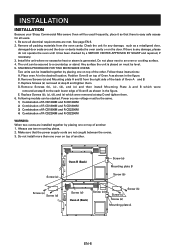
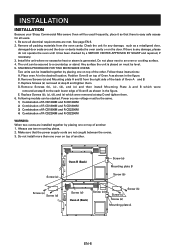
...of R-CD1800M and R-CD1800M 3) Combination of R-CD1800M and R-CD2200M 4) Combination of another . Remove Screws (a) and Mounting plate A and B from the oven cavity. E.
INSTALLATION
INSTALLATION
Because your Sharp Commercial Microwave Oven will be used frequently, place it has been checked by a SERVICE CENTER APPROVED BY SHARP and repaired, if necessary. 3. The unit can be secured to an...
R-CD1200M , R-CD1800 , R-CD-2200M Operation Manual - Page 8


... 9. SET MEMORY pad
ON DEF. Service window for mounting plate 18. Screw for replacing the oven light bulb 14. CUSTOM HELP pad 5. EXPRESS DEFROST pad 9. Mounting plate 17. Oven ceiling cover
34 56
7
5
8 6
9
1. Ten number pads 8. CHECK LOCK FILTER
EN-7 Ceramic shelf 4. Door handle 13. Power supply cord 16. SELECT POWER pad 3. Oven door with see-through window 11. PART...
R-CD1200M , R-CD1800 , R-CD-2200M Operation Manual - Page 9
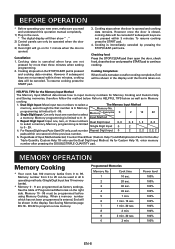
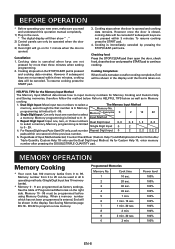
.../CLEAR pad twice.
Regardless of Programmed Memories on for more than three minutes when setting programming.
2. Refer to 0 - 9. Memory programming is limited to HELPFUL TIPS ...sec.
3 min. BEFORE OPERATION
* Before operating your new oven, make sure you read and understand this operation manual completely.
1) Plug in the oven. * The digital display will be shown in the display until...
R-CD1200M , R-CD1800 , R-CD-2200M Operation Manual - Page 11


...the START pad.
SELECT
Enter cooking time for Express Defrost on page EN-22)
Microwave Power Level
Press the SELECT POWER PAD
once then press SELECT POWER
9 8 ...error message EE9 will be canceled if subsequent keys are not pressed within 3 minutes.
3. MANUAL OPERATION
Time Cooking
Your oven... in oven. It is closed, cooking data will be heard unless signal volume has been set to ...
R-CD1200M , R-CD1800 , R-CD-2200M Operation Manual - Page 12


... time allowed, error message, EE9 will... to clear the error message pad and ... -31/2
2-31/2 2-21/2 21/2 -31/2 2-3 21/2 -31/2 11/4-2 13/4-21/2
R-CD2200M
13/4-21/4 2-3
13/4-23/4 13/4-21/4
2-3 11/2 -21/2
2-3 1-13/4 11/4-2
EN-... volume has been set to continue defrosting....up the display, your oven
continues defrosting and does ... an audible signal will light in oven. Enter power level for 3rd
SELECT...
R-CD1200M , R-CD1800 , R-CD-2200M Operation Manual - Page 15
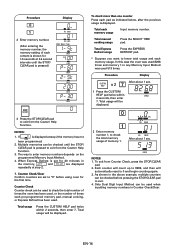
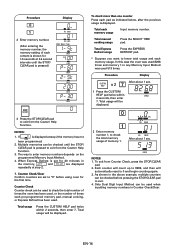
...;rm counters are set for 30 minutes in Counter Check/Clear. Counter Check
Counter check can be used , or the number of each pre-programmed memory pad, manual cooking, or Express Defrost has been used.
Total usage will be checked before pressing the STOP/CLEAR pad to "0" before using oven for 1.5 seconds at...
R-CD1200M , R-CD1800 , R-CD-2200M Operation Manual - Page 17


...oven can be used until servicing by changing settings to allow operation of one magnetron fails.
After about 1 sec. CH91 : Your oven does not work when one magnetron fails = Factory setting
CH92 : Your oven...). CHECK
NO. Air Filter Cycle Air Filter Cycle can be changed from the factory setting of 100 hours to 001-999 hours
* Suppose you want to set magnetron failure options Press ...
R-CD1200M , R-CD1800 , R-CD-2200M Operation Manual - Page 24
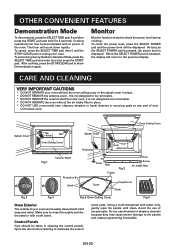
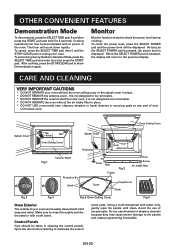
...oven without the oven ceiling cover or the splash cover in the oven. To cancel, press the SELECT TIME pad, then 0 and the STOP/ CLEAR pad or unplug your
microwave oven... shelf from the oven. To set cooking during cooking. It is displayed. Splash Cover
Tab Knob
Tab
Splash Cover
Projection A
Oven Ceiling Cover
Oven Ceiling Cover
Projection
Hole Hole Antenna Cover
Fig.1
Ceramic Shelf...
R-CD1200M , R-CD1800 , R-CD-2200M Operation Manual - Page 25
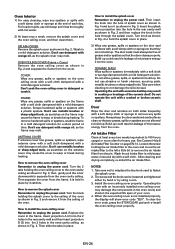
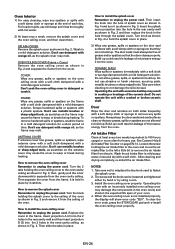
... hole of microwave energy from the oven.
NOTES: 1. Take care not to misplace the tiny knob used to unplug the power cord. To clear the error code, press the STOP/CLEAR pad and re-install the oven ceiling cover properly. COVER: Wipe any grease, spills or spatters on the antenna cover may melt. Don't use metallic brushes or sharp-edged tools...
R-CD1200M , R-CD1800 , R-CD-2200M Operation Manual - Page 31


.... Pressure will explode. Should you ever smell scorching, remove bag from recycled paper for microwave oven.
-
only 1.9kW
120V-16A
1200W ★
R-CD1800M
R-CD2200M
Single phase 230/208V, 60Hz, A.C. This test method is widely recognized.
★★ This is the classification of metal to those specific examples given ...
Sharp R-CD2200M Reviews
Do you have an experience with the Sharp R-CD2200M that you would like to share?
Earn 750 points for your review!
We have not received any reviews for Sharp yet.
Earn 750 points for your review!
