Sharp R-CD2200M Support Question
Find answers below for this question about Sharp R-CD2200M.Need a Sharp R-CD2200M manual? We have 1 online manual for this item!
Current Answers
There are currently no answers that have been posted for this question.
Be the first to post an answer! Remember that you can earn up to 1,100 points for every answer you submit. The better the quality of your answer, the better chance it has to be accepted.
Be the first to post an answer! Remember that you can earn up to 1,100 points for every answer you submit. The better the quality of your answer, the better chance it has to be accepted.
Related Sharp R-CD2200M Manual Pages
R-CD1200M , R-CD1800 , R-CD-2200M Operation Manual - Page 2


... face and the door or allow soil or cleaner residue to accumulate on sealing surfaces.
(c) Do not operate the oven if it is no damage to microwave energy. EN-1 It is important not to defeat or tamper with the door open since open-door operation can result in harmful exposure to the...
R-CD1200M , R-CD1800 , R-CD-2200M Operation Manual - Page 3


...
In order to enforce the rights under this limited warranty, the purchaser should your oven.)
Warranty Period for this Product:
Three (3) years for the period of time described...in certain transactions; Your Product Model Number & Description:
R-CD1200M, R-CD1800M or R-CD2200M Commercial Microwave Oven (Be sure to have been subjected to any damages or defects in the Product which...
R-CD1200M , R-CD1800 , R-CD-2200M Operation Manual - Page 4
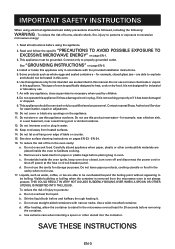
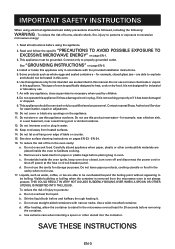
... similar locations. 12. Contact nearest Sharp Authorized Servicer for its intended use straight-sided containers with the provided installation instructions. 5. Keep cord away from the microwave oven is specifically designed to persons: a. EN-24. 16. b. Stir the liquid both before using electrical appliances basic safety precautions should be followed, including...
R-CD1200M , R-CD1800 , R-CD-2200M Operation Manual - Page 5


... these pads:
SELECT TIME
3 0 START
A. Correct. Press the STOP/CLEAR pad to call for EE7, follow the instructions:
EE Mode EE 1, EE 2
Reason Failure of water (approx. 250ml) in a microwave-safe glass measuring cup in the oven and close the door securely. Set the oven for service. Plug the power cord into a three-pronged...
R-CD1200M , R-CD1800 , R-CD-2200M Operation Manual - Page 6


... microwave oven.
2. EN-5 Failure to replace parts that have exceeded recommended operation time may cause failure of the extension cord should be cleared by pressing the STOP/CLEAR... one maintenance mode or more (R-CD2200M) fused electrical supply.
If it is equipped with a cord having a grounding wire with the National Electrical Code and local codes and ordinances.
operated for service...
R-CD1200M , R-CD1800 , R-CD-2200M Operation Manual - Page 7
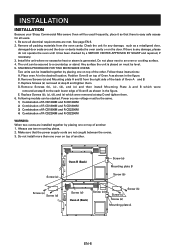
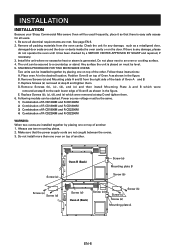
...CD1800M and R-CD1800M 3) Combination of R-CD1800M and R-CD2200M 4) Combination of R-CD2200M and R-CD2200M
WARNING: When two ovens are installed together by placing one oven on top of the other. D. Remove Screws ... PROCEDURE FOR TWO MICROWAVE OVENS Two units can be level. 5. Follow these instructions: A. Place oven A in the figure. Position Oven B on top of Oven A as a misaligned...
R-CD1200M , R-CD1800 , R-CD-2200M Operation Manual - Page 8


... pad
ON DEF. CHECK LOCK FILTER
EN-7 Ceramic shelf 4. Service window for mounting plate 18. Oven ceiling cover
34 56
7
5
8 6
9
1. CUSTOM HELP pad 5. Air intake filter 8. Ventilation openings 15. Door seals and sealing surfaces 9. STOP/CLEAR pad
6. NO. Splash cover 5. Door hinges 10. SELECT TIME pad 2. DOUBLE/TRIPLE QUANTITY pad 4. EXPRESS...
R-CD1200M , R-CD1800 , R-CD-2200M Operation Manual - Page 9
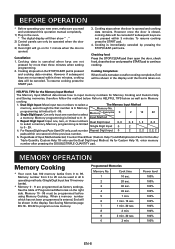
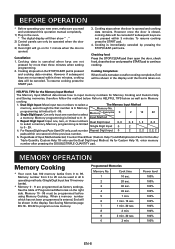
... Method determines how to 0 - 99. 2. programming is opened .
MEMORY OPERATION
Memory Cooking
* Your oven has 100 memory banks from 0 to 0 - 29. Memory 10 - 99 must be shown in ....
1. When a memory number which has not been programmed is immediately canceled by pressing the STOP/CLEAR pad twice.
Repeat Digit Input: Input one number to 0 - 9. Memory number from 0 to...
R-CD1200M , R-CD1800 , R-CD-2200M Operation Manual - Page 10
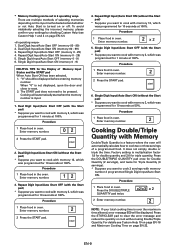
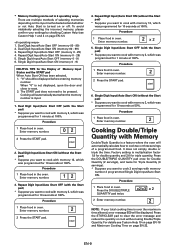
... to cook with memory 2, which was programmed for 1 minute at 100%.
Procedure
1 Place food in oven. Press the DOUBLE/TRIPLE QUANTITY pad twice. Procedure
1 Place food in 6 operating ways.
Repeat Digit...you want to cook two or three servings of a programmed food. Press the STOP/CLEAR pad to clear the error message and reduce the quantity or cook without the Start pad)
* ...
R-CD1200M , R-CD1800 , R-CD-2200M Operation Manual - Page 11


...% power for 3rd stage.
Procedure
1 Place food in oven and press the SELECT TIME pad.
MANUAL OPERATION
Time Cooking
Your oven can be displayed.
START
NOTES:
1. Press the STOP/CLEAR pad to continue defrosting. For details, see Maximum Cooking Time on page EN-22)
Microwave Power Level
Press the SELECT POWER PAD
once then...
R-CD1200M , R-CD1800 , R-CD-2200M Operation Manual - Page 12


...the defrosting cycle, the CHECK indicator will light in oven.
Close the door.
4 Press the START pad to clear the error message pad and reduce Total Cooking Time... (min./lb.)
R-CD1800M
2-21/2 21/2 -31/2
2-31/2 2-21/2 21/2 -31/2 2-3 21/2 -31/2 11/4-2 13/4-21/2
R-CD2200M
13/4-21/4 2-3
13/4-23/4 13/4-21/4
2-3 11/2 -21/2
2-3 1-13/4 11/4-2
EN-11
Foods that are not pressed within 3 ...
R-CD1200M , R-CD1800 , R-CD-2200M Operation Manual - Page 13
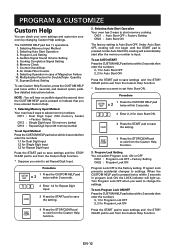
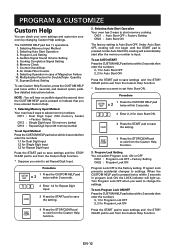
... case of Magnetron Failure
10. START
3 Press the START pad to set Repeat Digit Input. STOP CLEAR
4 Press the STOP/CLEAR pad to exit from the Custom Help Function.
3.
Counter Check/Clear 8. Selecting Memory Input Method Your oven has 3 ways to settings. Procedure
CUSTOM HELP
x 2
1 Press the CUSTOM HELP pad twice within 2 seconds, and...
R-CD1200M , R-CD1800 , R-CD-2200M Operation Manual - Page 24
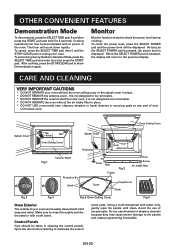
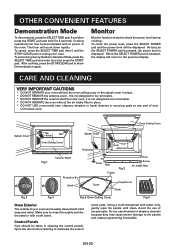
... the SELECT TIME pad, then 0 and the STOP/ CLEAR pad or unplug your oven without the air intake filter in place. * DO NOT USE commercial oven cleaners, abrasive or harsh cleaners or scouring pads on any part of your
microwave oven. After cooking, press the STOP/CLEAR pad to inactivate the control
panel pads.
It...
R-CD1200M , R-CD1800 , R-CD-2200M Operation Manual - Page 25
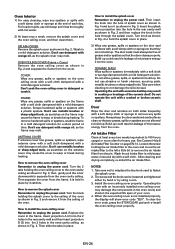
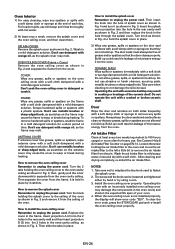
... remove the air intake filter from the oven. The screw and the knob can be free of microwave energy from the pin. Operating the
oven with excessive buildup may damage the components in place...short period of splash cover as shown in Fig. 2. To clear the error code, press the STOP/CLEAR pad and re-install the oven ceiling cover properly. How to install the splash cover Remember to...
R-CD1200M , R-CD1800 , R-CD-2200M Operation Manual - Page 26
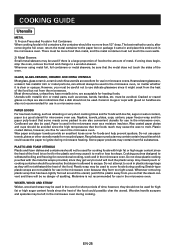
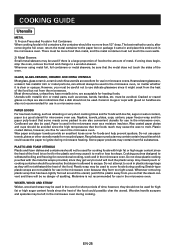
... is allowed to use delicate glassware since it is clear or opaque. EN-25 The best method to escape. There must be careful not to use is too hot for conventional cooking, work well in the microwave oven. If arcing does begin, stop the oven, remove the food and change to withstand boiling and...
R-CD1200M , R-CD1800 , R-CD-2200M Operation Manual - Page 27
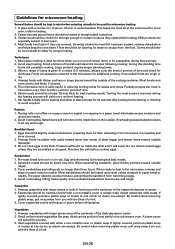
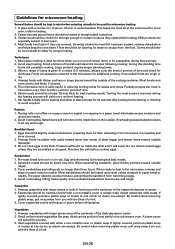
...in straight sided containers. 3. Arrange foods on a paper towel or napkin or wrapping in microwave oven, then broil for a shorter period of plate (eggs) and denser items toward outside
(... 1. Baked items will complete cooking. Breakfast Items 1. Do not cook eggs in the microwave oven.
Pre-toast bread and cool on the outside of the casserole; Most sandwiches should stand...
R-CD1200M , R-CD1800 , R-CD-2200M Operation Manual - Page 28


... dense. 4. Generally defrosting is not directly proportional to be increased by how compact the molecules are depressed in the microwave.
Since with a microwave oven you choose. Most vegetables should be removed from the microwave when they are several in a colloidal state heat faster than lean parts of roast beef is helpful to defrost food...
R-CD1200M , R-CD1800 , R-CD-2200M Operation Manual - Page 29


..., from room temp. Heat, covered, from refrig. Stir. EN-28 Heating and cooking time guide
Quantity Item
Approximate Heating Time 100% Power(seconds)
R-CD1200M R-CD1800M R-CD2200M
Comment:
Pastries, Rolls and Baked Goods
2
Biscuit
1
Bun
1
Danish Pastry
1
Dinner, Roll
1
Doughnut
1
Muffin (small)
1
slice Pie
1
Sweet Roll
Breakfast Items
8 oz. Bacon & Tomato...
R-CD1200M , R-CD1800 , R-CD-2200M Operation Manual - Page 30


... cooking. Rearrange during cooking. Heat, covered, from refrig. Refrigerated
Lasagna
Approximate Heating Time 100% Power
R-CD1200M R-CD1800M R-CD2200M
Comment:
1-11/2 min. 40-60 sec. 35-45 sec. 2-3 min. 2-21/2 min. 11/4-13/4 min.... Gratin Potatoes (pre-baked)
Approximate Heating Time 100% Power(seconds)
R-CD1200M R-CD1800M R-CD2200M
Comment:
65-75 85-95 70-80 70-80 60-70 60-70 80-90 ...
R-CD1200M , R-CD1800 , R-CD-2200M Operation Manual - Page 31


...microwave energy.
2. Should you ever smell scorching, remove bag from oven. Do not use of potatoes, whole squash, apples or any unpopped kernels remain, do not try to avoid eruption. only 1.9kW
120V-16A
1200W ★
R-CD1800M
R-CD2200M...to re-pop;
Generally, metal should always be used in the microwave oven during operation to those specific examples given in the In ...
Similar Questions
Sharp R-220ewa Household Microwave Oven Manual.
How do I find an owner's manual for the Sharp R-220ewa household microwave oven. Sharp's own website...
How do I find an owner's manual for the Sharp R-220ewa household microwave oven. Sharp's own website...
(Posted by guyca 10 years ago)
Dear, I Own A Sharp Microwave Oven, Model # R 950b, S.no. 000104764. It Seems A
Dear, I own a SHARP Microwave oven, model # R 950B, S.no. 000104764. It seems a problem with the app...
Dear, I own a SHARP Microwave oven, model # R 950B, S.no. 000104764. It seems a problem with the app...
(Posted by shahidshahryar 10 years ago)
Where Can I Find A User Manual For A Sharp Microwave Oven R-430cw
Where can I find a user manual for a Sharp Microwave Oven, model R-430CW
Where can I find a user manual for a Sharp Microwave Oven, model R-430CW
(Posted by vkrake 10 years ago)
My Sharp Microwave Oven R520kst Door Is Not Working. Hopefully Door Clip Broke.
My above microwave oven door is not working. Please advise if Ineed to change the door clip or the w...
My above microwave oven door is not working. Please advise if Ineed to change the door clip or the w...
(Posted by almaspallabi 11 years ago)

