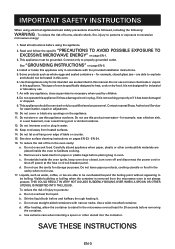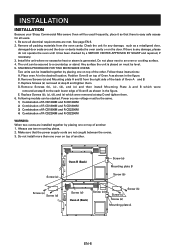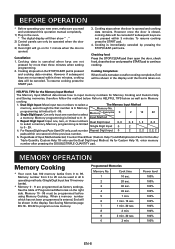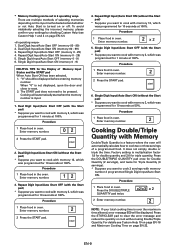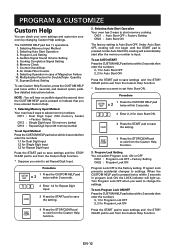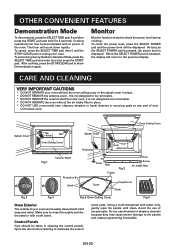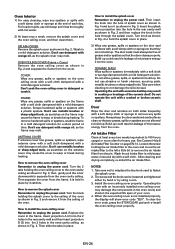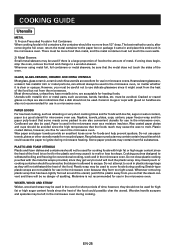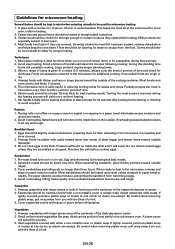Sharp R-CD1200M Support Question
Find answers below for this question about Sharp R-CD1200M.Need a Sharp R-CD1200M manual? We have 1 online manual for this item!
Question posted by layneestagg7 on October 8th, 2016
Ee 2
I work at a restaurant and my sharp microwave is giving the error message EE 2 please help me how do I fix it and have my microwave work again.
Current Answers
Answer #1: Posted by Odin on October 8th, 2016 7:21 PM
Hope this is useful. Please don't forget to click the Accept This Answer button if you do accept it. My aim is to provide reliable helpful answers, not just a lot of them. See https://www.helpowl.com/profile/Odin.
Related Sharp R-CD1200M Manual Pages
Similar Questions
Where Can I Find A User Manual For A Sharp Microwave Oven R-430cw
Where can I find a user manual for a Sharp Microwave Oven, model R-430CW
Where can I find a user manual for a Sharp Microwave Oven, model R-430CW
(Posted by vkrake 10 years ago)
What Means Error Ee2 On My Micro Wave R-cd1200m
(Posted by luclabriecsssjr16 10 years ago)
My Sharp Microwave Oven R520kst Door Is Not Working. Hopefully Door Clip Broke.
My above microwave oven door is not working. Please advise if Ineed to change the door clip or the w...
My above microwave oven door is not working. Please advise if Ineed to change the door clip or the w...
(Posted by almaspallabi 11 years ago)
No Power To Turntable Motor On R930cs
Oven light on same relay works and normal heating. What component to check next?
Oven light on same relay works and normal heating. What component to check next?
(Posted by pirrottas 12 years ago)
Manual For This Microwave Convection Oven
i need a manual instruction booklet for this microwaver convection oven i bought it from someone and...
i need a manual instruction booklet for this microwaver convection oven i bought it from someone and...
(Posted by mollettrita 12 years ago)