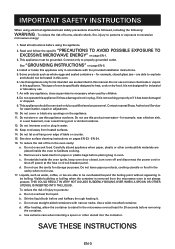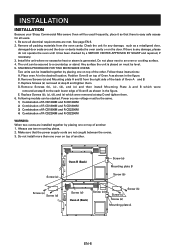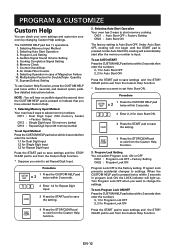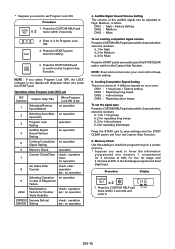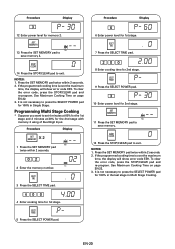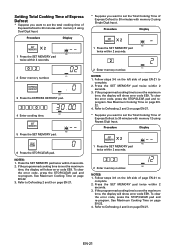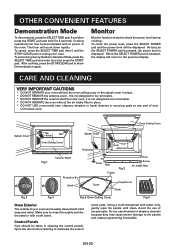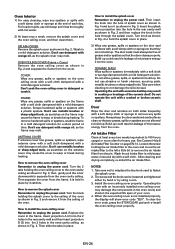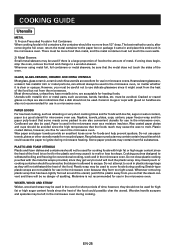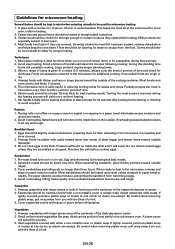Sharp R-CD1200M Support Question
Find answers below for this question about Sharp R-CD1200M.Need a Sharp R-CD1200M manual? We have 1 online manual for this item!
Question posted by Anonymous-172261 on August 31st, 2022
What Is Error Code 001 Change Filter
The person who posted this question about this Sharp product did not include a detailed explanation. Please use the "Request More Information" button to the right if more details would help you to answer this question.
Current Answers
Answer #1: Posted by SonuKumar on August 31st, 2022 9:40 AM
https://www.youtube.com/watch?v=8Eu9zOZQrng
https://www.manualslib.com/manual/695128/Sharp-R-22gt-F.html?page=30
Please respond to my effort to provide you with the best possible solution by using the "Acceptable Solution" and/or the "Helpful" buttons when the answer has proven to be helpful.
Regards,
Sonu
Your search handyman for all e-support needs!!
Related Sharp R-CD1200M Manual Pages
Similar Questions
Ee 2
I work at a restaurant and my sharp microwave is giving the error message EE 2 please help me how do...
I work at a restaurant and my sharp microwave is giving the error message EE 2 please help me how do...
(Posted by layneestagg7 7 years ago)
What Means Error Ee2 On My Micro Wave R-cd1200m
(Posted by luclabriecsssjr16 10 years ago)
Error Code E07 05?
(Posted by johnehieber 10 years ago)
My Sharp Microwave Oven R520kst Door Is Not Working. Hopefully Door Clip Broke.
My above microwave oven door is not working. Please advise if Ineed to change the door clip or the w...
My above microwave oven door is not working. Please advise if Ineed to change the door clip or the w...
(Posted by almaspallabi 11 years ago)
What Does Error Code E0 Mean?
Pressed 'baked potato'. Unit displayed 0:00 for a few minutes, shut off and displayed E0 while beepi...
Pressed 'baked potato'. Unit displayed 0:00 for a few minutes, shut off and displayed E0 while beepi...
(Posted by charper929 12 years ago)