Sharp PN-Y436 Support and Manuals
Get Help and Manuals for this Sharp item
This item is in your list!

View All Support Options Below
Free Sharp PN-Y436 manuals!
Problems with Sharp PN-Y436?
Ask a Question
Free Sharp PN-Y436 manuals!
Problems with Sharp PN-Y436?
Ask a Question
Popular Sharp PN-Y436 Manual Pages
SHARP Content Distributor Operation Manual - Page 1
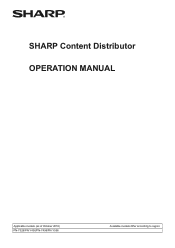
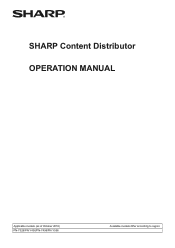
SHARP Content Distributor OPERATION MANUAL
Applicable models (as of October 2016) PN-Y326/PN-Y436/PN-Y496/PN-Y556
Available models differ according to region.
SHARP Content Distributor Operation Manual - Page 3
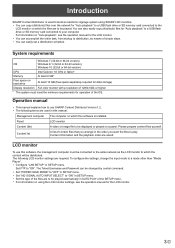
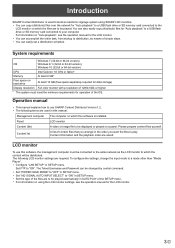
... signage system using the LCD monitor settings, see the operation manual for "Auto playback" to a USB flash drive or SD memory card connected to "ON". Introduction
SHARP Content Distributor is installed. The following terms are required. To configure the settings, change the input mode to a mode other than "Media Player". • Configure "LAN SETUP" in the order you...
PN-Y326 | PN-Y436 | PN-Y496 | PN-Y556 Quick Start Guide - Page 4
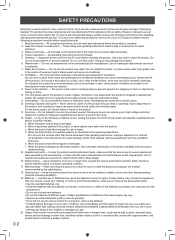
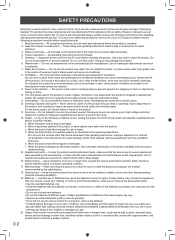
... cover or block these problems, make sure that the product needs servicing. 15. Replacement parts - Be careful not to burst or ignite. High voltage flows in the product indicates that the service person uses replacement parts specified by the manufacturer. 18. Heat sources - In order to high voltage and other dangerous conditions. Voltage specifications of batteries of the...
PN-Y326 | PN-Y436 | PN-Y496 | PN-Y556 Quick Start Guide - Page 6
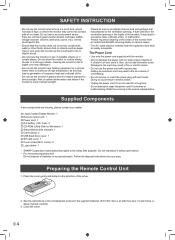
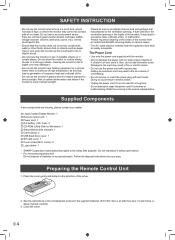
... an authorized SHARP servicing dealer or service center.
- If dust collects in the direction of cabinet deformation and failure if the monitor is not used in electric shock.
- Do not reproduce it in the ventilation opening . Risk of the arrow.
2. The Power Cord
- Follow the disposal instructions for Windows): 1 Setup Manual (this may lead to repair the...
PN-Y326 | PN-Y436 | PN-Y496 | PN-Y556 Quick Start Guide - Page 10
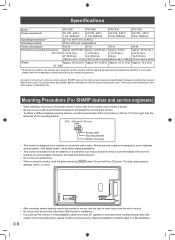
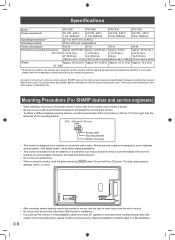
..., or injury.
• After mounting, please carefully ensure the monitor is carried out by at least 4 times or more than VESA holes for product improvement without prior notice.
Do not hold the parts marked by SHARP. Special installation conditions apply in individual units. Specifications
Model
PN-Y556
PN-Y496
PN-Y436
PN-Y326
Power requirement
AC 100 - 240 V, 1.2 A, 50/60 Hz...
PN-Y326 | PN-Y436 | PN-Y496 | PN-Y556 Operation Manual - Page 1
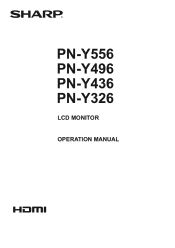
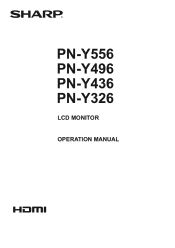
PN-Y556 PN-Y496 PN-Y436 PN-Y326
LCD MONITOR
OPERATION MANUAL
PN-Y326 | PN-Y436 | PN-Y496 | PN-Y556 Operation Manual - Page 4
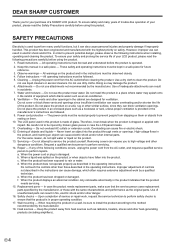
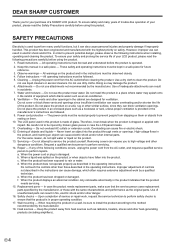
... life
of a SHARP LCD product. Improper adjustment of equipment which often requires extensive adjustment work , request the service technician to perform safety checks to ensure that the product needs servicing. 15. Replacement parts - Any noticeable abnormality in case the LCD panel breaks. 11. SAFETY PRECAUTIONS
Electricity is provided or the manufacturer's instructions are designed for...
PN-Y326 | PN-Y436 | PN-Y496 | PN-Y556 Operation Manual - Page 5
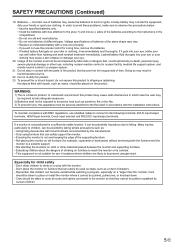
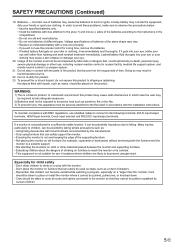
...curious children.
5E A leaky battery may vary. • Replace an exhausted battery with due attention to the plus (+) ...monitor and supporting furniture. • Educating children about the dangers of the same shape may corrode the equipment, dirty your hands or spoil your skin or clothing, rinse immediately and thoroughly.
To maintain compliance with the installation instructions...
PN-Y326 | PN-Y436 | PN-Y496 | PN-Y556 Operation Manual - Page 9
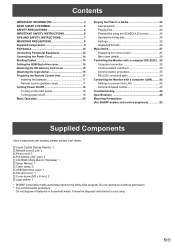
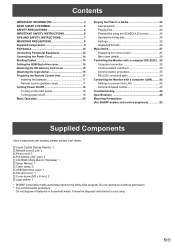
...RS-232C command table 39
Controlling the Monitor with a computer (LAN)...........42 Settings to connect to a LAN 42 Command-based control 43
Troubleshooting 44 Specifications 46 Mounting Precautions (For SHARP dealers and service engineers 52
Supplied Components
If any components are missing, please contact your dealer.
Liquid Crystal Display Monitor: 1 Remote control unit...
PN-Y326 | PN-Y436 | PN-Y496 | PN-Y556 Operation Manual - Page 13


...
5. PC audio input terminal 6. PN-Y556/PN-Y496/PN-Y436/PN-Y326 - LAN terminal
• You can use this function with the AUDIO menu. Supported SD memory cards
File System
FAT32
...write protection function.
13. Set the SUPPLY USB POWER on the SETUP menu to 32GB) are supported. SD memory cards (up to 2GB) and SDHC memory cards (up
to each monitor. Set this terminal to supply power...
PN-Y326 | PN-Y436 | PN-Y496 | PN-Y556 Operation Manual - Page 20
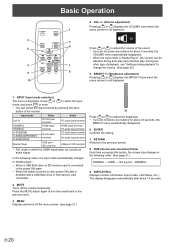
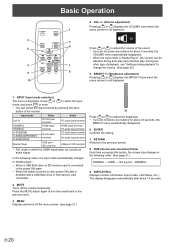
...connected.
2. DISPLAY/Red Displays monitor information (Input mode, LAN Setup, etc.). BRIGHT +/- (Brightness adjustment)
Pressing or displays the BRIGHT menu when the
10
menu screen is displayed.
SIZE (Screen...Returns to the previous level.
3. E 20 ENTER Confirms the setting.
7.
VOL +/- (Volume adjustment)
Pressing or displays the VOLUME menu when the
1
menu screen is "Media ...
PN-Y326 | PN-Y436 | PN-Y496 | PN-Y556 Operation Manual - Page 35
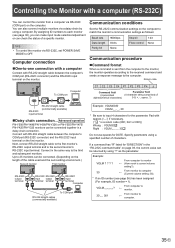
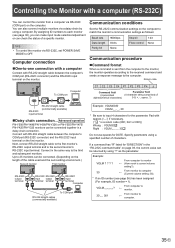
...PN-Y556/PN-Y496/PN-Y436/PN-Y326 or PN-Y555/PN-Y475/ PN-Y425/PN-Y325 monitors can be connected. (Depending on page 39, the current value can be returned by using a computer. Connect in the same way to computer.
35 E Pad with
spaces (" ") if necessary.
(" " is a return code...format
When a command is current volume
setting?).
30
←
From monitor to -one connection with a computer
Connect...
PN-Y326 | PN-Y436 | PN-Y496 | PN-Y556 Operation Manual - Page 46
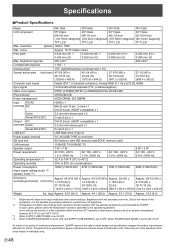
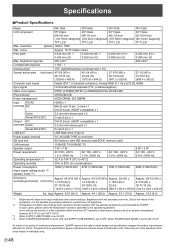
... 1920 x 1080
Max. Specifications
nProduct Specifications
Model
PN-Y556
PN-Y496
PN-Y436
PN-Y326
LCD component
55" Class
49" Class
43" Class
32" Class
[54-5/8 inch
[48-1/2 inch
[42-1/2 inch
[31-9/16 inch
(138.78cm) diagonal] (123.20cm) diagonal] (107.98cm) diagonal] (80.13cm) diagonal]
TFT LCD
TFT LCD
TFT LCD
TFT LCD
Max. If you will use the monitor in individual units.
PN-Y326 | PN-Y436 | PN-Y496 | PN-Y556 Operation Manual - Page 47
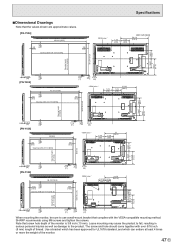
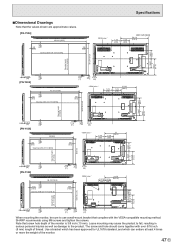
...-Y556]
48-9/16 [1233]
3/8
[9.5]
3/8
3/8
[9.5]
[9.5]
Opening width (47-13/16 [1214])
Specifications
VESA holes *
7-7/8 [200]
7-7/8 [200]
Unit: inch [mm]
24-1/4 [616.5]
7-3/4 [197]
Opening height (26-15/16 [685])
27-15/16 [710]
14-1/8 [358] 8 [203]
[15.5]
[9.5]
1-13/16 [46]
[PN-Y496]
43-3/16 [1097]
3/8 [9.5]
Opening width (42-7/16 [1078])
3/8
5/8
3/16
11/16 [17]
[4]
2-5/16...
PN-Y326 | PN-Y436 | PN-Y496 | PN-Y556 Operation Manual - Page 48
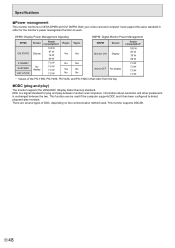
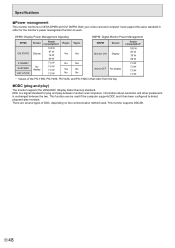
... types of the PN-Y556, PN-Y496, PN-Y436, and PN-Y326 in order for plug and play )
The monitor supports the VESA DDC (Display Data Channel) standard. E 48 DDC is exchanged between monitors and computers. Information about resolution and other parameters is a signal standard for the monitor's power management function to VESA DPMS and DVI DMPM. Specifications
nPower management
This...
Sharp PN-Y436 Reviews
Do you have an experience with the Sharp PN-Y436 that you would like to share?
Earn 750 points for your review!
We have not received any reviews for Sharp yet.
Earn 750 points for your review!
