Sharp PN-U553 Support and Manuals
Get Help and Manuals for this Sharp item
This item is in your list!
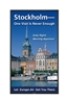
View All Support Options Below
Free Sharp PN-U553 manuals!
Problems with Sharp PN-U553?
Ask a Question
Free Sharp PN-U553 manuals!
Problems with Sharp PN-U553?
Ask a Question
Popular Sharp PN-U553 Manual Pages
Operation Manual - Page 4


... product needs replacement parts, make sure that the product needs servicing. 15. Replacement parts - All operating instructions must be ...trouble-free operation of your product, please read the following instructions when installing, operating and cleaning the product. Do not attempt to perform servicing. 14. Repair - To ensure your safety and prolong the service life of your LCD...
Operation Manual - Page 5


... or spoil your clothing may vary. • Replace an exhausted battery with the parts of the product that they cannot be accompanied by fatal risks or dangers that, could lead directly to death, personal injury, severe physical damage or other materials placed between the monitor and supporting furniture. • Educating children about the dangers...
Operation Manual - Page 6


... where specifically noted.
TIPS AND SAFETY INSTRUCTIONS
- The TFT color LCD panel used for a long time.
- Do not attempt to repair the power cord if it is broken or malfunctioning. However, there may damage it.
- Do not use the monitor near the equipment and shall be upgraded without advance notice.
- Do not use by an authorized SHARP servicing...
Operation Manual - Page 8


...No. E8 label: 1
Indicates the model name and serial number. Cover SHARP logo: 1
Place this sticker onto the SHARP logo to cover the logo.
* SHARP Corporation holds authorship rights to a LAN 39 Controlling with a PC 41 "Advanced operation" Command-based control.........44 Troubleshooting 45 Specifications 47 Mounting Precautions (For SHARP dealers and service engineers 53
Supplied...
Operation Manual - Page 11


...monitor may appear delayed from the power outlet before connecting/ disconnecting cables. Using such cables may not be connected.
• Use the automatic screen adjustment when a PC screen is displayed for the first time using D-SUB, or when the setting of the SETUP... output terminal when connecting cables. Also, read the manual of the SETUP menu.
6.
DVI-D input terminal • Use ...
Operation Manual - Page 12


... external
device which supports HDCP. • This terminal allows the daisy chain connection of up
to 5 monitors by connecting the monitors to control the sound output from a PC by connecting a commercially available LAN cable between these terminals and the PC. • PN-U553/PN-U473/PN-U423 monitors can control the monitor from a PC on the SETUP menu. 9. RS-232C...
Operation Manual - Page 14


Cable clamp
Cable clamp attachment
Cable
[PN-U423]
E 14
Attach the cable clamp into the cable clamp attachment on the rear of the monitor and fasten the cables. [PN-U553] [PN-U473]
Binding Cables
The cables connected to the terminals on the rear of the monitor can be fastened with the cable clamp.
Operation Manual - Page 20


... the setting. RETURN
, press , ENTER make settings and
5. SCREEN SCREEN
PICTURE AUDIO SETUP
MONITOR MULTI/PIP OTHERS
AUTO SELF ADJUST CLOCK PHASE H-POS V-POS SIZE CUSTOM ZOOM INPUT RESOLUTION RESET
D-SUB
OFF 55
0 50 50
Dot by the current input signal)
4.
SCREEN PICTURE
PICTURE
BRIGHT
31
CONTRAST
60
AUDIO
BLACK LEVEL
50
SETUP
TINT COLORS
MONITOR
SHARPNESS
50...
Operation Manual - Page 30


...the third and subsequent monitors. Advanced operation
PN-U553/PN-U473/PN-U423 monitors can check the status of the cable used and the surrounding environment.)
Second monitor
First monitor
RS-232C output terminal
RS-232C input terminal
PC
To COM port
Communication conditions
Set the RS-232C communication settings on the length of a specific monitor. Example:
VOLM ? ? ? ?
←...
Operation Manual - Page 39


..., specify an IP address. Version 7, 8, or 9 of COMMUNICATION SETTING on the monitor
Set RS-232C/LAN SELECT of Internet Explorer is set to match the settings of your LAN. IP ADDRESS
If the DHCP CLIENT is recommended. - To set the address manually, set the LAN SETUP options. (See page 23.) After setting each item, press . Press or to select items...
Operation Manual - Page 41


... Internet Explorer. 11. Connect the monitor and the PC to LAN SETUP. 8. If you are not using a default gateway, specify "0.0.0.0".
9. IP ADDRESS
If the DHCP CLIENT is set this setting to OFF, specify the subnet mask.
Specify the DHCP CLIENT, IP ADDRESS,etc.
To set the address manually, set to control the monitor. 1. If you did not make...
Operation Manual - Page 47


... improvement, SHARP reserves the right to STANDARD. There may change when using the monitor together with the optional equipments recommended by the optional equipments. *3 Use of production units. Please note that , depending on the viewing angle,
might result in individual units.
47 E Specifications
nProduct Specifications
Model
PN-U553
PN-U473
PN-U423
LCD component
55" Class...
Operation Manual - Page 48


...the monitor. E 48 Specifications
nDimensional Drawings
Note that the values shown are approximate values. [PN-U553]
...[mm]
Opening height (23-1/8 [588])
7-7/8 [200]
24-11/16 [627]
2-3/16 [55]
[PN-U423]
1-1/16 [27]
38-5/16 [973] Opening width (36-3/4 [934])
VESA holes *...monitor, be sure to the product. The screw and hole should come together with the VESA-compatible mounting method. SHARP...
Operation Manual - Page 49


...
Yes
Yes No No
DMPM
Screen
Monitor ON Display
Active OFF No display
Power consumption*
130 W 130 W 115 W 4.5 W 4.5 W 4.5 W
* Values of DDC, depending on the communication method used if the computer supports DDC and it has been configured to work. There are several types of the PN-U553, PN-U473, and PN-U423 in order for plug...
Sharp PN-U553 Reviews
Do you have an experience with the Sharp PN-U553 that you would like to share?
Earn 750 points for your review!
We have not received any reviews for Sharp yet.
Earn 750 points for your review!

