Sharp PN-HS551 Support and Manuals
Get Help and Manuals for this Sharp item
This item is in your list!

View All Support Options Below
Free Sharp PN-HS551 manuals!
Problems with Sharp PN-HS551?
Ask a Question
Free Sharp PN-HS551 manuals!
Problems with Sharp PN-HS551?
Ask a Question
Popular Sharp PN-HS551 Manual Pages
Quick Start Setup Guide - Page 2
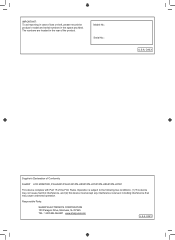
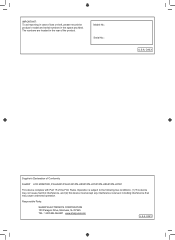
...numbers in case of the product.
Responsible Party:
SHARP ELECTRONICS CORPORATION 100 Paragon Drive, Montvale, NJ 07645 TEL: 1-800-BE-SHARP www.sharpusa.com
U.S.A. Model No.: Serial No.:
U.S.A. ONLY
Supplier's Declaration of Conformity
SHARP LCD MONITOR, PN-HS431/PN-HY431/PN-HS501/PN-HY501/PN-HS551/PN-HY551
This device complies with Part 15 of the FCC Rules. Operation is subject...
Quick Start Setup Guide - Page 3
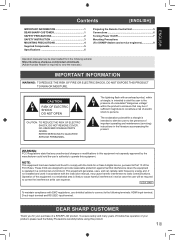
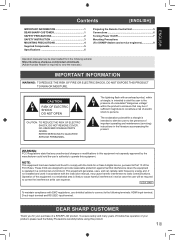
.... ENGLISH
Contents
[ENGLISH]
IMPORTANT INFORMATION 1 DEAR SHARP CUSTOMER 1 SAFETY PRECAUTIONS 2 SAFETY INSTRUCTION 3 MOUNTING PRECAUTIONS 4 Supplied Components 5 Specifications 5
Preparing the Remote Control Unit 5 Connections 6 Turning Power On/Off 7 Mounting Precautions (For SHARP dealers and service engineers 8
Operation manuals may be downloaded from the following terminals...
Quick Start Setup Guide - Page 4
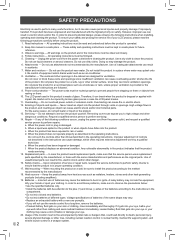
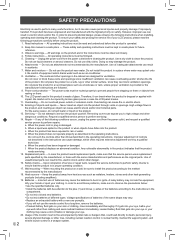
... to perform servicing.
14. Repair - Use of objects and liquids - When mounting the product on safety. Keep the product away from the power outlet before using the product. 1. All operating instructions must not be kept in a safe place for ventilation.
Do not cover or block these problems, make sure that the service person uses replacement
parts specified...
Quick Start Setup Guide - Page 6
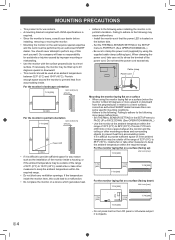
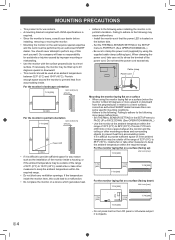
... surface), consult an authorized SHARP dealer because there are some specific mounting conditions. If the ... SENSOR SETTING in the SETUP menu to
FACE UP or FACE DOWN. (See OPERATION MANUAL.)
-...
7-7/8 [200]
- Do not bend the power cord excessively. Failing to adhere to the following when installing the monitor in portrait orientation
Unit: inch [mm]
7-7/8 [200]
5/16 [7]
2
2
[50]...
Quick Start Setup Guide - Page 7
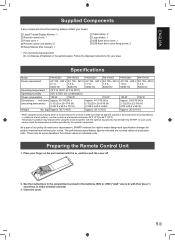
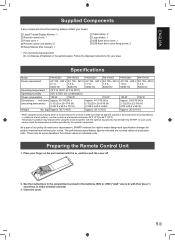
...drive cover fixing screw: 2
* For environmental protection! The performance specification figures indicated are nominal values of continuous improvement, SHARP reserves the right to 86°F (30°C). Preparing the Remote Control Unit
1. Close the cover.
5E Specifications
Model
PN-HS551
PN-HY551
PN-HS501
PN-HY501
PN-HS431
PN-HY431
Power requirement
AC 100 - 240 V, AC 100 - 240...
Operation Manual - Page 1
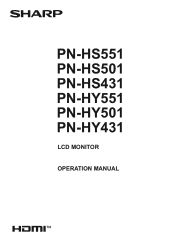
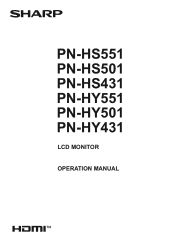
PN-HS551 PN-HS501 PN-HS431 PN-HY551 PN-HY501 PN-HY431
LCD MONITOR
OPERATION MANUAL
Operation Manual - Page 4
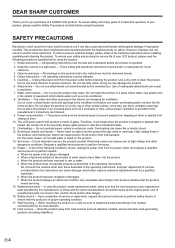
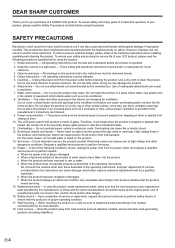
... in the product indicates that the service person uses replacement parts specified by the manufacturer, or those described in proper operating condition. 17. Wall mounting - When the power cord or plug is made of your product, please read the following instructions when installing, operating and cleaning the product. Follow instructions - b. Upon completion of objects and...
Operation Manual - Page 5
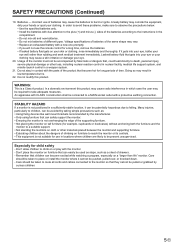
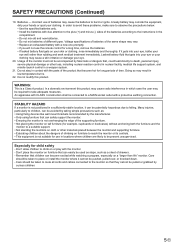
... according to be accompanied by
curious children.
5E
Care
should be taken to place or install the monitor where it can become hot for use in locations where children are likely to the instructions in contact with the parts of the product that , could lead directly to death, personal injury, severe physical damage...
Operation Manual - Page 8
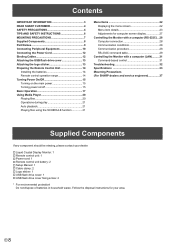
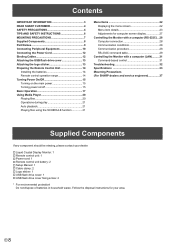
...; Setup Manual: ...instructions for computer screen display 27
Controlling the Monitor with a computer (RS-232C)....28 Computer connection 28 Communication conditions 28 Communication procedure 28 RS-232C command table 29
Controlling the Monitor with a computer (LAN)...........31 Command-based control 31
Troubleshooting 32 Specifications 33 Mounting Precautions (For SHARP dealers and service...
Operation Manual - Page 10
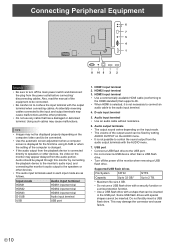
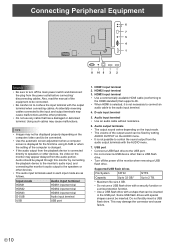
...can be inserted in each input mode are as follows. Supported USB flash drives
File System
FAT32
NTFS
Capacity
Up to ...HDMI1 input terminal 2. HDMI2 input terminal 3. Also, read the manual of the monitor when removing a USB
flash drive.
Audio output...SUB or when the setting of the computer is not necessary to connect an
audio cable to the speakers or other problems.
• Do...
Operation Manual - Page 29
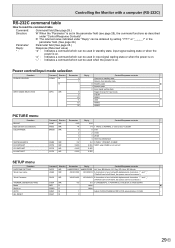
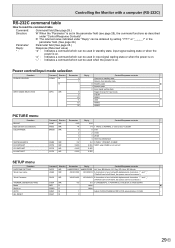
...SETUP menu
Function
Command Direction Parameter
Reply
Control/Response contents
*
DATE/TIME SETTING
DATE
WR
AABBCCDDEE AABBCCDDEE AA: Year, BB: Month, CC: Day, DD: Hour, EE: Minute
Telnet User name Telnet Password... but spaces cannot be entered.)
THERMAL SENSOR SETTING
STDR WR
0-3
0-3 0: LANDSCAPE, 1: PORTRAIT, 2: FACE UP, 3: FACE DOWN
Model
INF1
R
Value
●
Serial no. PASS...
Operation Manual - Page 31
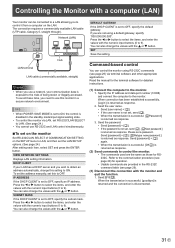
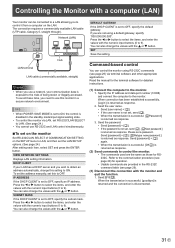
... to the monitor. Send the password. • Send [password If the password is returned as response. 2. Send [password] + [ ] again. • When the transmission is successful, [OK ] is returned as response. 3. To set the address manually, set on the monitor
Set RS-232C/LAN SELECT of being stolen or illegally accessed.
Please set the LAN SETUP options. (See page 24.) After...
Operation Manual - Page 32
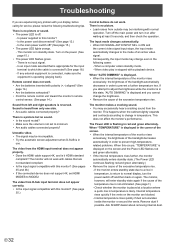
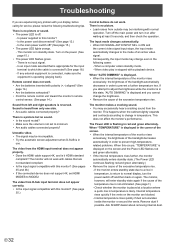
...with cables that is appropriate for service, please review the following cases: ...on the monitor are blocked. - If any problem with a playback device. The video from only...does not support 4K, set to the mode of the backlight automatically decreases in the following troubleshooting tips. ...page 14.)
Sound from the
monitor. Ask SHARP dealer about removing internal dust. Unstable video....
Operation Manual - Page 33


....2)
Weight
lbs. (kg) Approx. 39.7 (18.0)
Approx. 33.1 (15.0)
Approx. 25.4 (11.5)
*1 Brightness will decrease over time. resolution
(pixels) 3840 x 2160
Max. Specifications
nProduct Specifications
Model
PN-HS551 PN-HY551 PN-HS501 PN-HY501 PN-HS431 PN-HY431
LCD component
55" Class [54-5/8 inch (138.783 cm) diagonal] TFT LCD
50" Class [49-1/2 inch (125.730 cm) diagonal] TFT LCD...
Operation Manual - Page 34
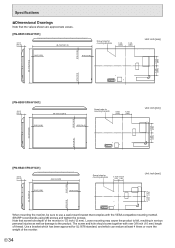
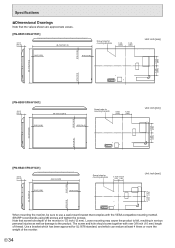
... [13.9]
When mounting the monitor, be sure to the product.
SHARP recommends using M6 screws and tighten the screws. Note that complies with over 3/8 inch (10 mm) length of thread. E 34 Specifications
nDimensional Drawings
Note that the values shown are approximate values.
[PN-HS551/PN-HY551]
2-1/2 [63.5]
48-7/8 [1241.8]
Screw holes for mounting brackets
7-7/8 [200...
Sharp PN-HS551 Reviews
Do you have an experience with the Sharp PN-HS551 that you would like to share?
Earn 750 points for your review!
We have not received any reviews for Sharp yet.
Earn 750 points for your review!
