Sharp PN-E471R Support and Manuals
Get Help and Manuals for this Sharp item
This item is in your list!

View All Support Options Below
Free Sharp PN-E471R manuals!
Problems with Sharp PN-E471R?
Ask a Question
Free Sharp PN-E471R manuals!
Problems with Sharp PN-E471R?
Ask a Question
Popular Sharp PN-E471R Manual Pages
Sharp Digital Signage Software (SDSS™) Operation Manual - Page 2


......6 How to read this manual...6
●Icons...6 ●Notation...6 Definitions...7 System operation precautions...7 Features of SHARP Digital Signage Software 9 Program distribution workflow...9
Installing/Launching
Required operating environment...11 Installing SHARP Digital Signage Software 12
●Installing SHARP Digital Signage Software 12 ●Setting the environment of the target...
Sharp Digital Signage Software (SDSS™) Operation Manual - Page 8


... SHARP LCD monitors (PN series) connected in ppt format. PowerPoint Viewer 2003/2007 is not supported....accurate by setting slide transition to 100 characters per line recommended.)
• PowerPoint Set PowerPoint data...installation of SHARP Digital Signage Software can send different panel control commands (monitor power supply ON/OFF and panel input commands) to SHARP LCD Monitors (PN...
Sharp Digital Signage Software (SDSS™) Operation Manual - Page 9
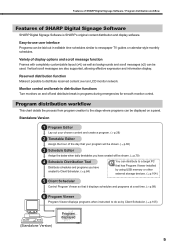
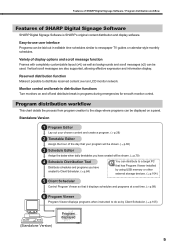
... can be laid out in programs during emergencies for smooth monitor control.
Monitor control and break-in distribution functions Turn monitors on a panel. Reserved distribution function Makes it displays schedules and programs at a set time. (p.99)
6 Program Viewer
Program Viewer displays programs when instructed to the stage where programs can be used.
Standalone Version...
Sharp Digital Signage Software (SDSS™) Operation Manual - Page 11


...target PC and the panel must be connected with resolution of at least 1024 x 768
Monitor (for target PC) *2
PN series LCD monitor LB-1085 *3, LB-46GX35 *4, LB-52GX35 *4
Interfaces
• USB port (only... to read the operation manual of the target PC. *1 Used for the OS to install may appear.
For the specifications of the panel and its connection and setting methods, read this happens...
Sharp Digital Signage Software (SDSS™) Operation Manual - Page 45


...will appear. When you want to p.46. If you want to the "Monitor Model Name". 1) Select "Size". If using a PN-655 monitor * Items displayed vary according to create a thumbnail, click [Yes]. ... for each item. This function can be set to "Landscape". * T he video signal may cause misalignment with the SHARP LCD monitor (PN series).
1. Set values for the PIP frame. You can ...
PN-E471R Operation Manual - Page 2


... regarding connection and installation, refer to a LAN 29 Controlling with a PC 31 Troubleshooting 37 Specifications 38
This guide contains instructions regarding operation, settings, and similar details. This product comes with RICOH Bitmap Fonts produced and sold by way of example. - This manual assumes use in this manual is English by RICOH COMPANY, LTD. -
Illustrations in...
PN-E471R Operation Manual - Page 3


...• Consult your SHARP dealer for possible future (optional) function expansion. PC/AV DVI-D output terminal 17. PC RGB input terminals 22. AV video input terminal 24. Remote control sensor 3. There...at the front of the monitor.
2
345
nRear view
12
14
13
1
2
10 34
11 567 9
When the PN-ZB01 (optional)
8
is attached 15. LCD panel 2. Offering of
optional parts. • Do not ...
PN-E471R Operation Manual - Page 7


...
SETUP
BLACK LEVEL
84
OPTION
TINT
30
ENLARGE
COLORS
30
PIP/PbyP
SHARPNESS
12
1920x1080
V: 60 Hz H: 67.5 kHz
PC D-SUB OK···[MENU]
For items that cannot be selected appear in the PICTURE menu)
1. Function not supported by the current input signal)
4. TIPS
• Items that have press .
, press , make settings...
PN-E471R Operation Manual - Page 17


... 29). TIPS
• When both abnormal temperature and hardware error are detected, the hardware error notification overrides.
17 E ALL RESET1 ....Resets all operations other than FUNCTION (not even power on/off and then back on.
When using an optional part, if instruction appears, change this setting as MONITOR.
Press , select ALL RESET, and then press .
LED...
PN-E471R Operation Manual - Page 21


... (UGRR, UGGR and UGBR) to return 512 pieces of the R, G and B colors.
When some monitors do not return their responses, the probable cause is that a value has been returned by a specific set, assign ID numbers to each monitor in the monitor. C1 C2 C3 C4 P1 P2 P3 P4 ...
Do not send a new command. Repeater...
PN-E471R Operation Manual - Page 29


... the values. To set the address manually, set the LAN SETUP options. (See page 11.)
After setting each item, select SET and press . Network (LAN)
LAN terminal Hub
LAN cable (commercially available, straight)
TIPS • You must be installed with a PC (LAN)
When the PN-ZB01 (optional) is set to LAN, and then set this setting to the monitor by selecting ALL...
PN-E471R Operation Manual - Page 37


... troubleshooting tips. ...SHARP dealer. (When STATUS ALERT is set to OSD & LED. When video play is stopped with polarity (+,-) aligned? (See
Operation manual.) • Are the batteries exhausted? • Point the remote control unit toward the monitor's remote...monitor? (See page
41.)
The video from the PC/AV HDMI input terminal does not appear properly. • Is the setting for service...
PN-E471R Operation Manual - Page 38


... be some deviations from these values in individual units.
As a part of our policy of production units. There may change when using the display together with the optional equipments recommended by the optional equipments. resolution
(pixels) 1920 x 1080
Max. Specifications
nProduct Specifications
Model
PN-E471R
PN-E421
LCD component
47" Class [46-15/16 inch (119.3cm) 42" Class...
PN-E471R Operation Manual - Page 39


...SHARP recommends using M6 screws and tighten the screws. Note that screw hole depth of the monitor...PN-E471R]
38-1/16 [967]
4-3/8 [111]
2-11/16 [69]
42-5/8 [1083] Opening width (41-1/16 [1043])
1-7/16 [37]
Specifications
Unit: inch [mm]
VESA holes *
7-7/8 [200]
7-7/8 [200]
3-15/16 3-15/16 [100] [100]
7-7/8 [200]
24-3/4 [628] Opening height
(23-1/8 [588])
When mounting the monitor...
PN-E471R Operation Manual - Page 40


...
*1 Upper value: PN-E471R, Lower value: PN-E421. *2 When PN-ZB01 (optional) is not connected. *3 When AUTO INPUT CHANGE is set to work. This function can be used . E 40 Both your video card and computer must support the same standard in order for plug and play between the two.
This monitor supports DDC2B.
Specifications
nPower management
This monitor conforms to...
Sharp PN-E471R Reviews
Do you have an experience with the Sharp PN-E471R that you would like to share?
Earn 750 points for your review!
We have not received any reviews for Sharp yet.
Earn 750 points for your review!
