Sharp LC80LE757U Support and Manuals
Get Help and Manuals for this Sharp item
This item is in your list!

View All Support Options Below
Free Sharp LC80LE757U manuals!
Problems with Sharp LC80LE757U?
Ask a Question
Free Sharp LC80LE757U manuals!
Problems with Sharp LC80LE757U?
Ask a Question
Popular Sharp LC80LE757U Manual Pages
Operation Manual - Page 4
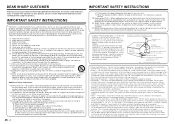
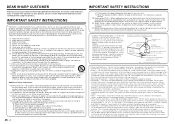
... - Install in an enclosed place such as a bookcase or rack, unless proper ventilation is provided or the manufacturer's instructions are required, be sure the antenna system is left unattended and unused for long periods of glass. Additional Safety Information
15) Power Sources-This product should not be operated only from the wall outlet and refer servicing...
Operation Manual - Page 7
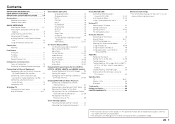
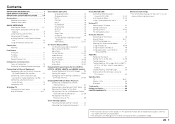
... Removing the Stand 51 Setting the TV on the Wall 52-53 Troubleshooting 54 Troubleshooting - 3D Images (for explanation purposes and may vary slightly from the actual operations.
• The examples used throughout this operation manual are based on the LC-60LE650U model.
5 Contents
IMPORTANT INFORMATION 1 DEAR SHARP CUSTOMER 2 IMPORTANT SAFETY INSTRUCTIONS 2-4
Accessories 4 Supplied...
Operation Manual - Page 18
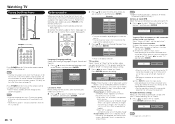
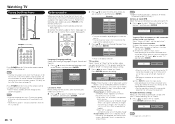
...is no operation for LC-90LE657U Picture Reset: AV MODE will be set to "DYNAMIC (Fixed)". AV MODE will automatically memorize the broadcasting channels available in the AC cord to the AC ...manual of the connected equipment for the country, area and time zone where you use to watch TV via a set -top box. Watching TV
Turning On/Off the Power
POWER
Initial Installation
When you turn on the TV...
Operation Manual - Page 25
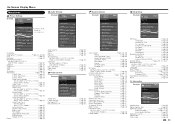
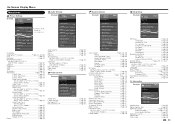
... Page 27 Wallpaper Setting Page 27 Boot Picture Page 28 Response Tone (for the LE857U, LE757U, LE755U and C7500U models Page 28 Demo Mode Page 28
Initial Setup
Example
Initial Setup
Initial Setup
Menu
EZ Setup
Broadcasting Setup
IInntdeivrnideut aSl eSteutpup
Wall Mount Audio Setup
[No]
Reset
EZ Setup Page 28 Language Page 28 Location & Time Page 28 TV Location Page 28...
Operation Manual - Page 26
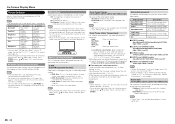
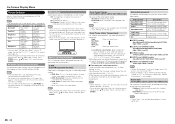
...sharpness
d button The screen brightens For more contrast For more brightness For more color intensity Skin tones become more sharpness...picture settings.
Turn the LED ...set to your TV.
• For details of -30 for the LE857U, LE757U, LE755U and C7500U models)
You can adjust the "Position" setting.
AV MODE (Changing Pic.Quality)
The audio and video settings can select "3D...
Operation Manual - Page 30
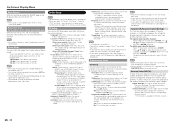
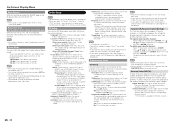
... the signal is strong enough for DIGITAL (Air) only.
28
Demo Mode
You can run EZ Setup again, even after all channels viewable in your region, follow the instructions below to manually memorize the channels. Home: "Power Saving" is set area. Air/Cable: Make sure what kind of connection is found , confirm the...
Operation Manual - Page 34
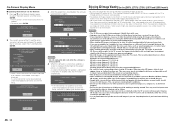
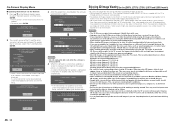
... begins. Please retry from the TV screen. Also, some people who watch 3D-supported images on this TV. • You can experience and enjoy 3DTV. Check the network settings and try updating the software again.
CAUTION • Do not unplug the AC cord while the software is
being updated.
4 When the software is successfully updated, a
screen is displayed indicating...
Operation Manual - Page 35
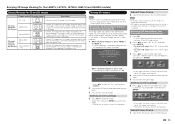
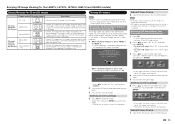
..." > "3D Setup" > "3D Auto Change" on your
head.
3 You can now view 3D images. Receiving a 3D Image Signal That Can Be Detected Automatically
The image signal may temporarily become black when the TV is trying to detect a 3D image signal and when switching from 3D to 2D mode. • Take off the 3D Glasses and turn off the power.
2D -> 3D
Side...
Operation Manual - Page 36
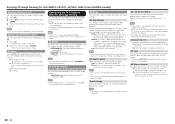
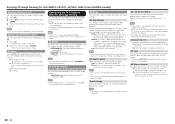
... TV from influencing 3D glasses that may be used to switch to 3D mode automatically when a 3D identification signal is detected.
GAME(3D): Lowers image brightness for the LE857U, LE757U and LE755U models)
B: 3D Surround (See page 25.) The surround mode changes each time you are not available.
3D Setup
You can make various settings to enhance 3D...
Operation Manual - Page 37
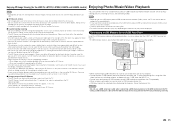
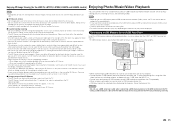
... • If the 3D Glasses are required to the lenses of the 3D Glasses with Sharp brand 3D LCD TVs.
■ 3D Glasses lenses • Do not apply pressure to view 3D images. Also, do not drop or bend the 3D Glasses. • Do not scratch the surface of the lenses of the 3D Glasses. Doing so may
damage the 3D Glasses and reduce the quality...
Operation Manual - Page 39
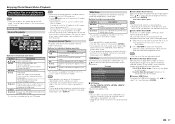
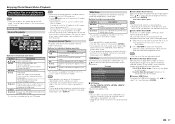
... a USB Memory Device/Home Network (DLNA) Server
NOTE
• The screen images in this setting is not saved.
• In 3D mode, you cannot rotate the photos. (For the LE857U, LE757U, LE755U, LE657U and LE655U models)
• The key guide display disappears automatically after a particular time has elapsed.
picture 1
picture 2
picture 3
picture 4
picture 5 ... Buttons...
Operation Manual - Page 47
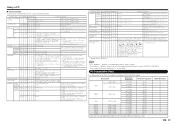
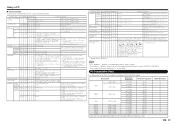
... LE857U, LE757U, LE755U and
MOVIE 14: STANDARD (3D), 15: MOVIE (3D),
C7500U models.
16: GAME (3D), 100: AUTO
14, 15, 16: For the LE857U, LE757U, LE755U,
LE657U and LE655U models.
POWER SETTING
P O W R 0 _ _ _ Power Off
It shifts to operate. CHANNEL DIRECT D C C H * * * _ The channel number of TV
CHANNEL
(1-135)
(ANALOG)
An input change key)
TV
I TVD0 _ _ _
It input-switches to...
Operation Manual - Page 56
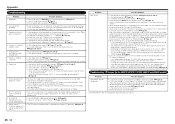
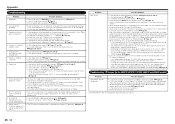
... set to "HDMI+Analog". Appendix
Troubleshooting
Problem
Possible Solution
• No power
• Check if you pressed POWER on the board, only video signals may be output. Page 16 • Is the AC cord disconnected? Page 44 • When connecting a PC via cable/satellite.
• The cable/satellite broadcast may not support a signal resolution of 1080p.
• The TV...
Operation Manual - Page 58
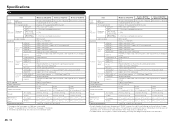
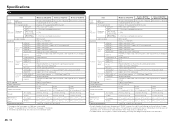
...Software update, ...part of policy of production units. Item
LCD panel
TV Function
Audio out
Size
Resolution
TV...Power Requirement On Mode Power
Power Consumption
Weight
TV + stand TV only
Dimensions*3 (W g H g D) (inch)
TV + stand TV only
Operating temperature
Model: LC-80LE757U
Model:LC-70LE757U/ LC-70LE755U/LC...SHARP reserves the right to make design and specification changes ...
Operation Manual - Page 62
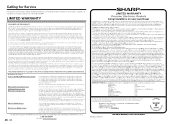
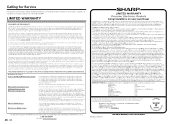
... of the nearest Sharp Authorized Servicer, please call 1-800-BE-SHARP.
This warranty does not cover installation or signal reception problems. This limited warranty will be readily available to the servicer, free and clear of any way responsible, for Products which were caused by repairs or attempted repairs performed by applicable state law, the warranties set forth below . in...
Sharp LC80LE757U Reviews
Do you have an experience with the Sharp LC80LE757U that you would like to share?
Earn 750 points for your review!
We have not received any reviews for Sharp yet.
Earn 750 points for your review!
