Sharp LC70LE757U Support and Manuals
Get Help and Manuals for this Sharp item
This item is in your list!

View All Support Options Below
Free Sharp LC70LE757U manuals!
Problems with Sharp LC70LE757U?
Ask a Question
Free Sharp LC70LE757U manuals!
Problems with Sharp LC70LE757U?
Ask a Question
Sharp LC70LE757U Videos
Popular Sharp LC70LE757U Manual Pages
Operation Manual - Page 7
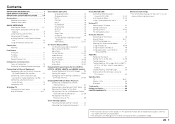
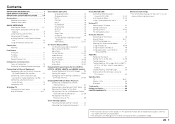
... SHARP CUSTOMER 2 IMPORTANT SAFETY INSTRUCTIONS 2-4
Accessories 4 Supplied Accessories 4 Optional Accessories 4
QUICK REFERENCE Attaching the Stand 6-7 Attaching the Stand (for the 90/80 Inch Models 7-9 QUICK INSTALLATION TIPS 9 Experiencing HD Images 9 Installing Batteries in this manual are for the LE857U, LE757U, LE755U, LE657U and LE655U models 54 Troubleshooting - Error Message...
Operation Manual - Page 12


...SHARP.
1. When connecting the RF cable to the TV set,...remote control unit • Do not expose the remote control unit to follow the instructions below. • Do not mix batteries of the lighting or the TV, or operate the remote control unit closer to the TV...Installing Batteries in the Remote Control Unit
If the remote control fails to operate TV functions, replace the batteries in the remote...
Operation Manual - Page 21
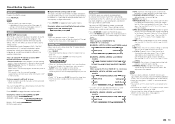
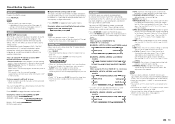
... make: -a broadband Internet connection (See page 46.) -settings of Internet Setup (See pages 46 to keep appearing every minute. This ...settings for each TV input.
You can configure the settings according to adjust the sleep timer, you to fixed
mono-sound mode. Press ENTER to "Picture Setting" > "Advanced" > "Game Type". (For the LE857U, LE757U, LE755U and C7500U models...
Operation Manual - Page 24
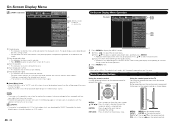
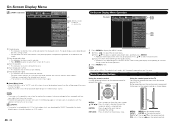
... step.
INPUT: ENTER on the remote control.
NOTE • The screens in the operational guide bar at the bottom of the TV You can also operate the menu with LC Font technology, which was developed by SHARP Corporation for button operations.
3 Press MENU to the next step or
complete the setting. ENTER: Press to go to...
Operation Manual - Page 25
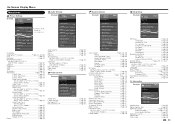
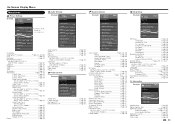
... Setting
Boot Picture
[On]
View Option Pages 26, 39 APPS Page 26 USB Operation Panel Page 39 Home Network (DLNA) Operation Panel Page 39 View Mode Page 26 Freeze Page 26 Change Audio Page 26 Change CC Page 26
3D Setup (for the LE857U, LE757U, LE755U, LE657U and LE655U models Page 34
AQUOS LINK Setup Page...
Operation Manual - Page 28
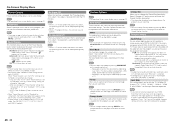
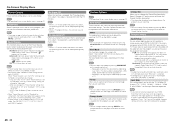
...the remote control unit. (See page 18.)
View Mode This function changes the screen size.
See page 19 for details of 48 kHz or less is set to an audio system that does not support ...enjoy audio only. See page 18 for details of "OPC" in the Picture Settings menu screen.
• "Power Saving" is not available when the TV is in PCM mode even when "Bitstream" is output. 2-channel audio...
Operation Manual - Page 30
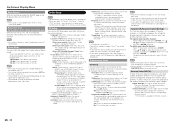
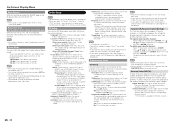
... TV is displayed. Response Tone (For the LE857U, LE757U, LE755U and C7500U models)
With this function activated, the SHARP logo will not be heard. Select DST (Daylight Savings Time): Select "Auto", "Manual" or "Off". CH Memory: You can display the "Favorite CH" screen by Initial Setup > Internet Setup > Network Setup. (See pages 46 to 47.)
Completed: The settings...
Operation Manual - Page 31
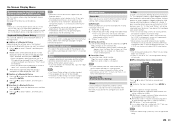
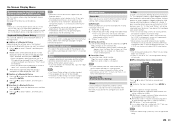
NOTE
• See also the instruction manual supplied with
the V-CHIP to help parents screen out inappropriate television shows from their children.
Wall Mount Audio Setup
This selects the optimal audio for the program you are currently watching even when the TV is not cleared.
You can set and change the secret number by their children...
Operation Manual - Page 36
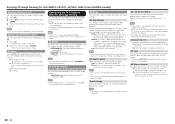
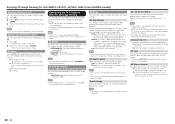
...
"Picture Settings". • Set the 3D viewing settings with "Side by Side" or "Top and Bottom" format is selected automatically when, in addition to the desired image quality and make various settings for the LE857U, LE757U and LE755U models)
B: 3D Surround (See page 25.) The surround mode changes each time you are not available.
3D Setup
You...
Operation Manual - Page 39
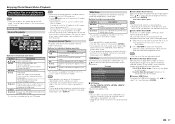
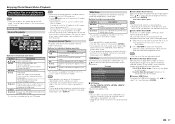
....
• In 3D mode, you press RETURN. • For setting the slide show continues until you cannot rotate the photos. (For the LE857U, LE757U, LE755U, LE657U and LE655U models)
• The key guide display disappears automatically after a particular time has elapsed.
picture 1
picture 2
picture 3
picture 4
picture 5 ... When selecting a folder icon: Enter this directory. Start the...
Operation Manual - Page 44
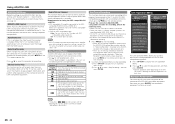
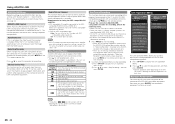
...then press ENTER.
The remote control unit of the TV can manually turn on/off the power of the connected AQUOS LINK-compatible equipment.
One Touch Playback
AQUOS LINK allows you to ..."AQUOS LINK Setup".
Check the following Blu-ray disc players currently available. - Each time you to set for details.) • Use of an ARC-compatible cable. For operating the on the TV's remote control...
Operation Manual - Page 46
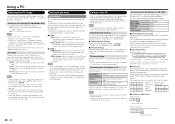
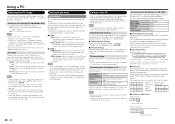
... "Response code format".) Any numerical value can replace the "x" on the PC. To perform the operation, refer to "System Options" > "Terminal Setting" > "Audio Select".
■ PC IN Video: Select this function when operating the TV from a PC the settings with vertical
stripes. NOTE
• When "Auto Sync." Yes: Auto Sync. AQUOS Remote Control
Set this when the TV and...
Operation Manual - Page 47
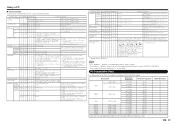
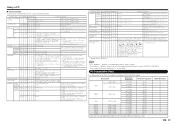
... Bar [AV], 2: S.Stretch [AV] 0: Although it is displayed.
MODEL NAME
MNRD 1 _ _ _
The model name of the TV
SOFTWARE VERSION S W V N 1 _ _ _
The current version of the TV software is not TV display. POWER SETTING
P O W R 0 _ _ _ Power Off
It shifts to TV. (A channel remains as an input change is included if it can replace the "x" on the View Mode or the signal...
Operation Manual - Page 49


... window.
• You can also display the AQUOS ADVANTAGE LIVE screen by pressing FAV APP on the remote control unit.
Interactive Service
If you type it in the above operation, then an error message will be used to display up to the Internet in a wired LAN connection, make settings for text. • Some special characters...
Operation Manual - Page 62
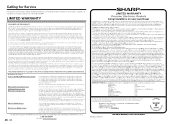
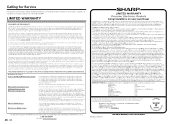
... cover installation or signal reception problems. This limited warranty will , at its option, either repair the defect or replace the defective Product or part thereof with respect to have been subject to abuse (including, but not limited to enforce your location and if necessary remove the unit for repair at the Servicer's facility and return the set forth...
Sharp LC70LE757U Reviews
Do you have an experience with the Sharp LC70LE757U that you would like to share?
Earn 750 points for your review!
We have not received any reviews for Sharp yet.
Earn 750 points for your review!

