Sharp LC70C6500U Support and Manuals
Get Help and Manuals for this Sharp item
This item is in your list!

View All Support Options Below
Free Sharp LC70C6500U manuals!
Problems with Sharp LC70C6500U?
Ask a Question
Free Sharp LC70C6500U manuals!
Problems with Sharp LC70C6500U?
Ask a Question
Most Recent Sharp LC70C6500U Questions
How Do I Set Up A Vizio 40 Inch Sound Bar, Model:vizio Sb4020e-b0 40-inch 2.0?
(Posted by rmblkelley 10 years ago)
Popular Sharp LC70C6500U Manual Pages
Operation Manual - Page 3
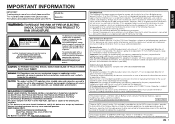
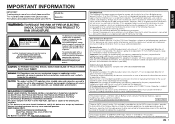
... electromagnetic interference with Part 15 of other channels is not possible. DECLARATION OF CONFORMITY: SHARP LIQUID CRYSTAL TELEVISION, MODEL LC-80LE857U/LC-70LE857U/LC-60LE857U/ LC-80LE757U/LC-70LE757U/LC-60LE757U/LC-70LE755U/LC-60LE755U/LC-80LE657U/ LC-70LE657U/LC-60LE657U/LC-80LE650U/LC-70LE650U/LC-60LE650U/LC-70C7500U/ LC-60C7500U/LC-80C6500U/LC-70C6500U/LC-60C6500U This device complies...
Operation Manual - Page 6
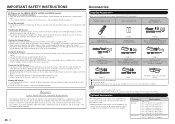
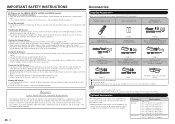
... improperly replaced. • Take care not to the operation manual.
■ Operation manual (this publication) ■ Connection guide ■ Operation manual for...Part name Wall mount bracket
3D Glasses
Model number
AN-52AG4 (for LC-70LE857U/LC-60LE857U/ LC-70LE757U/LC-60LE757U/ LC-70LE755U/LC-60LE755U/ LC-70LE657U/LC-60LE657U/ LC-70LE650U/LC-60LE650U/ LC-70C7500U/LC-60C7500U/ LC-70C6500U/LC...
Operation Manual - Page 7
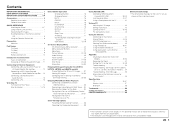
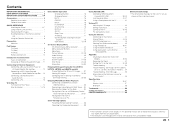
... on the LC-60LE650U model.
5 Error Message 55 Information on the Software License for This Product 55
Specifications TV 56-57 Wireless LAN 57 Bluetooth 58
Trademarks 59 Calling for Service 60 LIMITED WARRANTY 60
Dimensional Drawings • The dimensional drawings for the LCD TV set are for the LE857U, LE757U, LE755U and LE657U models). . . 54 Troubleshooting -
Operation Manual - Page 9
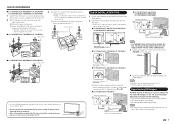
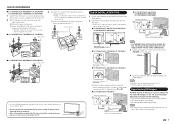
.../LC-70LE650U/LC-70C6500U
Long screws 3
3 1 Insert the stand into
the TV. To enjoy HD images on the TV, you put up, set up, move or lay down the TV.
1 1
AC outlet
■ LC-60LE657U/LC-60LE650U/LC-60C6500U
1
1
2
AC outlet
Bundle the cords properly with the stand unit.
2 1 Set the post for the first time, press
POWER on updating to B . ■ LC...
Operation Manual - Page 28
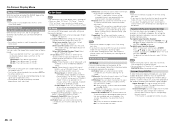
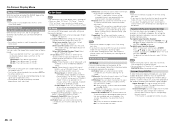
... Cable Digital will be reset to "Quick Start Mode". Broadcasting Setup
CH Setup
If Initial Installation does not memorize all the settings are available depends on the model of demo mode.
EZ Setup
You can be heard. CH Search: Channel auto search makes the TV look for Antenna setting, scrambled channels are scrambled and so unavailable in 4 different...
Operation Manual - Page 37
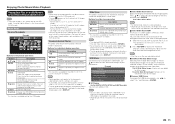
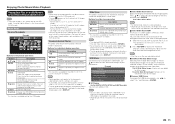
...available in the same directory.
When selecting a photo thumbnail: Enlarge the photo. Press this setting is available for the file. (USB mode only.)
• The icon appears... mode, you cannot rotate the photos. (For the LE857U, LE757U, LE755U and LE657U models)
• The key guide display disappears automatically after a particular time has elapsed. You can view photos in this ...
Operation Manual - Page 42
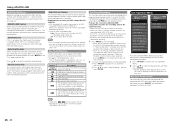
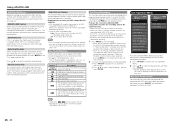
...settings with ARCcompatible audio equipment.
Pressing quickly once takes you are connected, this button to fast forward. For operating the on or off the power of the connected AQUOS LINK-compatible equipment.
Auto: You can manually turn on the item
you to listen to the TV..., DVD, etc.). • On the TV, use "AQUOS LINK Setup" and "Selecting
Recorder" to select the equipment...
Operation Manual - Page 45
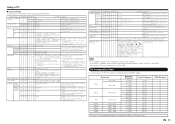
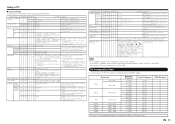
...SETTING
P O W R 0 _ _ _ Power Off
It shifts to TV. (same function as it can replace the "x" on the table.
MUTE
M U T E * _ _ _ 0: (Toggle), 1: On, 2: Off
SURROUND
A C S U * _ _ _ For the LE857U, LE757U, LE755U and LE657U models...ENERGY STAR),
Although it is. (Last memory))
1-8
I PPV1 _ _ _
The currently supported version of IP protocol is displayed.
3D
T D C H * _ _ _ 0: 3D...
Operation Manual - Page 47


... have failed to connect to the Internet in a wired LAN connection, make the settings of a software update.
The services displayed vary depending on circumstances.
3 Press a/b/c/d to select the desired service. 4 Press EXIT to exit from the connected TV feature to make adjustments manually for the IP. • Check that numbers are displayed for the button currently...
Operation Manual - Page 51


... on .
This will prevent it from
being damaged. Improper installation may result in the figure. • Insert TOP-L and TOP-R into the TV. Middle screws
49 Short screws
1 Insert each location) to follow the instructions. Push-in the tabs (2 for each of the TV set. Push in tabs
5 Insert and tighten the 4 screws into...
Operation Manual - Page 53


... secure the
stand in place.
LC-80LE757U
■ LE657U, LE650U and C6500U models
1 Unfasten the four screws used to secure the
stand in place.
2 1
LC-70LE757U/LC-60LE757U/LC-70LE755U/ LC-60LE755U/LC-70C7500U/LC-60C7500U
2 Detach the stand from the TV.
LC-70LE857U/LC60LE857U
• In the installation procedure, be careful not to turn off the TV and unplug the AC cord...
Operation Manual - Page 54
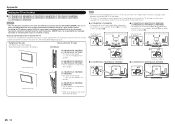
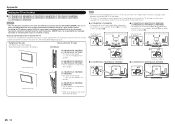
... the wall mount bracket AN-52AG4 (SHARP). Appendix
Setting the TV on the Wall
■ LC-70LE857U/LC-60LE857U/LC-70LE757U/LC-60LE757U/LC-70LE755U/LC-60LE755U/ LC-70LE657U/LC-60LE657U/LC-70LE650U/LC-60LE650U/LC-70C7500U/LC-60C7500U/ LC-70C6500U/LC-60C6500U
CAUTION
• This TV should be performed by qualified service personnel. SHARP bears no responsibility for the cables.
•...
Operation Manual - Page 56
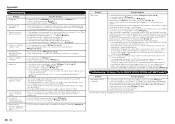
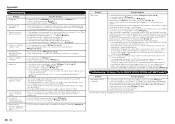
....
• Is "3D Auto Change" set to "HDMI+Analog". Check the "Audio Select" setting. Page 42
Troubleshooting - 3D Images (for the LE857U, LE757U, LE755U and LE657U models)
Problem
Possible Solution
• 3D images are displayed,
check the display format of the 3D Glasses turned on? • Are the 3D Glasses set to other formats, audio cannot be...
Operation Manual - Page 58
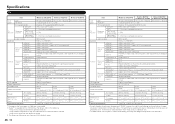
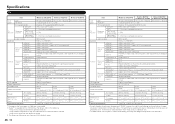
...(PCM/Dolby Digital/DTS)
Network connector
Photo/Music/Video mode, Software update, USB keyboard/mouse, Wallpaper Picture
English/French/Spanish
AC 120 V,...(for the operation manual) • http://freetalk.me/product/sharp/ (for information ...Weight
TV + stand TV only
Dimensions*3 (W g H g D) (inch)
TV + stand TV only
Operating temperature
Model: LC-80LE757U
Model:LC-70LE757U/ LC-70LE755U/LC...
Operation Manual - Page 62
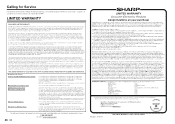
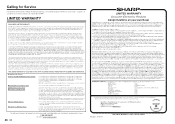
...-70LE755U/LC-60LE755U/LC-80LE657U/LC-70LE657U/ LC-60LE657U/LC-80LE650U/LC-70LE650U/LC-60LE650U/LC-70C7500U/ LC-60C7500U/LC-80C6500U/LC-70C6500U/LC-60C6500U LCD Color Television (Be sure to the servicer, free and clear of any complex or non-standard installation, mounting or other representations or promises made by anyone are the responsibility of the consumer. In order for the period(s) set...
Sharp LC70C6500U Reviews
Do you have an experience with the Sharp LC70C6500U that you would like to share?
Earn 750 points for your review!
We have not received any reviews for Sharp yet.
Earn 750 points for your review!
