Sharp LC60C7500U Support and Manuals
Get Help and Manuals for this Sharp item
This item is in your list!

View All Support Options Below
Free Sharp LC60C7500U manuals!
Problems with Sharp LC60C7500U?
Ask a Question
Free Sharp LC60C7500U manuals!
Problems with Sharp LC60C7500U?
Ask a Question
Popular Sharp LC60C7500U Manual Pages
Operation Manual - Page 3
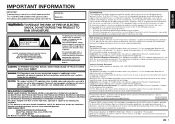
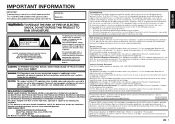
...SHARP LIQUID CRYSTAL TELEVISION, MODEL LC-80LE857U/LC-70LE857U/LC-60LE857U/ LC-80LE757U/LC-70LE757U/LC-60LE757U/LC-70LE755U/LC-60LE755U/LC-90LE657U/LC-80LE657U/ LC-70LE657U/LC-60LE657U/LC-70LE655U/LC-60LE655U/LC-80LE650U/LC-70LE650U/LC-60LE650U/ LC-70C7500U/LC-60C7500U/LC-80C6500U/LC-70C6500U/LC... installer's attention to Article 820 of important operating and maintenance (servicing) instructions ...
Operation Manual - Page 6
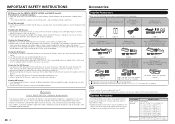
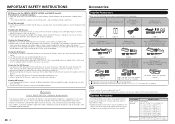
...LC-70LE655U/LC-60LE655U/ LC-80LE650U/LC-70LE650U/ LC-60LE650U/LC-80C6500U/ LC-70C6500U/LC-60C6500U)
Page 6
3D Glasses (x2) (for the LE857U, LE757U, LE755U
and LE657U models)
Page 9
Page 7 (for the 70/60 inch models) Page 9 (for the 80 inch models)
For details, refer to the operation manual.
■ Operation manual (this publication) „ Connection guide ■ Operation manual for the 3D...
Operation Manual - Page 7
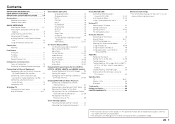
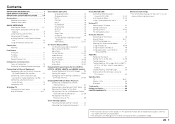
... 9 Installing Batteries in this manual are for the LE857U, LE757U, LE755U, LE657U and LE655U models 54 Troubleshooting - Error Message 55 Information on the Software License for This Product 55
Specifications TV 56-57 Wireless LAN 58 Bluetooth 58
Trademarks 59 Calling for Service 60 LIMITED WARRANTY 60
Dimensional Drawings • The dimensional drawings for the LCD TV set...
Operation Manual - Page 8
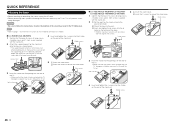
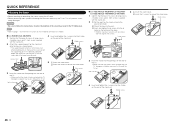
... lay the TV on the installation of the TV set . NOTE • Refer to pages 7 and 9 for the instructions on .
Improper installation may result in tilting of the 80 inch models.
■ LC-70LE857U/LC-60LE857U
1 Confirm that there are 9 screws (4 long screws,
4 middle screws and 1 short screw) supplied with the stand unit.
2 Attach the supporting post for...
Operation Manual - Page 11
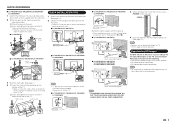
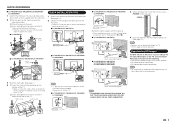
... AC cord holder
mounted on the TV. To enjoy HD images on the television. Improper installation may result in tilting
of the TV.
Short screws
Soft cushion
QUICK INSTALLATION TIPS 1 Attach your cable/satellite service provider.
2
2
1
1
1 1 AC outlet
9 POWER
4 Insert the batteries into the 4
holes on the rear of the TV set. 2 Insert and tighten the 4 screws...
Operation Manual - Page 30
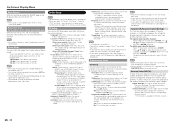
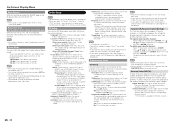
..., follow the instructions below to "Advanced", and AV MODE is used .
Demo Mode
You can select your TV.
• This function will use the TV. Location & Time: Make settings for setting a secret number. The available settings differ depending on input signal type. Select DST (Daylight Savings Time): Select "Auto", "Manual" or "Off". NOTE
• *1: Except for LC-90LE657U...
Operation Manual - Page 36
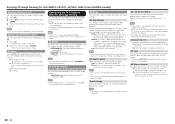
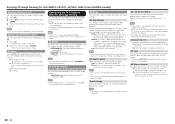
..., the previous
screen will stop the TV from a VOD service or HDMI-connected equipment, a video pattern with "System Options"
> "3D Setup".
Clicking "Start" on the type of the store.
34
Enjoying 3D Image Viewing (for the LE857U, LE757U, LE755U, LE657U and LE655U models)
Watching 2D Images in 3D
You can manually adjust the depth using
the function "Depth...
Operation Manual - Page 39
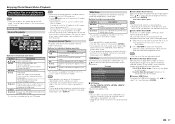
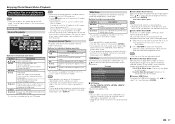
... models. Buttons for the slide show .
Display the USB MENU/Home Network (DLNA) Menu screen.
* This function is available for the 3D images, they will be displayed in the slide show . To display the key guide display again, press DISPLAY. USB Menu
On the menu to be displayed in 2D. -
On the screen, set...
Operation Manual - Page 47
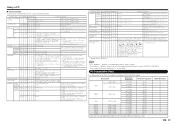
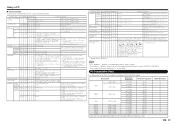
... number of IP protocol is displayed.
3D
T D C H * _ _ _ 0: 3D Off, 1: 2D➝3D, 2: SBS, 3: TAB, 4: 3D?2D This control item is available for LC-90LE657U
NOTE
• If an underbar (_) appears in the parameter column, enter a space. • If an asterisk (*) appears, enter a value in the range indicated in "TV Name Setting" is displayed.
Using a PC
■ Command...
Operation Manual - Page 53
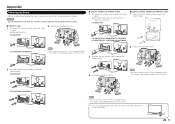
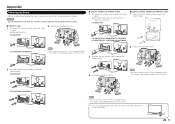
... people) holding it with two hands. • In the installation procedure, be careful not to catch your fingers between the
TV set and the floor.
51 LC-70LE857U/LC60LE857U
NOTE • Be sure to always carry the TV by two people (90/80
inch models: three people) holding it with two hands.
2 1
2 Unfasten the...
Operation Manual - Page 54
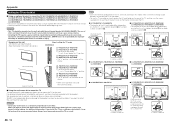
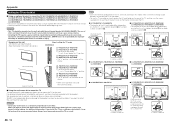
... manual of other than plaster board, please contact your own. Appendix
Setting the TV on the Wall
■ Using an optional bracket to mount the TV (LC-70LE857U/LC-60LE857U/LC-70LE757U/ LC-60LE757U/LC-70LE755U/LC-60LE755U/LC-70LE657U/LC-60LE657U/LC-70LE655U/ LC-60LE655U/LC-70LE650U/LC-60LE650U/LC-70C7500U/LC-60C7500U/LC-70C6500U/ LC-60C6500U)
• You can ask a qualified service...
Operation Manual - Page 55
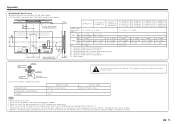
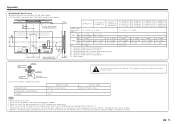
.../64 (70)
7 31/64 (190) 10 41/64 (270) 2 3/8 (60)
LC-60LE857U/ LC-60LE757U/ LC-60LE755U/ LC-60C7500U
7 7/8 (200) 12 39/64 (320) 4 47/64 (120)
LC-60LE657U/ LC-60LE655U/ LC-60LE650U/ LC-60C6500U
9 1/16 (230) 9 1/16 (230) 2 3/8 (60)
WALL MOUNT UNIT
SCREW CABINET
Do not install the wall mount kit while your TV is turned on a wall, remove the cable tie as...
Operation Manual - Page 56
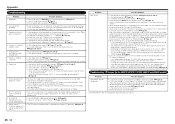
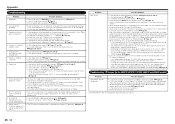
... viewed. The DVI-HDMI conversion cable is for the LE857U, LE757U, LE755U, LE657U and LE655U models)
Problem
Possible Solution
• 3D images are not displayed.
• Is "3D Auto Change" set correctly? Page 44
Troubleshooting - 3D Images (for video only.
Appendix
Troubleshooting
Problem
Possible Solution
• No power
• Check if you using an HDMI-certified...
Operation Manual - Page 58
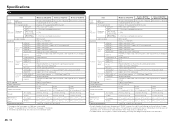
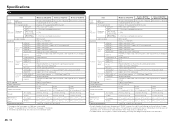
... TV only
Dimensions*3 (W g H g D) (inch)
TV + stand TV only
Operating temperature
Model: LC-80LE757U
Model:LC-70LE757U/ LC-70LE755U/LC-70C7500U
80o Class (80o Diagonal) 70o Class (69 1/2o Diagonal)
2,073,600 pixels (1,920 g 1,080)
American TV Standard ATSC/NTSC System
VHF 2-13ch, UHF 14-69ch
1-135ch (non-scrambled channel only)
Model: LC-60LE757U/ LC-60LE755U/LC-60C7500U 60o Class (60...
Operation Manual - Page 62
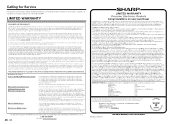
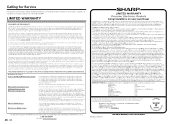
.../LC-60LE655U/LC-80LE650U/ LC-70LE650U/LC-60LE650U/LC-70C7500U/LC-60C7500U/LC-80C6500U/ LC-70C6500U/LC-60C6500U LCD Color Television (Be sure to have this Product: Additional Exclusions from the date of purchase. Model Specific Section Your Product Model Number & Description:
Warranty Period for this information available when you should follow the steps set forth below . The Servicer...
Sharp LC60C7500U Reviews
Do you have an experience with the Sharp LC60C7500U that you would like to share?
Earn 750 points for your review!
We have not received any reviews for Sharp yet.
Earn 750 points for your review!
