Sharp LC32D64 Support and Manuals
Get Help and Manuals for this Sharp item
This item is in your list!

View All Support Options Below
Free Sharp LC32D64 manuals!
Problems with Sharp LC32D64?
Ask a Question
Free Sharp LC32D64 manuals!
Problems with Sharp LC32D64?
Ask a Question
Popular Sharp LC32D64 Manual Pages
LC-32D64U | LC-37D64U Operation Manual - Page 3
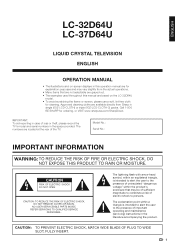
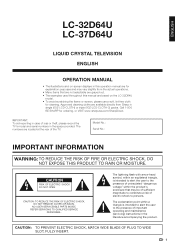
...TV's model and serial numbers in single (00Z-LCD-CLOTH) or triple (00Z-LCD-CLOTH-3) packs.
NO USER-SERVICEABLE PARTS INSIDE.
Call 1-800 BE SHARP for cleaning. IMPORTANT: To aid reporting in case of important operating and maintenance (servicing) instructions... out. • The examples used throughout this manual are based on the LC-32D64U
model. • To avoid scratching the frame or ...
LC-32D64U | LC-37D64U Operation Manual - Page 4
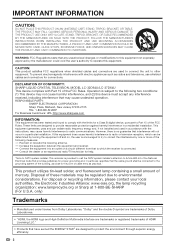
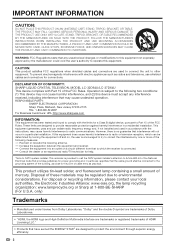
....
USE ONLY WITH A CART, STAND, TRIPOD, BRACKET, OR TABLE RECOMMENDED BY THE MANUFACTURER OR SOLD WITH THE PRODUCT. QUICK STOPS, EXCESSIVE FORCE, AND UNEVEN SURFACES MAY CAUSE THE PRODUCT AND CART COMBINATION TO OVERTURN. DECLARATION OF CONFORMITY: SHARP LIQUID CRYSTAL TELEVISION, MODEL LC-32D64U/LC-37D64U This device complies with the instructions, may not cause harmful interference...
LC-32D64U | LC-37D64U Operation Manual - Page 5
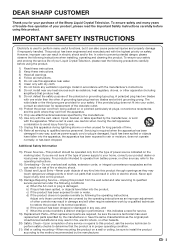
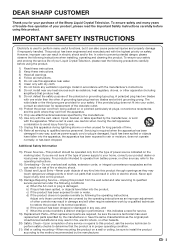
... with the manufacturer's instructions. 8) Do not install near water. 6) Clean only with dry cloth. 7) Do not block any kind on safety. Never spill liquid of your safety. Adjust only those controls that the product is used replacement parts specified by the manufacturer or have the same characteristics as radiators, heat registers, stoves, or...
LC-32D64U | LC-37D64U Operation Manual - Page 6
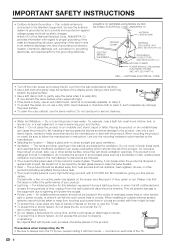
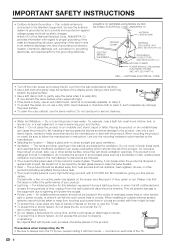
... cord under the TV set or other similar surface, since insufficient ventilation can fall , resulting in a wet basement; Be careful not to proper grounding of the mast and supporting structure, grounding of the TV.
4 Please note that produce heat. • The Liquid Crystal panel is provided or the manufacturer's instructions are followed. •...
LC-32D64U | LC-37D64U Operation Manual - Page 7
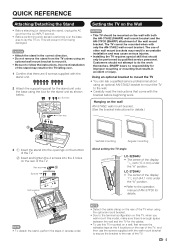
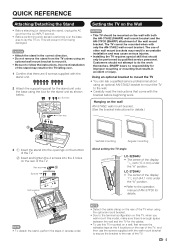
... mounting
Angular mounting
About setting the TV angle
LC-32D64U
• The center of the display:
/11 16
inch
(17.3
mm)
under the "A" position.
• Refer to the operation manual of AN-37P30 for details.
1
• To detach the stand, perform the steps in the correct direction. • Do not remove the stand from the TV unless using an
optional wall mount...
LC-32D64U | LC-37D64U Operation Manual - Page 10
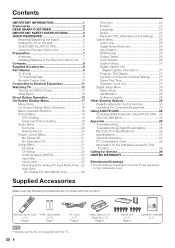
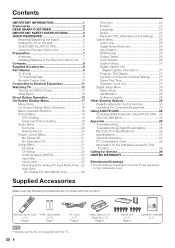
... INFORMATION 1 Trademarks 2 DEAR SHARP CUSTOMER 3 IMPORTANT SAFETY INSTRUCTIONS 3 QUICK REFERENCE 5
Attaching/Detaching the Stand 5 Setting the TV on the Wall 5 QUICK INSTALLATION TIPS 6 Using the Remote Control Unit 6 Preparation 7 Antennas 7 Installing Batteries in the Remote Control Unit......7 Contents 8 Supplied Accessories 8 Part Names 9 TV (Front 9 TV (Top/Side/Rear 9 Remote...
LC-32D64U | LC-37D64U Operation Manual - Page 13
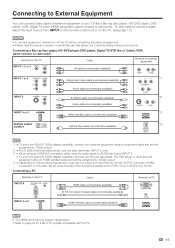
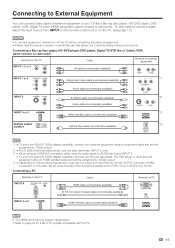
...manual (Blu-ray disc player, etc.) carefully before making connections. Connecting to External Equipment
You can connect many types of external equipment to page 38 for a list of PC signals compatible with the TV.
11 In this case, set the audio formats of INPUT 5.
• To enjoy the AQUOS... only support digital signal. • Refer to your TV like a Blu-ray disc player, HD-DVD...
LC-32D64U | LC-37D64U Operation Manual - Page 16
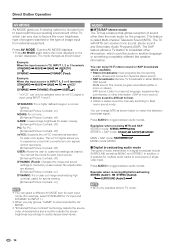
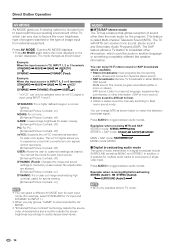
...; Obtain a clearer sound by manually switching to accompany a single video track. The TV with MTS can vary due to...on]
• You can set the mode for each input mode. (For example, select STANDARD for TV input and DYNAMIC for INPUT ...SAP stereo mode The TV has a feature that conventional color signals cannot reproduce. [Enhanced Picture Contrast: off ]
xvYCC: Supports the xvYCC international ...
LC-32D64U | LC-37D64U Operation Manual - Page 20
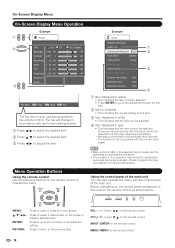
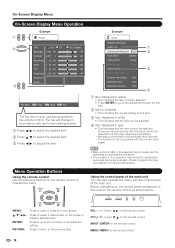
... a30
Tint
[ 0] a30
Sharpness [ b2] a10
Advanced
Reset
On : Display b16 b40 b30 b30 b30 b10
Example
Option
AQUOS LINK Setup
Audio Only
Digital Noise Reduction...8226; This indicates the current setting for the item.
3 Item displayed in the operation manual are various reasons why the ...input terminal. -The function is an operational guide for explanation purposes (some are as shown ...
LC-32D64U | LC-37D64U Operation Manual - Page 30
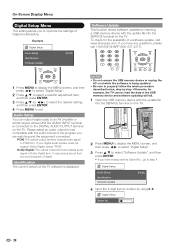
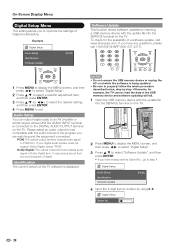
... select an audio output format compatible with the update file into the SERVICE terminal on the TV. If your digital audio system does not support Dolby Digital, select "PCM". On-Screen Display Menu
Digital Setup Menu
This setting allows you have any questions, please call 1-800-BE-SHARP (800-237-4277).
1 Press MENU to display the...
LC-32D64U | LC-37D64U Operation Manual - Page 35
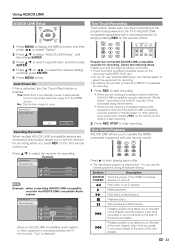
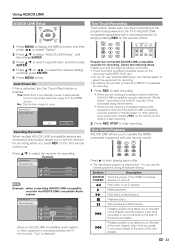
... viewing.
Press d to go in "Model select" or other equipment is connected between the TV and recorder, "Sub" is selected
for recording when you move back to operate the HDMIconnected equipment with equipment other than the AQUOS LINK-compatible recorder selected in reverse. You can use "AQUOS LINK Setup" and "Model select" to
select the equipment...
LC-32D64U | LC-37D64U Operation Manual - Page 37


...cut off .
• Is the sleep timer set correctly? Appendix
Troubleshooting
Problem • No power
Possible Solution
• Check if you pressed TV POWER on the remote control unit. (See page ...affect the TV's performance. room, of an error message displayed on the remote control unit? (See page 13.)
• The TV sometimes makes a cracking sound.
• This is correctly setup.
&#...
LC-32D64U | LC-37D64U Operation Manual - Page 39
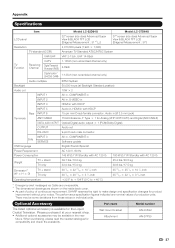
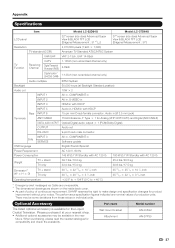
... 38.6 lbs./17.5 kg
Dimension*2 (W g H g D)
TV + stand TV only
Operating temperature
30
9/16
g
22
/39 64
g
10
3/4
inch
30
9/16
g
20
/23 64
g
3
3/4
inch
e32°F to e104°F (0°C to make design and specification changes for product
improvement without prior notice.
Part name Wall mount bracket
Attachment
Model number AN-37AG2 AN-37P30
37
LC-32D64U | LC-37D64U Operation Manual - Page 40
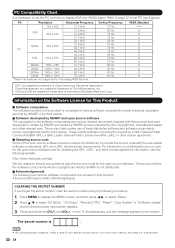
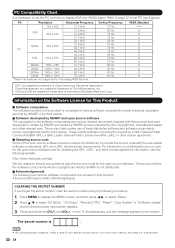
..." or "Software Update",
and the Secret number input screen displays.
3 Press and hold both CHr and VOLk on the TV simultaneously until the message appears on the screen. Refer to page 22 to display XGA and WXGA signal. The source code for the software components whose individual copyrights are held by SHARP is necessary to set the...
LC-32D64U | LC-37D64U Operation Manual - Page 41
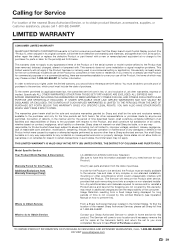
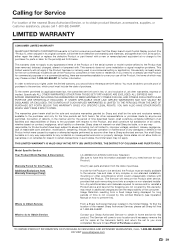
... YOU SPECIFIC LEGAL RIGHTS. YOU MAY ALSO HAVE OTHER RIGHTS WHICH VARY FROM STATE TO STATE. Image Retention resulting from a fixed image being used in the United States.
Contact your use of the nearest Sharp Authorized Service, or to obtain in its option, either repair the defect or replace the defective Product or part thereof...
Sharp LC32D64 Reviews
Do you have an experience with the Sharp LC32D64 that you would like to share?
Earn 750 points for your review!
We have not received any reviews for Sharp yet.
Earn 750 points for your review!
