Sharp LC-15S1U Support and Manuals
Get Help and Manuals for this Sharp item
This item is in your list!

View All Support Options Below
Free Sharp LC-15S1U manuals!
Problems with Sharp LC-15S1U?
Ask a Question
Free Sharp LC-15S1U manuals!
Problems with Sharp LC-15S1U?
Ask a Question
Popular Sharp LC-15S1U Manual Pages
LC-13S1U | LC-15S1U | LC-20S1U Operation Manual - Page 2
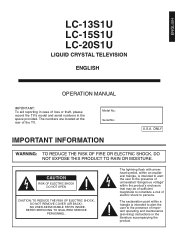
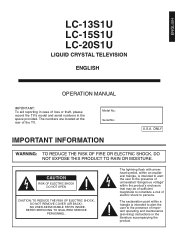
... and maintenance (servicing) instructions in the space provided. NO USER-SERVICEABLE PARTS INSIDE. The lightning...Model No.: Serial No.:
IMPORTANT INFORMATION
U.S.A. REFER SERVICING TO QUALIFIED SERVICE PERSONNEL.
ENGLISH
LC-13S1U LC-15S1U LC-20S1U
LIQUID CRYSTAL TELEVISION
ENGLISH
OPERATION MANUAL
IMPORTANT: To aid reporting in case of loss or theft, please record the TV's model...
LC-13S1U | LC-15S1U | LC-20S1U Operation Manual - Page 4
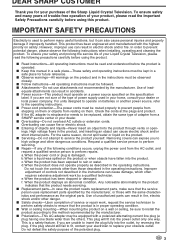
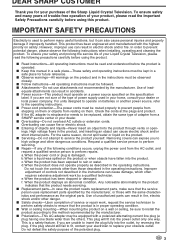
...operating instructions must be replaced, obtain the same type of the Sharp Liquid Crystal Television.
I Observe warnings-All warnings on batteries or another power source, refer to perform servicing. I Entering of the following instructions when installing, operating and cleaning the product. This is damaged. IMPORTANT SAFETY PRECAUTIONS
Electricity is operated. I Repair-If...
LC-13S1U | LC-15S1U | LC-20S1U Operation Manual - Page 6
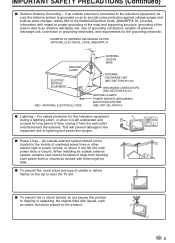
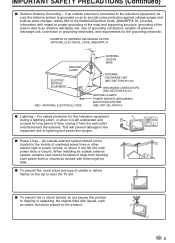
...When installing an ...SERVICE EQUIPMENT
NEC-NATIONAL ELECTRICAL CODE
ANTENNA LEAD IN WIRE
ANTENNA DISCHARGE UNIT (NEC SECTION 810-20)
GROUNDING CONDUCTORS (NEC SECTION 810-21) GROUND CLAMPS POWER SERVICE GROUNDING ELECTRODE SYSTEM (NEC ART 250, PART...the top or near the TV set. No objects filled with ...Code, ANSI/NFPA 70, provides information with regard to proper grounding of the mast and supporting...
LC-13S1U | LC-15S1U | LC-20S1U Operation Manual - Page 7
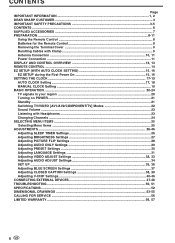
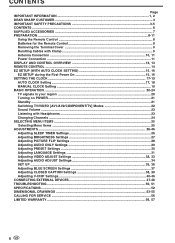
... REMOTE CONTROL ...14 EZ SETUP (WITH AUTO CLOCK SETTING 15, 16 EZ SETUP during the First Power On 15, 16 SETTING THE CLOCK ...17-19 AUTO CLOCK Setting ...17, 18 MANUAL CLOCK Setting ...19 BASIC OPERATION ...20-24 TV signals in your region ...20 Turning on POWER ...21 Standby ...21 Switching TV/VIDEO [AV1/AV2/COMPONENT/TV] Modes 22 Sound Volume...
LC-13S1U | LC-15S1U | LC-20S1U Operation Manual - Page 12
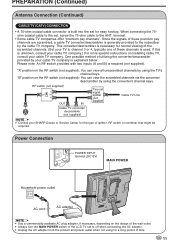
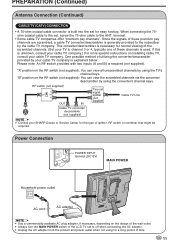
... your cable TV company.) For more specific instructions on the RF switch (not supplied): You can view all unscrambled channels by using the converter's channel keys. One possible method of splitter, RF switch or combiner that might be
required.
"B" position on installing cable TV, consult your cable TV company. RF switch (not supplied) OUT
Two-set
signal...
LC-13S1U | LC-15S1U | LC-20S1U Operation Manual - Page 13
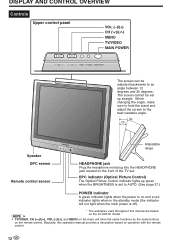
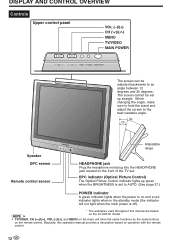
...TV/VIDEO MAIN POWER
The screen can be set up green when the BRIGHTNESS is off).
* The examples used throughout this operation manual provides a description based on operation with the remote
control.
12 Basically, this manual are based
A
on the LC-20S1U model.
• TV... (the indicator will not light when the main power is set . The screen cannot be adjusted backwards to AUTO. (See...
LC-13S1U | LC-15S1U | LC-20S1U Operation Manual - Page 16


...: ENTER
EZ SE TUP CH- EZ SETUP (WITH AUTO CLOCK SETTING)
EZ SETUP during the First Power On
Control section of the main unit, to turn on the TV for the first time, it will automatically...the antenna cable to receive and signal status. Please perform the following instructions before you know the channel of channels to the TV set will be displayed.
2 Press a/b to select "ENGLISH",
"ESPA&#...
LC-13S1U | LC-15S1U | LC-20S1U Operation Manual - Page 17
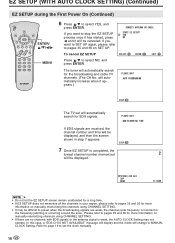
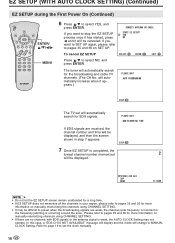
..., press c and it appears.)
PLEASE WA I T AUTO PROGRAMMI NG
STOP :
The TV set will be displayed. STOP :
7 Once EZ SETUP is completed, the
lowest channel number memorized
2
will automatically search for EDS signals. The tuner will be canceled. If you want to SET UP again, please refer to select NO, and press ENTER.
START...
LC-13S1U | LC-15S1U | LC-20S1U Operation Manual - Page 19
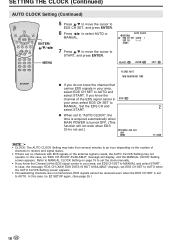
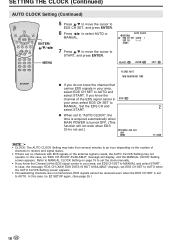
...
ENTER
MENU
AUDIO MUTE ONLY CC TV/VIDEO
VOL
CH
FLASHBACK
ENTER/ a/b/c/d
5 Press a/b to move the cursor to
EDS CH SET, and press ENTER.
6 Press c/d to select AUTO or
MANUAL.
7 Press a/b to move the cursor to "AUTO CLOCK", the time is acquired automatically when MAIN POWER is turned OFF. (This function will not work...
LC-13S1U | LC-15S1U | LC-20S1U Operation Manual - Page 21


... World Multi Auto System is automatically set to the country before using this product by following the table below .
1 N358 2 N443 3 PAL 4 PAL-M 5 PAL-N 6 SECAM 7 PAL-60
I LC-13S1U, LC-15S1U
The VIDEO INPUT mode is compatible with color systems worldwide and is compatible with the TV broadcasting system in TV mode and Video
mode. *The...
LC-13S1U | LC-15S1U | LC-20S1U Operation Manual - Page 34
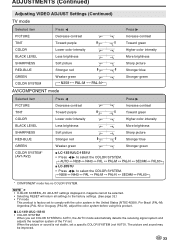
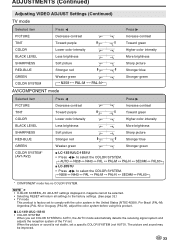
... not stable, set .
I LC-13S1U/LC-15S1U • COLOR SYSTEM
When you set COLOR SYSTEM to comply with the color system in magenta cannot be improved.
33 When the picture or sound is factory set to AUTO, the AUTO mode automatically detects the receiving signal system and adjusts the reception system of the TV set a specific COLOR SYSTEM (not...
LC-13S1U | LC-15S1U | LC-20S1U Operation Manual - Page 51
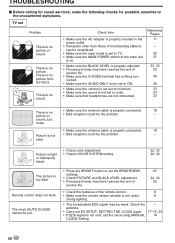
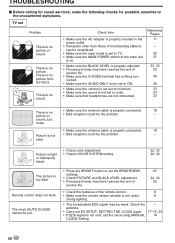
...antenna.
• Carry out EZ SETUP, SETTING THE CLOCK again. • If EDS signal is not sent, set to mute. • Make sure...set to TV. • Make sure the MAIN POWER switch of
service life. • Make sure the S-VIDEO terminal has nothing con- TROUBLESHOOTING
I Before calling for repair services, make the following checks for possible remedies to the encountered symptoms.
TV set
Problem...
LC-13S1U | LC-15S1U | LC-20S1U Operation Manual - Page 53
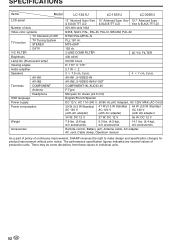
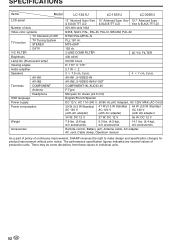
...specification figures indicated are nominal values of dots
Video color systems
TV Standard (CCIR)
TV function
TV.../PAL-M/PAL-N
PLL 181 ch. SPECIFICATIONS
Items
Model
LC-13S1U
LC-15S1U
LC-20S1U
LCD panel
Number of production ...manual
As a part of policy of continuous improvement, SHARP reserves the right to make design and specification changes for product improvement without prior notice...
LC-13S1U | LC-15S1U | LC-20S1U Operation Manual - Page 57
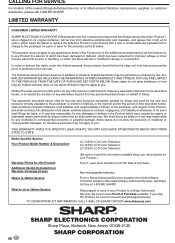
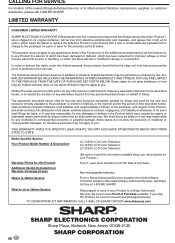
... SPECIFIC LEGAL RIGHTS. Model Specific Section Your Product Model Number & Description:
LC-13S1U LCD Color Television LC-15S1U LCD Color Television LC-20S1U LCD Color Television
(Be sure to have Proof of Purchase available. To find the location of the nearest Sharp Authorized Servicer, call 1-800-BE-SHARP. If you ship the Product, be sure it will, at its option, either repair...
LC-13S1U | LC-15S1U | LC-20S1U Operation Manual - Page 58
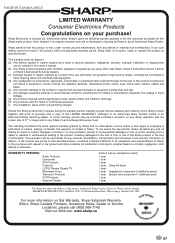
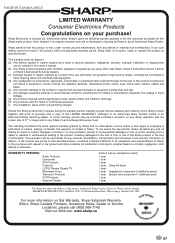
... installation, setup and/or programming charges. In home warranty service may be provided at its original container and sold or distributed in Canada by Sharp or by an Authorized Sharp Dealer:
Sharp warrants that has been defaced or caused by normal wear and tear. (f) Any damage caused by Sharp and no other than Sharp, Sharp's Authorized Service Centres
or Sharp's Authorized Servicing...
Sharp LC-15S1U Reviews
Do you have an experience with the Sharp LC-15S1U that you would like to share?
Earn 750 points for your review!
We have not received any reviews for Sharp yet.
Earn 750 points for your review!
