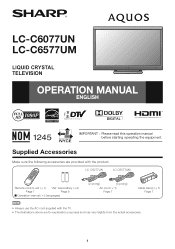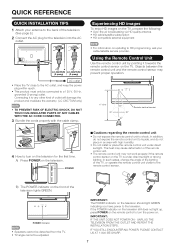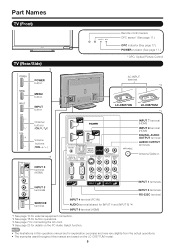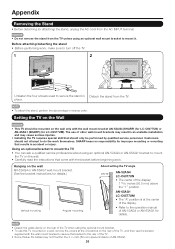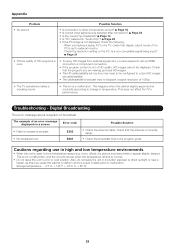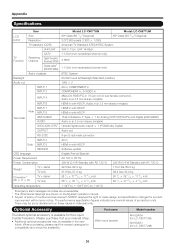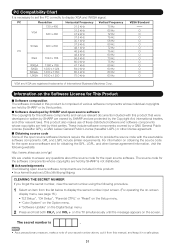Sharp LC-C6577UM Support and Manuals
Get Help and Manuals for this Sharp item

View All Support Options Below
Free Sharp LC-C6577UM manuals!
Problems with Sharp LC-C6577UM?
Ask a Question
Free Sharp LC-C6577UM manuals!
Problems with Sharp LC-C6577UM?
Ask a Question
Most Recent Sharp LC-C6577UM Questions
How Old Is This Television And Where Can I Get The Parts For The Stand?
How old is this television and where can I get the parts for the stand?
How old is this television and where can I get the parts for the stand?
(Posted by Anonymous-74920 11 years ago)
How Old Is This Television And Where Can I Get The Parts For The Stand?
How old is this television and where can I get the parts for the stand?
How old is this television and where can I get the parts for the stand?
(Posted by Anonymous-74917 11 years ago)
I Just Got This Tv And Was Wondering What The Recommended Settings Are
(Posted by jasonsur 11 years ago)
Popular Sharp LC-C6577UM Manual Pages
Sharp LC-C6577UM Reviews
We have not received any reviews for Sharp yet.