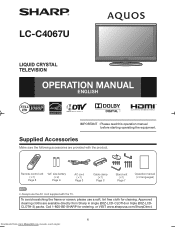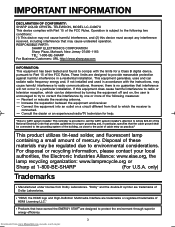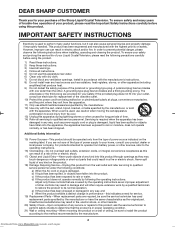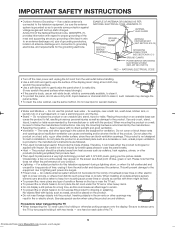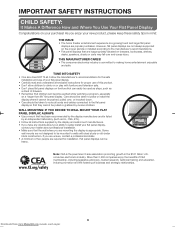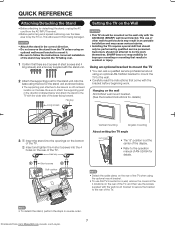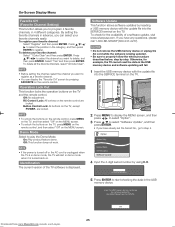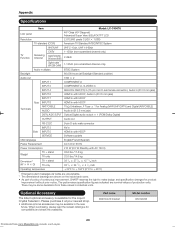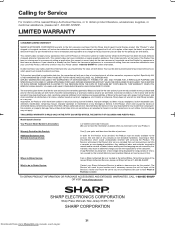Sharp LC-C4067U Support and Manuals
Get Help and Manuals for this Sharp item

View All Support Options Below
Free Sharp LC-C4067U manuals!
Problems with Sharp LC-C4067U?
Ask a Question
Free Sharp LC-C4067U manuals!
Problems with Sharp LC-C4067U?
Ask a Question
Most Recent Sharp LC-C4067U Questions
My Sharp Tv Speakers Are Not Very Clear. Lc-c4067u 904815799
I would like to buy new replacement speaker. Where can I find these speakers?
I would like to buy new replacement speaker. Where can I find these speakers?
(Posted by transplant2 9 years ago)
I See Its A 1080 But What Is The Refresh Rate. 60z-720z-1080z?
I see its a 1080 but what is the refresh rate. 60z-720z-1080z?Thanks for your time.
I see its a 1080 but what is the refresh rate. 60z-720z-1080z?Thanks for your time.
(Posted by lobolv 11 years ago)
Popular Sharp LC-C4067U Manual Pages
Sharp LC-C4067U Reviews
We have not received any reviews for Sharp yet.