Sharp LC-C3237UT Support and Manuals
Get Help and Manuals for this Sharp item
This item is in your list!

View All Support Options Below
Free Sharp LC-C3237UT manuals!
Problems with Sharp LC-C3237UT?
Ask a Question
Free Sharp LC-C3237UT manuals!
Problems with Sharp LC-C3237UT?
Ask a Question
Popular Sharp LC-C3237UT Manual Pages
LC-C3237UT Operation Manual - Page 1


LC-C3237U
LIQUID CRYSTAL TELEVISION
OPERATION MANUAL ENGLISH
IMPORTANT : Please read this operation manual before starting operating the equipment. Approved cleaning cloths are provided with the TV. Remote control unit (g1)
Page 8
"AA" size battery (g2)
Page 9
AC cord (g1)
Page 8
Stand unit (g1)
Page 7
Operation manual (g2 languages)
• Always use a soft, lint free cloth...
LC-C3237UT Operation Manual - Page 3


.... Consult the dealer or an experienced radio/TV technician for proper grounding and, in a particular installation.
Disposal of these
materials may cause undesired operation. IMPORTANT INFORMATION
DECLARATION OF CONFORMITY: SHARP LIQUID CRYSTAL TELEVISION, MODEL LC-C3237U This device complies with the limits for a Class B digital device, pursuant to Part 15 of the FCC Rules. However...
LC-C3237UT Operation Manual - Page 5


...supporting structure, grounding of the National Electrical Code... the TV set or...by broken glass pieces in installation; one hand on a bed...instructions are designed for built-in case the panel breaks. • Heat -
EXAMPLE OF ANTENNA GROUNDING AS PER NATIONAL ELECTRICAL CODE, ANSI/NFPA 70
ANTENNA LEAD IN WIRE
GROUND CLAMP
ANTENNA DISCHARGE UNIT (NEC SECTION 810-20)
ELECTRIC SERVICE...
LC-C3237UT Operation Manual - Page 7


...TV • You can ask a qualified service professional about
using an
optional wall mount bracket to mount it from the TV unless using an optional AN-37AG5 bracket to mount the TV to follow the instructions.
Soft cushion
Setting the TV on the Wall
CAUTION
• This TV...8226; Installing the TV requires special skill that there are 4 screws supplied with the AN-37AG5 (SHARP) wall...
LC-C3237UT Operation Manual - Page 11
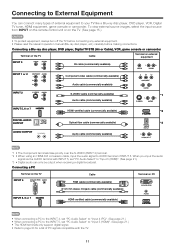
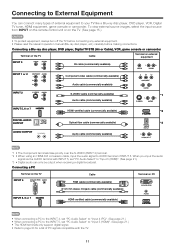
...TV
Cable
Terminal on the TV. (See page 15.)
CAUTION
• To protect equipment, always turn off the TV before connecting any external equipment. • Please read the relevant operation manual... many types of PC signals compatible with INPUT 5, set "PC Audio Select" to "Input 5 (HDMI)". (See page 21.) • The HDMI terminals only support digital signal. • Refer to page 30 for...
LC-C3237UT Operation Manual - Page 17
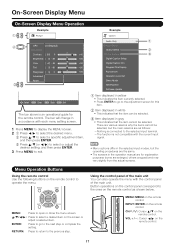
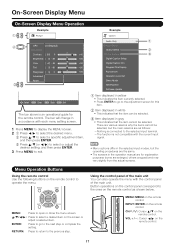
... guide for... Caption Setup
Digital ...Update
1 Item displayed in yellow • This indicates the item currently selected. • Press ENTER to go to the next step or complete the setting...Sharpness [ 4] 0
b20
Advanced
Reset
: Select ENTER : Enter RETURN : Back MENU : Exit
The bar above is not compatible with each menu setting...manual are as shown below. INPUT: ENTER on the remote control.
LC-C3237UT Operation Manual - Page 19


....
• Audio menu is grayed out when Output Select is set to "Variable". (See page 25.)
• For some discs, setup may not operate. Example
Audio
Treble [ 0] a15
b15
Bass
...TV takes to automatically shut the power down when there is no operation.
30min/3Hour/Disable
• Audio menu is grayed out when Output Select is set to "Enable", the power will start to the operation manual...
LC-C3237UT Operation Manual - Page 20


..., follow the instructions below to "DYNAMIC (Fixed)" regardless of whether Picture Reset is "On" or "Off".
This product qualifies for several minutes.
• ENERGY STAR qualification is based on the current channel. CH Setup
If initial setup does not memorize all the channels in the set to manually memorize the channels...
LC-C3237UT Operation Manual - Page 21


...IN) terminal using only an HDMI-certified cable, set the correct signal manually. V-Pos.: Centers the image by moving it on signal ...Enable: To use only an HDMI-certified cable to the TV and switch it up or down .
• For resetting adjustments to...the audio signal is set to change image position using INPUT on the remote control unit or on the Setup menu when receiving ...
LC-C3237UT Operation Manual - Page 22


... Channel Setup settings will not be changed. • The Language settings will not be changed. • The Secret number settings will not be changed . Parental CTRL (Parental Control Setting)
Secret No.
V-Chip/V-Chip (DTV Only) settings have already set to "On", the configuration settings will not be set to select programs judged suitable for viewing content: TV
Parental...
LC-C3237UT Operation Manual - Page 26
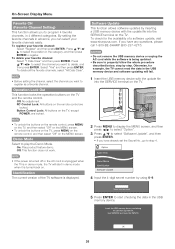
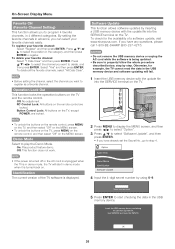
... the update file into the SERVICE terminal on the TV.
• To unlock the buttons on the remote control, press MENU on the TV, and then select "Off" on the MENU screen.
• To unlock the buttons on the TV, press MENU on the remote control, and then select "Off" on . Please enter password.
5 Press...
LC-C3237UT Operation Manual - Page 28


...Replace with new batteries.) • Are you pressed MUTE on the remote control unit? (See page 13.)
• The TV...TV's performance. room, of an error... Check the input signal setting. (See page 21...setup.
• No broadcast now.
• Check the broadcast time in the program guide.
Also, do not leave the unit in a location exposed to e60°C)
28 Appendix
Troubleshooting
Problem...
LC-C3237UT Operation Manual - Page 29
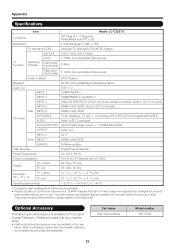
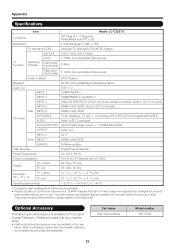
... accessory is available for compatibility and check the availability. Part name Wall mount bracket
Model number AN-37AG5
29 Appendix
Specifications
LCD panel Resolution
Item
Model: LC-C3237U
32o Class (31 1/2o Diagonal) Active Matrix (a-Si TFT LCD)
1,049,088 pixels (1,366 g 768)
TV-standard (CCIR)
American TV Standard ATSC/NTSC System
VHF/UHF VHF 2-13ch...
LC-C3237UT Operation Manual - Page 30
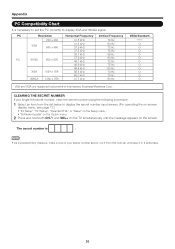
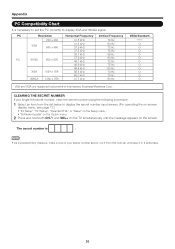
... is necessary to set the PC correctly to display the secret number input screen. (For operating the on-screen
display menu, see page 17.) • "EZ Setup", "CH Setup", "Parental CTRL" or "Reset" on the Setup menu. • "Software Update" on the Option menu.
2 Press and hold both CHr and VOL+ on the TV simultaneously until...
LC-C3237UT Operation Manual - Page 31


...prevent this Sharp brand Liquid Crystal Display product (the "Product"), when shipped in a commercial setting, there are permitted.
Some states do to the servicer, which were caused by repairs or attempted repairs performed by anyone other warranties, express or implied. Model Specific Section Your Product Model Number & Description:
LC-C3237U LCD Color Television...
Sharp LC-C3237UT Reviews
Do you have an experience with the Sharp LC-C3237UT that you would like to share?
Earn 750 points for your review!
We have not received any reviews for Sharp yet.
Earn 750 points for your review!
