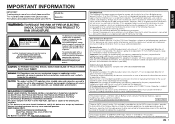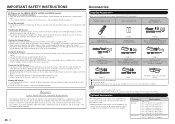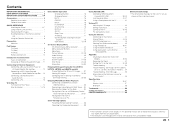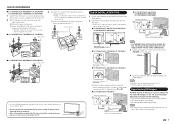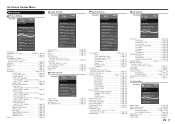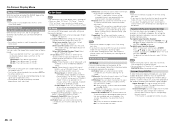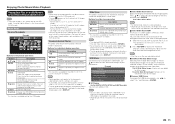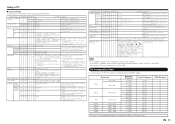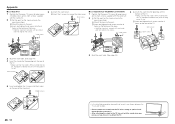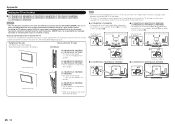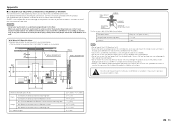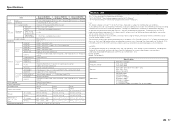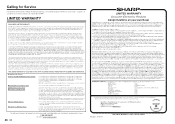Sharp LC-80LE650U Support and Manuals
Get Help and Manuals for this Sharp item

View All Support Options Below
Free Sharp LC-80LE650U manuals!
Problems with Sharp LC-80LE650U?
Ask a Question
Free Sharp LC-80LE650U manuals!
Problems with Sharp LC-80LE650U?
Ask a Question
Sharp LC-80LE650U Videos

Sharp 80-Inch LE650 Class Aquos® 1080p 120Hz Smart LED TV LC-80LE650U
Duration: :57
Total Views: 964
Duration: :57
Total Views: 964
Popular Sharp LC-80LE650U Manual Pages
Sharp LC-80LE650U Reviews
We have not received any reviews for Sharp yet.