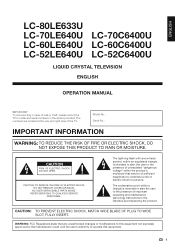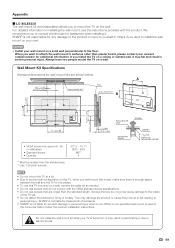Sharp LC-80LE633U Support and Manuals
Get Help and Manuals for this Sharp item

View All Support Options Below
Free Sharp LC-80LE633U manuals!
Problems with Sharp LC-80LE633U?
Ask a Question
Free Sharp LC-80LE633U manuals!
Problems with Sharp LC-80LE633U?
Ask a Question
Most Recent Sharp LC-80LE633U Questions
Is Sharp Lc-80le633u 3d Ready
(Posted by bobbyra 9 years ago)
Sharp Aquos Lc80le633u How To Use Bluetooth
(Posted by codmdbra 9 years ago)
Sharp Difference? Is There A Difference Between Midel 80le633u And 80le844u?
(Posted by sweetsbecerra 11 years ago)
What Is The Difference Between The Lc-80le633u And Lc-80le632u ??
What is the difference between the LC-80LE633U and LC-80LE632U ?? Sharp AQUOS80" Class 1080p 120H...
What is the difference between the LC-80LE633U and LC-80LE632U ?? Sharp AQUOS80" Class 1080p 120H...
(Posted by Anonymous-62377 11 years ago)
Popular Sharp LC-80LE633U Manual Pages
Sharp LC-80LE633U Reviews
We have not received any reviews for Sharp yet.