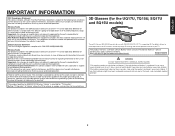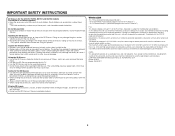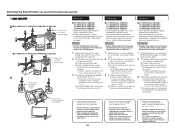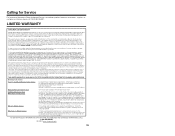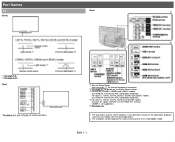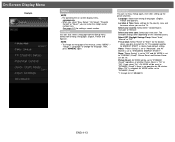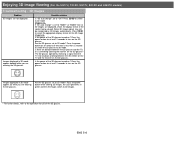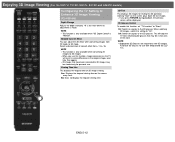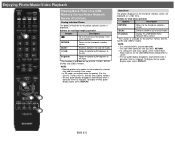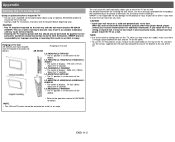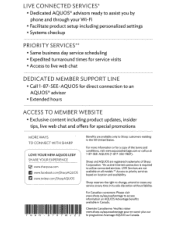Sharp LC-70SQ15U Support and Manuals
Get Help and Manuals for this Sharp item

View All Support Options Below
Free Sharp LC-70SQ15U manuals!
Problems with Sharp LC-70SQ15U?
Ask a Question
Free Sharp LC-70SQ15U manuals!
Problems with Sharp LC-70SQ15U?
Ask a Question
Most Recent Sharp LC-70SQ15U Questions
Does Sharp Tv Model Lc-80le642u Have Miracast
(Posted by claytonhebert77 8 years ago)
How Do You Enable The Audio Options So You Can Turn Off The Sap?
TV is attached to The Dish receiver via HDMI. It is playing the secondary audio. Pressing the AUDIO ...
TV is attached to The Dish receiver via HDMI. It is playing the secondary audio. Pressing the AUDIO ...
(Posted by terryd57 9 years ago)
Sharp LC-70SQ15U Videos
Popular Sharp LC-70SQ15U Manual Pages
Sharp LC-70SQ15U Reviews
We have not received any reviews for Sharp yet.