Sharp LC-65Q7000U Support and Manuals
Get Help and Manuals for this Sharp item
This item is in your list!

View All Support Options Below
Free Sharp LC-65Q7000U manuals!
Problems with Sharp LC-65Q7000U?
Ask a Question
Free Sharp LC-65Q7000U manuals!
Problems with Sharp LC-65Q7000U?
Ask a Question
Sharp LC-65Q7000U Videos
Popular Sharp LC-65Q7000U Manual Pages
User Manual LC 43Q7000U - Page 5


... information 12 Begin using your remote...13
Completing the First-Time Setup Menu 14
Shortcuts Instructions 15
Turning your TV on or off...15 Selecting the input source...15 Using the Live TV...15 Using the Menu Function...17
Basic Settings 18
Using the Settings Menu...18 Picture Menu...18 Sound Menu...19 Network Menu...20...
User Manual LC 43Q7000U - Page 8
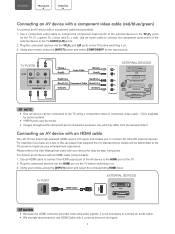
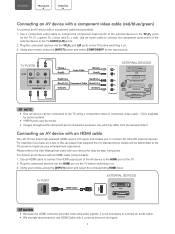
...;Only available
for some models) • YPBPR ports vary by model.
• Images throughout this document are for step-by-step instructions. Please refer to the User Manual that supports the 2.0 standard,more details will be connected to connect 4K Ultra-HD external devices. TV PORT
HDMI Cable
EXTERNAL DEVICES
DVD
HDMI HDMI
Set-top Box
NOTES •...
User Manual LC 43Q7000U - Page 11


...connected to a wireless IP sharer. TV PORT
External Modem (ADSL / VDSL / Cable TV)
The Modem Port on page 20. Wireless Adapter built-in the TV set
Wireless Router
The LAN Port on ... (AP), then the TV will not work with these Wi-Fi certification specifications. • If your access point (AP) supports Wi-Fi Protected Setup (WPS), you can attach your TV to your TV to an external modem ...
User Manual LC 43Q7000U - Page 12


... how your network is connected to enter them manually. Use an Ethernet cable for the connection. See the illustration below . TV PORT
IP Sharer (Router) (with an Ethernet cable.
TV PORT
The LAN Port on your Internet Service Provider (ISP). See the diagram below . ADSL modems that
support DHCP also let you have to an...
User Manual LC 43Q7000U - Page 15
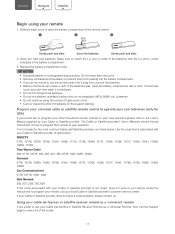
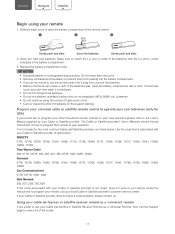
... remote, call your local Cable or Satellite provider's customer service center. If your Cable or Satellite provider does not have a code available, please contact us. NOTES
• Discard batteries in the battery compartment.
3. The Cable or Satellite providers' User's Manuals should include instructions on the support website. If the batteries leak, clean the battery compartment...
User Manual LC 43Q7000U - Page 20
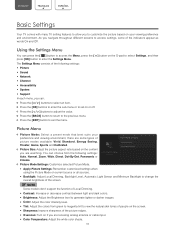
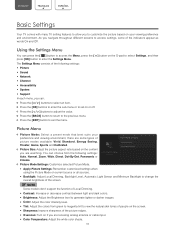
... Local Dimming, Backlight Level, Automatic Light Sensor and Minimum Backlight to access settings, some types of the indicators appear as words On and Off.
As you can choose from green to magenta tint to the previous menu.
NOTE Some models don't support the function of Local Dimming.
• Contrast: Increase or decrease contrast...
User Manual LC 43Q7000U - Page 21


You can adjust the audio based on the following settings:
Speakers: Switches the sound from the TV speakers to suit your TV Audio Out port. NOTE • Some models don't support the function of device that's connected to the factory default values.
19 Configure your audio settings for Blu-ray.(HDMI mode only) • Active Contrast: Automatically...
User Manual LC 43Q7000U - Page 24


...: Perform self diagnosis to set up accounts to use . Support
View System information
System Info Self Diagnosis End User License Agreement Check Software Update Open Source License Software Update via USB: Update TV software using a flash drive connected to read Open Source License details.
Reset Advertising ID: Reset your TV's software version and hardware code. Press any button...
User Manual LC 43Q7000U - Page 30
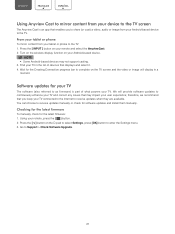
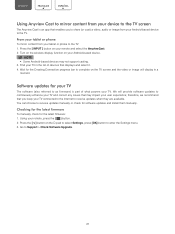
... device to enter the Settings menu. 3. Find your TV in a moment. You can choose to receive updates manually or check for the latest firmware: 1. From your tablet or phone
To mirror content from your tablet or phone to Support > Check Software Upgrade.
28 Checking for the latest firmware
To manually check for software updates and install them manually. We will display in...
Spec Sheet LC 43Q7000U - Page 1
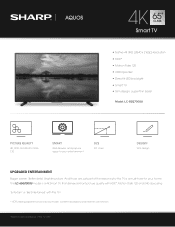
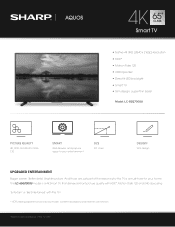
.... AQUOS
65
Smart TV
• Native 4K UHD (3840 x 2160p) resolution • HDR* • Motion Rate 120 • UHD Upscaler • Direct-lit LED backlight • Smart TV • Slim design, super-thin bezel
Model: LC-65Q7000U
PICTURE QUALITY
4K, HDR, and Motion Rate 120
SMART
Web Browser and popular apps for your entertainment
SIZE
65" class
DESIGN
Slim design
UPGRADED ENTERTAINMENT...
Spec Sheet LC 43Q7000U - Page 2
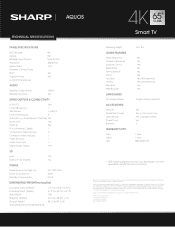
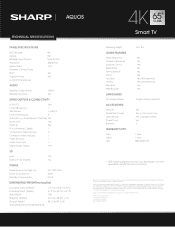
... design are a trademark, registered trademark or service mark of MHL, LLC in the United States and/or other countries. All other countries. Hisense USA Corporation 7310 McGinnis Ferry Rd. Suwanee, GA 30024 www.sharptvusa.com Netflix is a trademark of Google, Inc. AQUOS
65
Smart TV
PANEL SPECIFICATIONS
UHD Upscaler Display Backlight Type Source Resolution Aspect Ratio...
Quick Start Guide LC 43Q7000U - Page 2
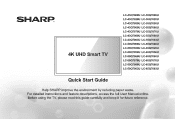
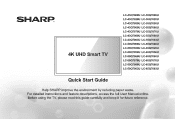
.... SHARP
4K UHD Smart TV
LC-43Q7000U LC-55Q7000U LC-43O7020U LC-55Q7020U LC-43Q7050U LC-55Q7050U LC-43Q7060U LC-55O7060U LC-43Q7070U LC-55Q7070U LC-43Q7080U LC-55Q7080U LC-43Q7003U LC-55O7003U LC-50Q7000U LC-65Q7000U LC-50Q7020U LC-65Q7020U LC-50Q7050U LC-65O7050U LC-50Q7060U LC-65Q7060U LC-50Q7070U LC-65Q7070U LC-50Q7080U LC-65Q7080U LC-50Q7003U LC-65Q7003U
Quick Start Guide
Help SHARP improve...
Quick Start Guide LC 43Q7000U - Page 5
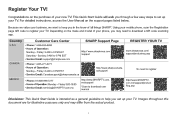
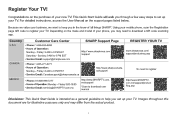
... you set up your business, we value your TV Images throughout this document are for illustrative purposes only andmay differ from the actualproduct. com.mx/support/product Reg.asp
0. Friday 9:00-18:00 • Service Email: [email protected]
http://www.SHARPTV.com. For detailed instructions, access the User Manual on the make and model of...
Quick Start Guide LC 43Q7000U - Page 20


... easy to use . Now that you can select 'Set up network' or 'Use without any claim on any territory.
16
Begin to Enjoy your TV
Your Smart TV is your TV. Screen Product Registration
Last step of TV setup
Task
• Registering helps keep your product humming with software updates, product support and our warranty.
• You are the...
Quick Start Guide LC 43Q7000U - Page 21
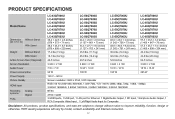
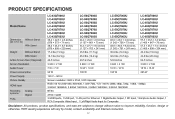
...SPECIFICATIONS
LC-43Q7000U
LC-43Q7020U
LC-43Q7050U
Model Name
LC-43Q7060U
LC-43Q7070U
LC-43Q7080U
I Dimension Without Stand
(WxHxD) With Stand
Weight
Without Stand
LC...14.5 kg)
54.6 inches
3 840 x 2 160
LC-65Q7000U LC-65Q7020U LC-65Q7050U LC-65Q7060U LC-65Q7070U LC-65Q7080U LC-65Q7003U 57.5 X 33.3 x 3.0 inches (1 460 ...Hz
Screen resolution: 3840 x 2160, UHD Upscaler RGB / 60 Hz (640x480, ...
Sharp LC-65Q7000U Reviews
Do you have an experience with the Sharp LC-65Q7000U that you would like to share?
Earn 750 points for your review!
We have not received any reviews for Sharp yet.
Earn 750 points for your review!

