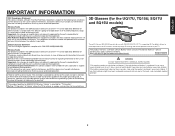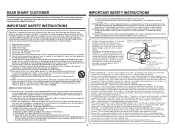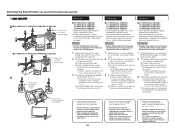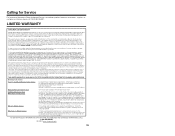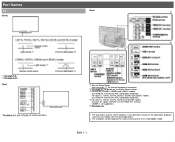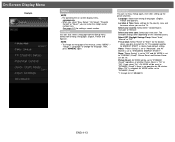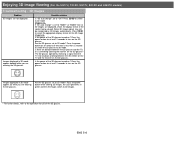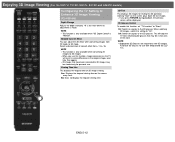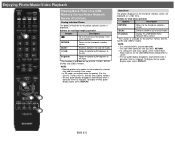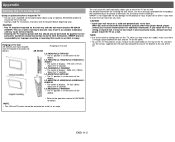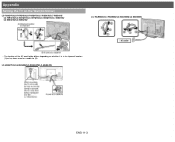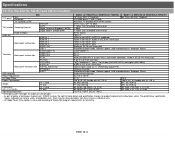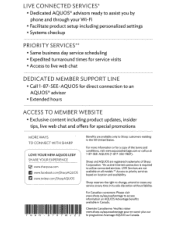Sharp LC-60SQ15U Support and Manuals
Get Help and Manuals for this Sharp item

View All Support Options Below
Free Sharp LC-60SQ15U manuals!
Problems with Sharp LC-60SQ15U?
Ask a Question
Free Sharp LC-60SQ15U manuals!
Problems with Sharp LC-60SQ15U?
Ask a Question
Most Recent Sharp LC-60SQ15U Questions
Where Is The Fuse Located?
(Posted by cbanks6977 8 years ago)
Sharp LC-60SQ15U Videos
Popular Sharp LC-60SQ15U Manual Pages
Sharp LC-60SQ15U Reviews
We have not received any reviews for Sharp yet.