Sharp LC-60LE920UN Support and Manuals
Get Help and Manuals for this Sharp item
This item is in your list!

View All Support Options Below
Free Sharp LC-60LE920UN manuals!
Problems with Sharp LC-60LE920UN?
Ask a Question
Free Sharp LC-60LE920UN manuals!
Problems with Sharp LC-60LE920UN?
Ask a Question
Most Recent Sharp LC-60LE920UN Questions
Popular Sharp LC-60LE920UN Manual Pages
LC-52LE920UN | LC-60LE920UN Operation Manual - Page 3
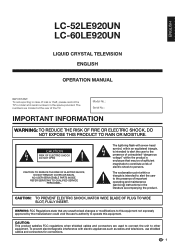
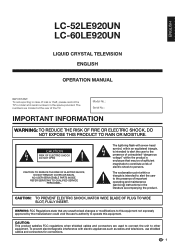
NO USER-SERVICEABLE PARTS INSIDE.
ENGLISH
LC-52LE920UN LC-60LE920UN
LIQUID CRYSTAL TELEVISION ENGLISH
OPERATION MANUAL
IMPORTANT: To aid reporting in case of electric shock to persons. Model No.: Serial No.:
IMPORTANT INFORMATION
WARNING: TO REDUCE THE RISK OF FIRE OR ELECTRIC SHOCK, DO
NOT EXPOSE THIS PRODUCT TO RAIN OR MOISTURE.
CAUTION:
...
LC-52LE920UN | LC-60LE920UN Operation Manual - Page 4
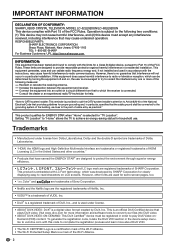
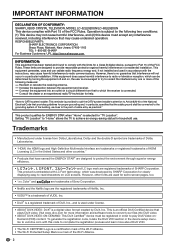
...fied® device must accept any interference received, including interference that interference will not occur in a residential installation.
IMPORTANT INFORMATION
DECLARATION OF CONFORMITY: SHARP LIQUID CRYSTAL TELEVISION, MODEL LC-52LE920UN/LC-60LE920UN This device complies with Part 15 of the FCC Rules. This product qualifies for ENERGY STAR when "Home" is provided to...
LC-52LE920UN | LC-60LE920UN Operation Manual - Page 6
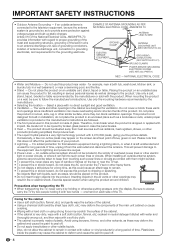
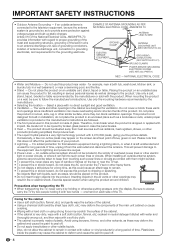
... GROUNDING AS PER NATIONAL ELECTRICAL CODE, ANSI/NFPA 70
ANTENNA LEAD IN WIRE
GROUND CLAMP
ANTENNA DISCHARGE UNIT (NEC SECTION 810-20)
ELECTRIC SERVICE EQUIPMENT
GROUNDING CONDUCTORS (NEC SECTION 810-21)
GROUND CLAMPS
POWER SERVICE GROUNDING ELECTRODE SYSTEM (NEC ART 250, PART H)
NEC - for a long period of plastic.
Avoid using the product around children. Select...
LC-52LE920UN | LC-60LE920UN Operation Manual - Page 8
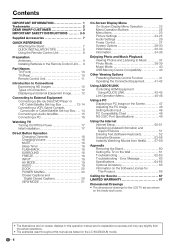
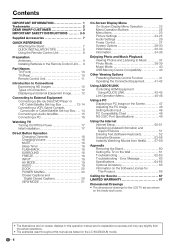
... Internet Setup 50-51 Displaying Updated Information and Support Service 51 Entering Text (Software Keyboard 52 Using the Browser 53-56 Instantly Watching Movies from the actual operations.
• The examples used throughout this operation manual are for explanation purposes and may vary slightly from Netflix 57-59
Appendix Removing the Stand 60 Setting the TV on the LC-60LE920UN...
LC-52LE920UN | LC-60LE920UN Operation Manual - Page 39


...;le
into the USB 1 or USB 2 terminal on the Manual Update screen to Internet.. Cannot reach the server. Press ENTER. If you update the software, use only one USB terminal.
OK
• If the software was not updated successfully, check the broadband connection and Internet Setting, and then try again.
If a server connection cannot be established or an...
LC-52LE920UN | LC-60LE920UN Operation Manual - Page 56
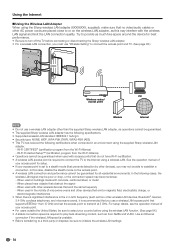
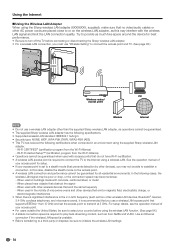
..., such as much free space around the device for setup. • If your country before connecting or disconnecting the Sharp wireless LAN adapter. • For a wireless LAN ... you use a wireless LAN access point that supports IEEE802.11a/n (5 GHz) and set to turn off the TV before using a wireless LAN. See the operation manual of microwave ovens and other devices), you must use a...
LC-52LE920UN | LC-60LE920UN Operation Manual - Page 57


... on the access point can make the necessary settings, and then select "Manual Setup". Use "Ethernet Setup" to check and change the settings as necessary. (See page XX.)
• If you have failed to connect to the Internet in the above operation, then an error message will appear. Wireless Setting If your Internet service provider or telephone company.
55 Please wait...
LC-52LE920UN | LC-60LE920UN Operation Manual - Page 58
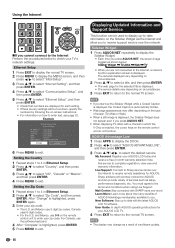
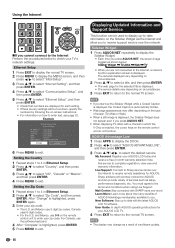
...Address : Auto Setup
Netmask
: Auto Setup
Gateway
: Auto Setup
DNS
: Auto Setup
Proxy
: No Use
MAC Address : XX:XX:XX:XX:XX:XX
Change
Initialize
6 Press MENU to the terms and conditions when using Live Support.
You must agree to exit. Mail Center: Stay connected with the latest AQUOS
LCD TV software. User Guide: In depth AQUOS operating instructions for each setting. •...
LC-52LE920UN | LC-60LE920UN Operation Manual - Page 64


... the TV
1 Press APPS to display the DOCK.
2 Press c/d to enjoy Netflix through the Internet. Netflix is an online DVD and Blu-ray Disc rental service, offering rental-by visiting http://www.sharpusa.com/products/support/ to check for Watching Netflix Content on the Internet or make use of the TV
Instantly...
LC-52LE920UN | LC-60LE920UN Operation Manual - Page 67


...support. Troubleshooting -
Following the instructions on the screen, send e-mail again and make all aspects of the chapter currently playing. Hold down to go in the folders, reconfirm the e-mail address you are not able to access any other network services (e.g. AQUOS... VUDU Manual: Available... (except holidays).
65
Using the Internet
+If the Settings on the PC Are...
LC-52LE920UN | LC-60LE920UN Operation Manual - Page 69
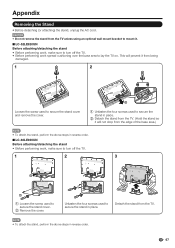
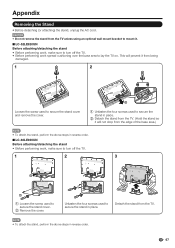
... attach the stand, perform the above steps in reverse order.
■ LC-60LE920UN Before attaching/detaching the stand • Before performing work, make sure to turn off the TV. • Before performing work , make sure to turn off the TV.
1
2
3
2
1
1 Loosen the screw used to secure the stand cover.
2 Remove the cover. Appendix
Removing the...
LC-52LE920UN | LC-60LE920UN Operation Manual - Page 70
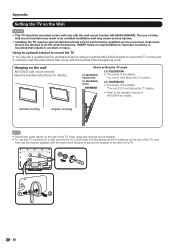
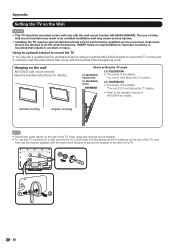
... wall mount bracket. (See the bracket instructions for improper mounting or mounting that results in an unstable installation and may result in accident or injury. LC-60LE920UN • The center of the TV.
1
2
68 Using an optional bracket to mount the TV
• You can ask a qualified service professional about using the optional mount bracket. • To...
LC-52LE920UN | LC-60LE920UN Operation Manual - Page 72
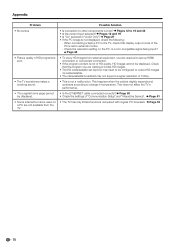
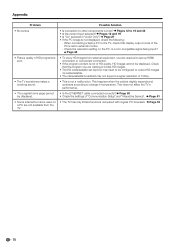
... and 43 • Is the correct input selected? Page 51
• Some Internet functions used on the PC. Page 53
70 When connecting a laptop PC to external monitor.
- Appendix
Problem
Possible Solution
• No picture
• Is connection to set to the TV, check that the program you are viewing provides HD images.
• The...
LC-52LE920UN | LC-60LE920UN Operation Manual - Page 74
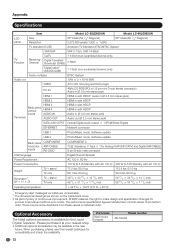
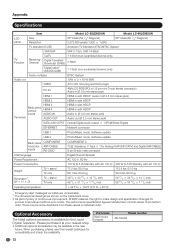
...LCD panel
Item Size Resolution
Model: LC-52LE920UN 52o Class (52 1/32o Diagonal) 2,073,600 pixels (1,920 g 1,080)
Model: LC-60LE920UN 60o Class (60 1/32o Diagonal)
TV-standard (CCIR)
American TV Standard ATSC/NTSC System
VHF/UHF
VHF 2-13ch, UHF 14-69ch
TV...TV + stand TV only
Dimension*2 (W g H g D)
TV + stand TV only
Operating temperature
Photo/Music mode, Software update... SHARP ...part...
LC-52LE920UN | LC-60LE920UN Operation Manual - Page 76
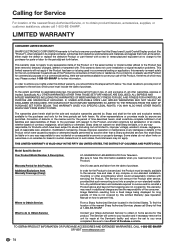
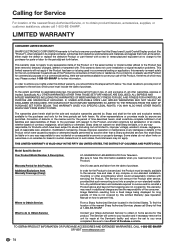
... than a Sharp authorized servicer. Nor shall Sharp be the sole and exclusive remedy available to have Proof of which were caused by repairs or attempted repairs performed by applicable state law, the warranties set forth are in home service for the time periods set forth below . Model Specific Section Your Product Model Number & Description:
LC-52LE920UN/LC-60LE920UN LCD Color...
Sharp LC-60LE920UN Reviews
Do you have an experience with the Sharp LC-60LE920UN that you would like to share?
Earn 750 points for your review!
We have not received any reviews for Sharp yet.
Earn 750 points for your review!
