Sharp LC-52E77U Support and Manuals
Get Help and Manuals for this Sharp item
This item is in your list!

View All Support Options Below
Free Sharp LC-52E77U manuals!
Problems with Sharp LC-52E77U?
Ask a Question
Free Sharp LC-52E77U manuals!
Problems with Sharp LC-52E77U?
Ask a Question
Sharp LC-52E77U Videos
Popular Sharp LC-52E77U Manual Pages
LC-46E77U | LC-46E77UN | LC-52E77U | LC-52E77UN Operation Manual - Page 3
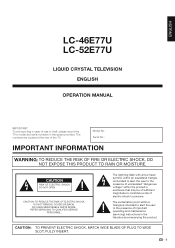
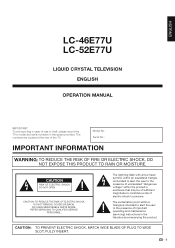
NO USER-SERVICEABLE PARTS INSIDE. CAUTION: TO PREVENT ELECTRIC SHOCK, MATCH WIDE BLADE OF PLUG TO WIDE SLOT, FULLY INSERT.
1
Model No.: Serial No.:... operating and maintenance (servicing) instructions in the literature accompanying the product. ENGLISH
LC-46E77U LC-52E77U
LIQUID CRYSTAL TELEVISION ENGLISH
OPERATION MANUAL
IMPORTANT: To aid reporting in case of the TV. CAUTION
RISK OF ...
LC-46E77U | LC-46E77UN | LC-52E77U | LC-52E77UN Operation Manual - Page 4


IMPORTANT INFORMATION
WARNING: FCC Regulations state that interference will not occur in a particular installation. DECLARATION OF CONFORMITY: SHARP LIQUID CRYSTAL TELEVISION, MODEL LC-46E77U/LC-52E77U This device complies with Part 15 of SHARP Corporation.
and LC logo mark are designed to protect the environment through superior energy efficiency. However, other fonts are ...
LC-46E77U | LC-46E77UN | LC-52E77U | LC-52E77UN Operation Manual - Page 5
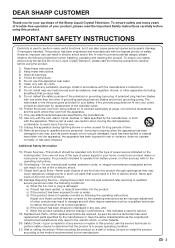
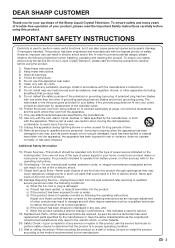
... as power-supply cord or plug is used to perform many years of trouble-free operation of your product, please read the following instructions when installing, operating and cleaning the product. A polarized plug has two blades
with the manufacturer's instructions. 8) Do not install near water. 6) Clean only with the highest priority on the product.
18) Damage Requiring Service...
LC-46E77U | LC-46E77UN | LC-52E77U | LC-52E77UN Operation Manual - Page 6


... the surface of the product. When installing an outside antenna is connected to an antenna discharge unit, size of grounding conductors, location of candle or flames on the top or near water -
IMPORTANT SAFETY INSTRUCTIONS
• Outdoor Antenna Grounding - NATIONAL ELECTRICAL CODE
• Turn off the main power and unplug the AC cord from...
LC-46E77U | LC-46E77UN | LC-52E77U | LC-52E77UN Operation Manual - Page 9


... detached from the TV. • The TV can be rotated up , press TV POWER on the remote control to turn on . If the POWER indicator on the television still does not light up to 10 degrees to right and left.
7 IF YOU STILL ENCOUNTER NO POWER, PLEASE CONTACT US AT 1-800-BE-SHARP.
QUICK REFERENCE
QUICK INSTALLATION TIPS 1 Attach...
LC-46E77U | LC-46E77UN | LC-52E77U | LC-52E77UN Operation Manual - Page 11


... LINK-Compatible Recorder ...........37 Listening with the AQUOS AUDIO
Speaker System 37 Manually Changing AQUOS AUDIO
Speaker System's Sound Mode 37 Displaying the Setup Menu of
AQUOS LINK-Compatible Equipment ........37 HDMI Device Selection 37 Appendix 38 Removing the Stand 38 Setting the TV on the Wall 38 Troubleshooting 39 Troubleshooting-Digital Broadcasting 39 RS-232C Port Speci...
LC-46E77U | LC-46E77UN | LC-52E77U | LC-52E77UN Operation Manual - Page 12


...232C terminal
• The illustrations in
INPUT 3 terminals
SERVICE terminal
INPUT 4 terminal (PC-IN) AUDIO terminal (shared for INPUT 4 and INPUT 6) *4 ...manual are for details on the LC-52E77U model.
10 Part Names
TV (Front)
* OPC: Optical Picture Control
TV (Rear/Side)
*2
Remote control sensor OPC sensor* (See page 21.)
OPC indicator (See page 21.) POWER indicator (See page 14.)
POWER...
LC-46E77U | LC-46E77UN | LC-52E77U | LC-52E77UN Operation Manual - Page 22


...
OPC
Off
On
Backlight [b12] a16
Contrast [b30] 0
Brightness [ 0] a30
Color
[ 0] a30
Tint
[ 0] a30
Sharpness [ b2] a10
Advanced
Reset
On : Display b16 b40 b30 b30 b30 b10
Example
Option
AQUOS LINK Setup Audio Only PC Audio Select [Input 4 (PC)]
Output select
[Fixed]
Caption Setup
Digital Caption Info. INPUT: ENTER on LCD screens.
Program Title Display
[No]
Favorite CH...
LC-46E77U | LC-46E77UN | LC-52E77U | LC-52E77UN Operation Manual - Page 23


... less brightness For less color intensity Skin tones become reddish For less sharpness
dbutton The screen brightens For more contrast For more brightness For more color intensity Skin tones become greenish For more bluish in "Backlight".
Advanced Picture Setting
This TV provides various advanced functions for each color temperature.
C.M.S.-Saturation: Increases or decreases the saturation...
LC-46E77U | LC-46E77UN | LC-52E77U | LC-52E77UN Operation Manual - Page 36
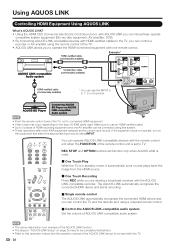
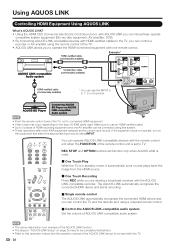
... noise may occur depending on the type of AQUOS LINK-compatible audio system.
• The above description is in "AQUOS LINK Setup" on page 35 need to be completed beforehand. • Refer to this operation manual and the operation manual of the AQUOS LINK device to be connected using this TV.
34 Make sure to 3 pieces of HDMI...
LC-46E77U | LC-46E77UN | LC-52E77U | LC-52E77UN Operation Manual - Page 38


... EPG Top menu/title list Media change By AQUOS AUDIO SP By AQUOS SP Sound mode change Setup menu Model select
Timer Recording You can call up the AQUOS LINK-compatible recorder's EPG and preset timer recordings using the TV's remote control. 1 Press OPTION to display the AQUOS LINK MENU
screen.
2 Press a/b to select "Recorder EPG", and then
press...
LC-46E77U | LC-46E77UN | LC-52E77U | LC-52E77UN Operation Manual - Page 40
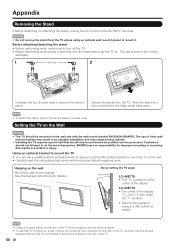
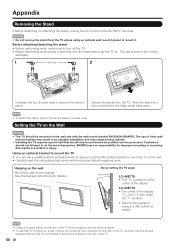
... of the display.
The use the screws
supplied with the wall mount bracket AN-52AG4 (SHARP). LC-52E77U
• The center of the display:
/19 64
inch
(7.3
mm)
under
the " f " position.
• Refer to the operation manual of AN-52AG4 for details.)
About setting the TV angle
0/5/10/15/20°
LC-46E77U • The " b " position is at...
LC-46E77U | LC-46E77UN | LC-52E77U | LC-52E77UN Operation Manual - Page 41


...• Check the power control settings. (See page 23.) • The unit's internal temperature has increased. Cautions regarding use in high and low temperature environments
• When the unit is correctly setup.
• Check the broadcast time in the program guide. Appendix
Troubleshooting
Problem • No power
Possible Solution
• Check if you pressed TV POWER on the remote...
LC-46E77U | LC-46E77UN | LC-52E77U | LC-52E77UN Operation Manual - Page 43


... back cover.
• As part of policy of production units. Appendix
Specifications
LCD panel Resolution
Item
Model: LC-46E77U 46o Class (45 63/64o Diagonal) Advanced Super View & BLACK TFT LCD
2,073,600 pixels (1,920 g 1,080)
Model: LC-52E77U
52o Class (52 1/32o Diagonal) Advanced Super View & BLACK TFT LCD
TV-standard (CCIR)
American TV Standard ATSC/NTSC System
VHF...
LC-46E77U | LC-46E77UN | LC-52E77U | LC-52E77UN Operation Manual - Page 45


... way responsible for any ):
LC-46E77U/LC-52E77U LCD Color Television (Be sure to the Product has been removed, defaced, changed, altered or tampered with servicing the Product.
Nor shall Sharp be readily available to the servicer, free and clear of any appearance items of the Product or if the serial number or model number affixed...
Sharp LC-52E77U Reviews
Do you have an experience with the Sharp LC-52E77U that you would like to share?
Earn 750 points for your review!
We have not received any reviews for Sharp yet.
Earn 750 points for your review!

