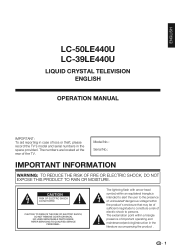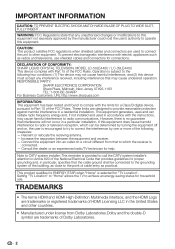Sharp LC-50LE440U Support and Manuals
Get Help and Manuals for this Sharp item

View All Support Options Below
Free Sharp LC-50LE440U manuals!
Problems with Sharp LC-50LE440U?
Ask a Question
Free Sharp LC-50LE440U manuals!
Problems with Sharp LC-50LE440U?
Ask a Question
Most Recent Sharp LC-50LE440U Questions
Tv Won't Turn On.
(Posted by Amigoshomealf 9 years ago)
My Screen Gets A Blank Orange Screen,you Can Still Hear Audio And Change The Cha
the orange screen happens every now and then,you can change the channel and the audio still works, b...
the orange screen happens every now and then,you can change the channel and the audio still works, b...
(Posted by pjseiter 11 years ago)
Popular Sharp LC-50LE440U Manual Pages
Sharp LC-50LE440U Reviews
We have not received any reviews for Sharp yet.