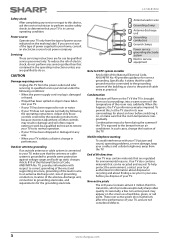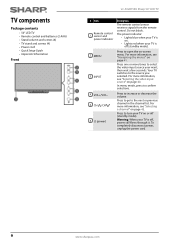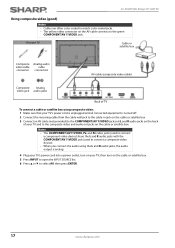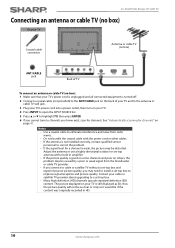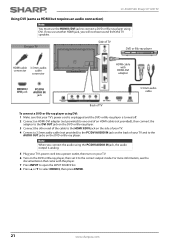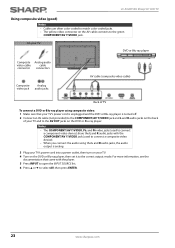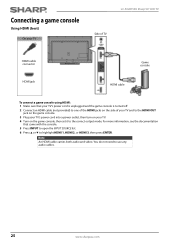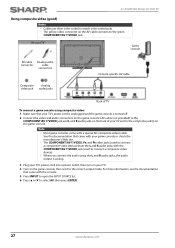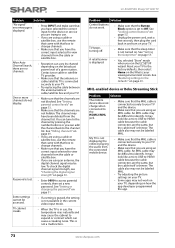Sharp LC-50LB150U Support and Manuals
Get Help and Manuals for this Sharp item

View All Support Options Below
Free Sharp LC-50LB150U manuals!
Problems with Sharp LC-50LB150U?
Ask a Question
Free Sharp LC-50LB150U manuals!
Problems with Sharp LC-50LB150U?
Ask a Question
Most Recent Sharp LC-50LB150U Questions
Sharp Lc-50lb150u
Sharp LC-50lb150u won't turn on after power outage.
Sharp LC-50lb150u won't turn on after power outage.
(Posted by raybeardenid 8 years ago)
Popular Sharp LC-50LB150U Manual Pages
Sharp LC-50LB150U Reviews
We have not received any reviews for Sharp yet.