Sharp LC-43LB601U Support and Manuals
Get Help and Manuals for this Sharp item
This item is in your list!

View All Support Options Below
Free Sharp LC-43LB601U manuals!
Problems with Sharp LC-43LB601U?
Ask a Question
Free Sharp LC-43LB601U manuals!
Problems with Sharp LC-43LB601U?
Ask a Question
Popular Sharp LC-43LB601U Manual Pages
Quick Start Guide LC 43LB601U - Page 1
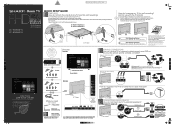
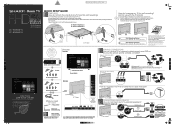
... are pointing towards the front of the TV.
Before
using all four holes. Sharp LC-43LB601U_LC-50LB601U_17-0920_QSG_V1_ EN_Final.ai 1 1/15/2018 11:35:46 AM
V1
FINAL FOR PRINT
Final flat size: 593.85 x 419.61 mm
LC-43LB601U LC-50LB601U
43" 50"
(42.5" Diagonal) (49.5" Diagonal)
QUICK SETUP GUIDE
START HERE How do I attach the stands...
Quick Start Guide LC 43LB601U - Page 2
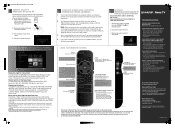
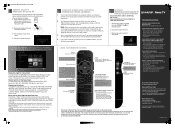
... will include instructions on -screen instructions. If you can
still use your Sharp • Roku TV also offers hundreds of your TV and the other payment may be prompted to the next audio track or selection.
Go to your model. Under Owners Manual, find codes that your TV is complete, select the ANTENNA TV tile from free, rental, and subscription services.
used...
User Guide LC 43LB601C - Page 6
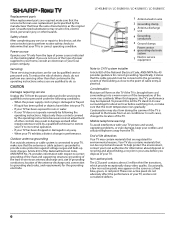
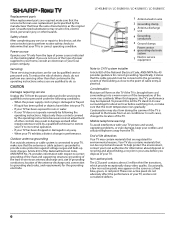
LC-43LB601U / LC-50LB601U / LC-43LB601C / LC-50LB601C
Replacement parts
When replacement parts are required, make sure that the service technician uses replacement parts specified by the manufacturer that have fallen into a warm room or if the temperature of the TV. Unauthorized substitutions may contain materials that are not considered defects.
6 Safety check
After completing any service ...
User Guide LC 43LB601C - Page 7
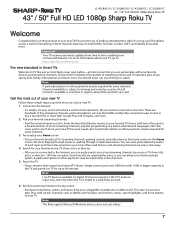
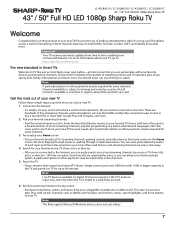
... taps.
LC-43LB601U / LC-50LB601U / LC-43LB601C / LC-50LB601C 43" / 50" Full HD LED 1080p Sharp Roku TV
43" / 50" Full HD LED 1080p Sharp Roku TV
Welcome
Congratulations on the purchase of your favorite movie, TV show, ... TV receives automatic updates from time to change and varies by country. Choose from your new TV. 1 Connect to the Internet
• It's simple, it's easy, and it 's set ...
User Guide LC 43LB601C - Page 8
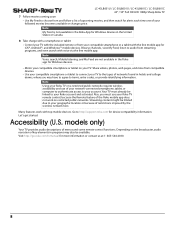
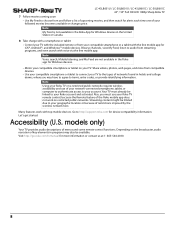
Streaming content might be linked to your Roku account and activated. LC-43LB601U / LC-50LB601U / LC-43LB601C / LC-50LB601C 43" / 50" Full HD LED 1080p Sharp Roku TV
7 Follow movies coming soon • Use My Feed to choose from and follow a list of upcoming movies, and then watch for alerts each time one ...
User Guide LC 43LB601C - Page 13


... remote control (do not block), and a status indicator.
LC-43LB601U / LC-50LB601U / LC-43LB601C / LC-50LB601C 43" / 50" Full HD LED 1080p Sharp Roku TV
...Remote control
Package contents
• 43" or 50" LED Sharp Roku TV • Remote control and batteries (2 AAA) • TV stands (2) • Screws (4) • Power cord • Quick Setup Guide • Important Information • Roku TV...
User Guide LC 43LB601C - Page 15


... various picture and sound settings. Watching Antenna TV or a TV input-Returns to the right, if a > hint appears.
• When watching TV with the channel list displayed, dismisses the channel list.
• When playing most streaming videos, skips forward in the video. LC-43LB601U / LC-50LB601U / LC-43LB601C / LC-50LB601C 43" / 50" Full HD LED 1080p Sharp Roku TV
# Button
Description
3 and...
User Guide LC 43LB601C - Page 16


... and hold to turn the volume up one setting with each press. Note: If your TV is muted, pressing does not unmute the sound.
14 (mute)
Mutes and unmutes the TV sound. Turns the volume up rapidly.
LC-43LB601U / LC-50LB601U / LC-43LB601C / LC-50LB601C 43" / 50" Full HD LED 1080p Sharp Roku TV
# Button
Description
Turns the volume down rapidly...
User Guide LC 43LB601C - Page 21


... a
highly directional outdoor or set -top box. • Many high-definition (HD) channels upscale standard-definition (SD) content. The picture displayed on your TV.
4 On the Home screen, press
or to highlight the Antenna TV tile, then press OK.
LC-43LB601U / LC-50LB601U / LC-43LB601C / LC-50LB601C 43" / 50" Full HD LED 1080p Sharp Roku TV
Connecting an antenna or cable...
User Guide LC 43LB601C - Page 37
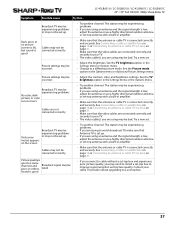
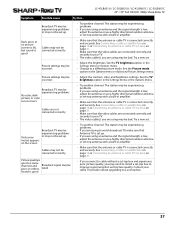
..., color, and brightness settings. LC-43LB601U / LC-50LB601U / LC-43LB601C / LC-50LB601C 43" / 50" Full HD LED 1080p Sharp Roku TV
Symptom
Possible cause
Try this... See the TV brightness option in amplifier.
• Make sure that Antenna TV is set -top box and experience poor picture quality, you are trying to install a set up
Cables may be experiencing problems No color, dark picture...
User Guide LC 43LB601C - Page 39


... see . Symptom Poor picture
Audio noise
After images appear
LC-43LB601U / LC-50LB601U / LC-43LB601C / LC-50LB601C 43" / 50" Full HD LED 1080p Sharp Roku TV
Possible cause
Try this ...
After you see no objects (or pets) are seated in the correct positions).
in the correct positions (+ and - See Installing remote control batteries on page 34.
• Make sure that...
User Guide LC 43LB601C - Page 40


... remote control that came with the cable or satellite box
• Make sure that the channels are not blocked. • Make sure that the sleep timer is connected securely to use , the temperature rises naturally and may need to change channels. General
LC-43LB601U / LC-50LB601U / LC-43LB601C / LC-50LB601C 43" / 50" Full HD LED 1080p Sharp Roku TV...
User Guide LC 43LB601C - Page 41


... or password may not be using my TV?
In Store use mode is "asleep"
Try this...
• If you need to Settings > System > Advanced system settings > Factory reset. I cannot connect to the Internet
Network connection may have to load more about using bandwidth.
41 LC-43LB601U / LC-50LB601U / LC-43LB601C / LC-50LB601C 43" / 50" Full HD LED 1080p Sharp Roku TV
Symptom...
User Guide LC 43LB601C - Page 42


...device may not be a CEC device
CEC control may not be set up digital audio.
• If you connected an ARC audio ...LC-43LB601U / LC-50LB601U / LC-43LB601C / LC-50LB601C 43" / 50" Full HD LED 1080p Sharp Roku TV
Symptom
Possible cause
Try this feature.
Connected device may be turned on
• Make sure that the device is not playing the audio from the remote control to the remote...
User Guide LC 43LB601C - Page 46


...
LC-43LB601U / LC-50LB601U / LC-43LB601C / LC-50LB601C
43" / 50" Full HD LED 1080p Sharp Roku TV
of your Television or Roku Account means you may be able to this User Manual is the property of Best Buy and its option, Roku may not be stored, reproduced, transmitted or distributed, in whole or in part, in , or as broadcast cable. Product name: Sharp Roku TV...
Sharp LC-43LB601U Reviews
Do you have an experience with the Sharp LC-43LB601U that you would like to share?
Earn 750 points for your review!
We have not received any reviews for Sharp yet.
Earn 750 points for your review!
