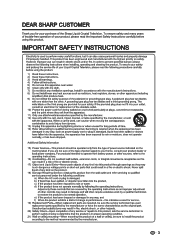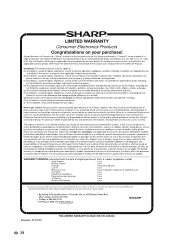Sharp LC-40LE433U Support and Manuals
Get Help and Manuals for this Sharp item

View All Support Options Below
Free Sharp LC-40LE433U manuals!
Problems with Sharp LC-40LE433U?
Ask a Question
Free Sharp LC-40LE433U manuals!
Problems with Sharp LC-40LE433U?
Ask a Question
Most Recent Sharp LC-40LE433U Questions
Audio Output Connection
Due to the poor sound quality of the build-in speakers, I wanted to connect self-amplified external ...
Due to the poor sound quality of the build-in speakers, I wanted to connect self-amplified external ...
(Posted by guillermoengmann 10 years ago)
Speakers Quality
speaker quality very tinny. have adjusted tone, but stil tinny.Suggestions?
speaker quality very tinny. have adjusted tone, but stil tinny.Suggestions?
(Posted by jgubbings 11 years ago)
Popular Sharp LC-40LE433U Manual Pages
Sharp LC-40LE433U Reviews
We have not received any reviews for Sharp yet.