Sharp LC-32SB28UT Support and Manuals
Get Help and Manuals for this Sharp item
This item is in your list!

View All Support Options Below
Free Sharp LC-32SB28UT manuals!
Problems with Sharp LC-32SB28UT?
Ask a Question
Free Sharp LC-32SB28UT manuals!
Problems with Sharp LC-32SB28UT?
Ask a Question
Most Recent Sharp LC-32SB28UT Questions
Power Not Coming On
i have a 32" tv model no lc-32sb28ut and a 40" lcd tv model no lc-40d68ut and both not powering up
i have a 32" tv model no lc-32sb28ut and a 40" lcd tv model no lc-40d68ut and both not powering up
(Posted by prestagrinvestment 9 years ago)
Popular Sharp LC-32SB28UT Manual Pages
LC-32SB28UT | LC-42SB48UT Operation Manual - Page 1
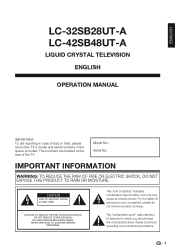
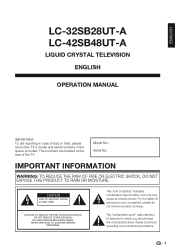
NO USER-SERVICEABLE PARTS INSIDE. For the safety of everyone in the space provided. ENGLISH
LC-32SB28UT-A LC-42SB48UT-A
LIQUID CRYSTAL TELEVISION ENGLISH
OPERATION MANUAL
IMPORTANT: To aid reporting in case of loss or theft, please record the TV's model and serial numbers in your unit may cause an electric shock.
This "bolt of the TV. The "exclamation point" calls...
LC-32SB28UT | LC-42SB48UT Operation Manual - Page 2
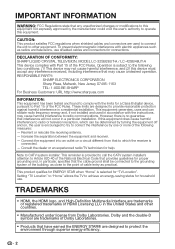
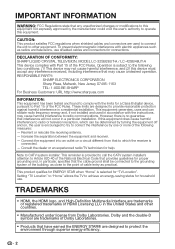
...not installed and used to connect the unit to other countries.
•• Manufactured under license from that to which the receiver is subject to protect the environment through superior energy efficiency.
2 DECLARATION OF CONFORMITY: SHARP LIQUID CRYSTAL TELEVISION, MODEL LC-32SB28UT-A / LC-42SB48UT-A This device complies with the instructions, may cause harmful interference to Part...
LC-32SB28UT | LC-42SB48UT Operation Manual - Page 4
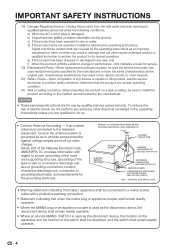
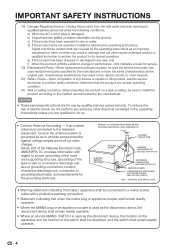
...servicing instructions are qualified to the method recommended by the operating instructions as the original part. To reduce the risk of electric shock do so.
•• Outdoor Antenna Grounding - NATIONAL ELECTRICAL CODE...install the product according to do not perform any service or repairs to this product, ask the service...MAINS SWITCH is used replacement parts specified by the ...
LC-32SB28UT | LC-42SB48UT Operation Manual - Page 5
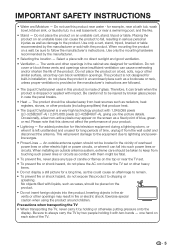
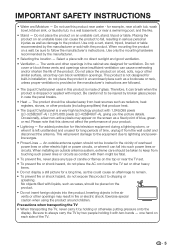
...LC-32SB28UT-A) / 2,073,600 pixels (LC-42SB48UT-A), giving you fine picture details. IMPORTANT SAFETY INSTRUCTIONS
•• Water and Moisture - or near a bath tub, wash bowl, kitchen sink, or laundry tub; Use only a cart, stand... amplifiers) that this product near the TV set. •• To prevent fire...fire or electric shock. When installing an outside antenna system should ...
LC-32SB28UT | LC-42SB48UT Operation Manual - Page 11
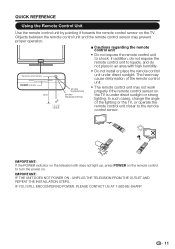
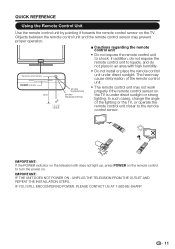
.... UNPLUG THE TELEVISION FROM THE OUTLET AND REPEAT THE INSTALLATION STEPS. IF YOU STILL ENCOUNTER NO POWER, PLEASE CONTACT US AT 1-800-BE-SHARP.
11 Objects between the remote control unit and the remote control sensor may not work properly if the remote control sensor on the TV. IMPORTANT: If the POWER indicator on the television...
LC-32SB28UT | LC-42SB48UT Operation Manual - Page 14


... 30 TV Menu 31 Setup Menu 32 Parental Menu 34 USB Menu 38 Appendix 40 Troubleshooting 40 Specifications 41 PC Compatibility Chart 42 RS232 Port Specifications 43 Information on the Software License for This Product 44 Legal notices 45 Calling for Service 46 LIMITED WARRANTY 46
Dimensional Drawings •• The dimensional drawings for the LCD TV set are...
LC-32SB28UT | LC-42SB48UT Operation Manual - Page 17


...TV before connecting any external equipment.
• Please read the relevant operation manual (Blu-ray disc player, etc.) carefully before making connections.
Connecting a Blu-ray disc player, HD-DVD player, DVD player, VCR, game console or camcorder. To view external source images, select the input source from INPUT on the remote...certified cable and set the equipment to External Equipment
You...
LC-32SB28UT | LC-42SB48UT Operation Manual - Page 19


... you turn on the TV for the first time, the Initial Setup will turn to standby mode automatically.
Press POWER on the TV, or POWER on the remote control unit again to start the wizard.
Select Enter
222 Language setting
• Select the OSD menu language from the AC outlet.
• Small amount of time...
LC-32SB28UT | LC-42SB48UT Operation Manual - Page 27


...100
Brightness
50
TV
Contrast
50
4
Setup
Saturation
50
Hue
0
Parental
Sharpness
10
USB
...Color Temperature
Advanced Video
Enter Enter
Select
Return Exit
Enter Enter
Select
Return Exit
The bar above is connected to the adjustment screen for the remote control. The function is not compatible with each menu setting...
LC-32SB28UT | LC-42SB48UT Operation Manual - Page 28
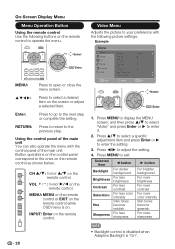
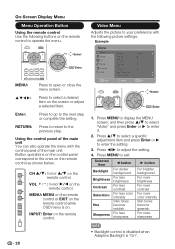
...step or complete the setting. VOL k/l: Cursor d/c on the remote control. Example
Menu
Video Audio TV Setup Parental USB
AV Mode Backlight Brightness Contrast Saturation Hue Sharpness Color Temperature Advanced Video
... it.
222 Press a/b to select a specific adjustment item and press Enter or d to enter the setting.
333 Press c/d to adjust the setting.
444 Press MENU to your preference with ...
LC-32SB28UT | LC-42SB48UT Operation Manual - Page 29


...settings automatically, or select H. Adaptive Luma Control
Automatically adjusts the brightness and contrast...based source (originally encoded at 24 frames/seconds), analyzes it will be adjusted manually through the R/G/B Gain between a maximum of +100 and a minimum of a weak signal to adjust your TV...
The default setting is connected.
The image is selected, the brightest part of the ...
LC-32SB28UT | LC-42SB48UT Operation Manual - Page 30


... off.
On: Makes it .
222 Press a/b to select a specific adjustment item and press Enter or d to set.
333 Press c/d to adjust the desired setting.
444 Press MENU to be turned off the TV internal speaker. The default setting is PCM. •• Off: Disables digital audio output. •• PCM: Outputs audio to PCM type...
LC-32SB28UT | LC-42SB48UT Operation Manual - Page 32


... a specific item and press Enter or d to set the time manually.
•• Set the Date and Time manually.
•• Timer: Set the timer to switch the TV on/ off automatically at a preset time. Designed to help the hearing impaired, this feature uses onscreen "text boxes" to read the voice content of a Closed Caption program.
32
Time Setup Set...
LC-32SB28UT | LC-42SB48UT Operation Manual - Page 41
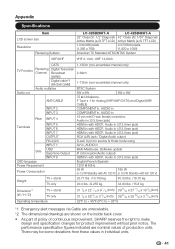
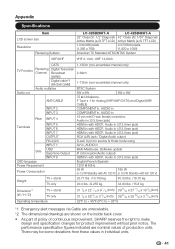
... (inch)
39
/31 32
x
25
/25 32
x
3
/13 16
(inch)
32°F to + 95°F (0°C to + 35°C)
*1 Emergency alert messages via Cable are unreceivable.
*2 The dimensional drawings are nominal values of continuous improvement, SHARP reserves the right to make design and specification changes for service & Hotel mode using
AV in, AUDIO in
Multi-Media use, Software update...
LC-32SB28UT | LC-42SB48UT Operation Manual - Page 46
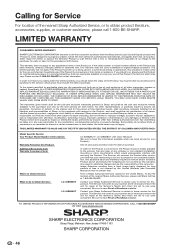
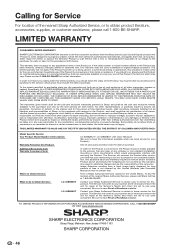
... shall Sharp be the sole and exclusive warranties granted by this warranty, may not apply. Some states do to Obtain Service:
LC-32SB28UT LC-42SB48UT
LC-32SB28UT / LC-42SB48UT LCD Color Television (Be sure to the servicer, which proof must be free from defective workmanship and materials, and agrees that such remounting is meant solely for the period(s) set forth below...
Sharp LC-32SB28UT Reviews
Do you have an experience with the Sharp LC-32SB28UT that you would like to share?
Earn 750 points for your review!
We have not received any reviews for Sharp yet.
Earn 750 points for your review!
