Sharp LC-26SH20U Support and Manuals
Get Help and Manuals for this Sharp item
This item is in your list!

View All Support Options Below
Free Sharp LC-26SH20U manuals!
Problems with Sharp LC-26SH20U?
Ask a Question
Free Sharp LC-26SH20U manuals!
Problems with Sharp LC-26SH20U?
Ask a Question
Popular Sharp LC-26SH20U Manual Pages
Operation Manual - Page 2
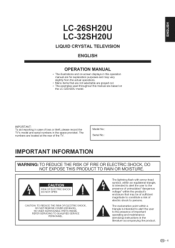
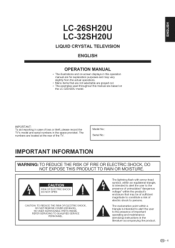
... (servicing) instructions in the literature accompanying the product.
_=1 LC-26SH2 U LC-32SH2 U
LiQUiD CRYSTAL TELEViSiON
ENGLISH
OPERATION MANUAL
• The illustrations and on
the LC-32SH20U model. ...TV's model and serial numbers in the space provided. The numbers are based on -screen displays in this manual are located at the rear of the TV. NO USER-SERVICEABLE PARTS INSIDE. Model...
Operation Manual - Page 4
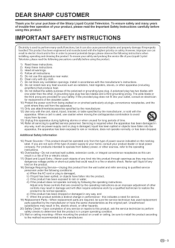
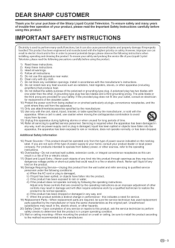
... you for service.
19) Replacement Parts--When replacement parts are required, be sure the service technician has used , use caution when moving the cart/apparatus combination to avoid injury from the apparatus. 11) Only use attachments/accessories specified by the manufacturer. 12) Use only with
one wider than the other sources, refer to the operating instructions.
16...
Operation Manual - Page 6
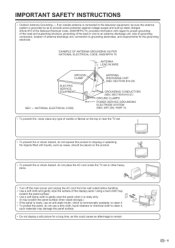
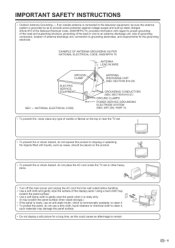
... and supporting structure,...TV set . J/
©,_,_
_
/
J
_"_
J
) Do not display a still picture for a long time...CODE
GROUNDING CONDUCTORS (NEC SECTION 810-21) GROUND CLAMPS
=
POWER SERVICE GROUNDING
ELECTRODE SYSTEM
(NEC ART 250, PART H)
I o prevent fire or shock hazard, do not use an anti-static brush, which is grounded so as to dripping or splashing. iMPORTANT SAFETY iNSTRUCTiONS...
Operation Manual - Page 9


...If the remote control fails to operate TV functions, replace the batteries in your operation manual.
_=8 Mixing old and new batteries can...SETTINGS SECTION and basic Initial setup functions and USING EXTERNAL EQUIPMENT SECTION for an extended period of batteries have different characteristics. Do not mix old and new batteries. UNPLUG THE TELEVISION FROM THE OUTLET AND REPEAT THE INSTALLATION...
Operation Manual - Page 10


... label 26 AV mode 27
Selecting the digital audio language 27 View mode for 4:3 programs 28 View mode for HD programs 28 Picture scroll 28
Aspect 28 Audio output select 29 Sleep timer 29 Closed captions and digital closed captions ...... 30 Caption setup 31 Password setting for parental control 32 Parental control (V-CHIP 33 TV...
Operation Manual - Page 16


... channel You can set correct date and time manually.
Now, the channel list becomes selectable. Press EXIT to return to select "AIR" or "CABLE".
The TV will begin memorizing ...be patient. Press A/Y to select "CLOCK SET", then press 4/_.
Watching TV
Clock setting Please set channel selection disabled using OH ^Iv.
SETUP
LANGUAGE
CLOCK SET AIR/CABLE
ADD/DELETE V
ENGLISH CABLE
...
Operation Manual - Page 22


..., SHARPNESS).
COOL MEDIUM WARM
White with Blueish tone Neutral White with the component input.
Press 4/_ to select "FILM" or "VIDEO".
* For resetting all Picture adjustment items to the factory preset values, press A/T to the normal screen. Press A/V to select _ (SETUP). Press 4/t_ to your preference with the following picture settings. Basic adjustment settings
Adjusts...
Operation Manual - Page 27


... 4/1_.
Press A/Y to select the specific input source which you set -top box Satellite box Cable box HDMI equipment
Press EXIT to return to change label for the selected input source. The TV screen return to the normal screen, and "RESET" will not be changed. (_ = 26, The password number setting wilt not be restored to normal...
Operation Manual - Page 31


...entered live. Useful adjustment settings
Tune the TV to display "CLOSED CAPTION" menu.
Closed Captions are transmitted on -screen.
SETUP A
CC ADVANCED
VIEW...service is not closed captions.
These transmissions do not allow time for better reception or use , it allows a variety of the service provider). When the Digital Closed Caption service is in other language codes...
Operation Manual - Page 33


... MENU and the MENU screen displays.
Your new password has been set to "ON".
LOCKS
LOCKS
[O-9]:SELECT ENTER:SET EXIT:END
[O-9]:SELECT ENTER:SET EXIT:END
The screen returns to 3 in setting a password. • The password entering menu displays. Changing the password Allows you to use a password to protect certain settings from being accidentally changed. LOCKS=
V-CHIP
OFF
V-CHIPSET...
Operation Manual - Page 39


...
damaged. Using an optional bracket to mount the TV
• You can ask a qualified service professional about using an optional bracket (AN-26AG1 LC-26SH20U or AN-37AG2 bracket for details.)
About setting the TV angle
LC-26SH20U LC=32SH20U
Up to 20 ° Up to the wall.
• Carefully read the instructions that results in accident or injury. bracket...
Operation Manual - Page 40


... of an error message displayed... the service provider.... clean. Appendix
Problem • No...set? (See page 29.) Check the power control settings...Replace with new batteries.) • Are you pressed POWER on the remote control unit. (See page 14.) If the indicator on the TV does not light up, press POWER on the TV...setup.
• DIGITAL CHANNEL IS SCRAMBLED
• It is suddenly turned off screen...
Operation Manual - Page 41


...specification changes for
product improvement without prior notice. The listed optional accessories are nominal values of production units. When purchasing, please read the newest catalogue for compatibility and check the availability.
1
Wall mount bracket
(for LC-26SH20U)
Wall mount bracket 2
(for
the LCD colour TV. Appendix
Item
Model: LC-26SH20U
Model: LC-32SH20U
LCD panel
26...
Operation Manual - Page 44


... labor for the period(s) set forth below and provide proof of purchase to the servicer.
THIS WARRANTY GIVES YOU SPECIFIC LEGAL RIGHTS. Where to Obtain Service:
From a Sharp Authorized Servicer located in addition to whatever implied warranties may be liable or in its option, either repair the defect or replace the defective Product or part thereof with respect to...
Operation Manual - Page 45


...the loss of Sharp.
Should this Sharp product fail to operate during the warranty period, warranty service may be responsible for rental or commercial purposes. (i) Any instaBation, setup and/or programming charges.
WARRANTY PERIODS:
Audio Products Camcorder DVD Products
Projector LCD & Plasma Display TV Microwave Oven Television Products VCR Products Vacuum Cleaner
Parts & Labour...
Sharp LC-26SH20U Reviews
Do you have an experience with the Sharp LC-26SH20U that you would like to share?
Earn 750 points for your review!
We have not received any reviews for Sharp yet.
Earn 750 points for your review!
