Sharp LC-26GD4U Support and Manuals
Get Help and Manuals for this Sharp item
This item is in your list!

View All Support Options Below
Free Sharp LC-26GD4U manuals!
Problems with Sharp LC-26GD4U?
Ask a Question
Free Sharp LC-26GD4U manuals!
Problems with Sharp LC-26GD4U?
Ask a Question
Popular Sharp LC-26GD4U Manual Pages
LC-26GD4U | LC-32GD4U | LC-37GD4U Operation Manual - Page 2
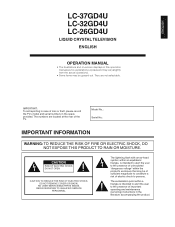
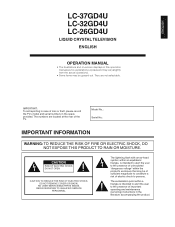
... magnitude to constitute a risk of important operating and maintenance (servicing) instructions in this operation manual are for explanation purposes and may vary slightly from the actual operations.
• Some items may be grayed out. ENGLISH
LC-37GD4U LC-32GD4U LC-26GD4U
LIQUID CRYSTAL TELEVISION
ENGLISH
OPERATION MANUAL
• The illustrations and on-screen displays in the literature...
LC-26GD4U | LC-32GD4U | LC-37GD4U Operation Manual - Page 3


... THE PRODUCT.
"Note to CATV system installer: This reminder is encouraged to try to correct the interference by the manufacturer could void the user's authority to Part 15 of mercury.
DECLARATION OF CONFORMITY SHARP LIQUID CRYSTAL TELEVISION, MODEL LC-37GD4U SHARP LIQUID CRYSTAL TELEVISION, MODEL LC-32GD4U SHARP LIQUID CRYSTAL TELEVISION, MODEL LC-26GD4U This device complies with the...
LC-26GD4U | LC-32GD4U | LC-37GD4U Operation Manual - Page 6
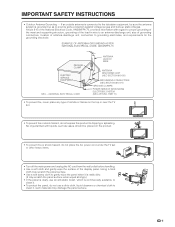
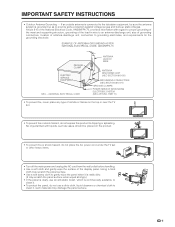
...SERVICE GROUNDING ELECTRODE SYSTEM (NEC ART 250, PART H)
• To prevent fire, never place any type of candle or flames on the product.
• To prevent fire or shock hazard, do not place the AC power cord under the TV set... of the mast and supporting structure, grounding of the lead-in wire to dripping or splashing. Article 810 of the National Electrical Code, ANSI/NFPA 70, provides...
LC-26GD4U | LC-32GD4U | LC-37GD4U Operation Manual - Page 7
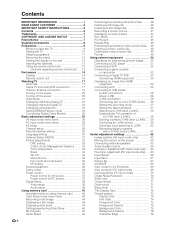
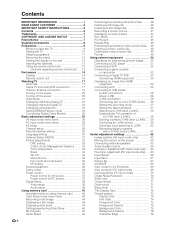
...SHARP CUSTOMER 3 IMPORTANT SAFETY INSTRUCTIONS ...setup 21 Changing channels Analog-TV 22 Changing channels Digital-TV 22 Changing volume/sound 23 Setting MTS/SAP stereo mode 24 Connecting Digital Cable Module 25 Basic adjustment settings 26 AV input mode menu items 26 PC input mode menu items 26 EZ setup 27 Channel setup 28 Favorite channel setting 30 Language setting 30 Antenna Setup...
LC-26GD4U | LC-32GD4U | LC-37GD4U Operation Manual - Page 8
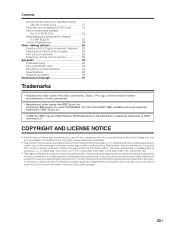
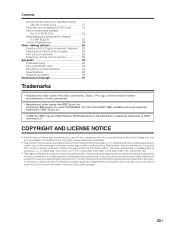
... 86 Appendix 92 Troubleshooting 92 PC compatibility chart 93 RS-232C port specifications 94 Specifications 96 Optional accessory 96 Dimensional drawings 97
Trademarks
• Manufactured under license from Dolby Laboratories. U. and 6,516,132.
• This digital television is intended for parental control (AV input mode only 77
Parental control (setting V-CHIP level) ......... 79...
LC-26GD4U | LC-32GD4U | LC-37GD4U Operation Manual - Page 9
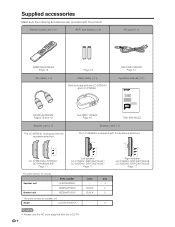
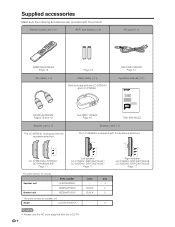
... manual (g1)
LC-37GD4U LC-32GD4U LC-26GD4U
QCNW-A342WJZZ Pages 18 and 19
Bracket unit (g1)
The LC-26GD4U is shipped with the speakers attached.
*
LHLDW0110CEZZ Page 10
TINS-B241WJZZ
Speaker unit (g1) The LC-26GD4U is shipped with the speakers attached.
** *
** *
LC-37GD4U/LC-32GD4U: GCOVAA856WJKB Page 11
Left speaker LC-37GD4U: DSP-ZA079UJ07 LC-32GD4U: DSP-ZA076UJ07
Page 11
* The parts...
LC-26GD4U | LC-32GD4U | LC-37GD4U Operation Manual - Page 10
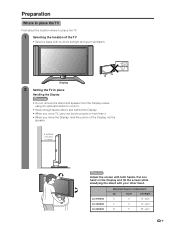
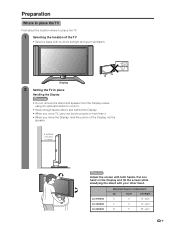
LC-37GD4U LC-32GD4U LC-26GD4U
Maximum Degree of Adjustment
Up
Down
Left/Right
6˚
2˚
10˚ each
6˚
2˚
10˚ each
10˚
5˚
25˚ each
9 Display
2 Setting the TV in place
Handling the Display CAUTION
• Do not remove the stand and speaker from the Display unless using an optional bracket to...
LC-26GD4U | LC-32GD4U | LC-37GD4U Operation Manual - Page 11
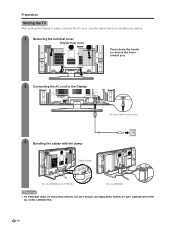
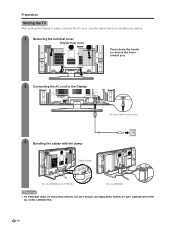
... cord (with ferrite core)
3 Bundling the cables with the clamp
Cable clamp
for LC-32GD4U/LC-37GD4U
for LC-26GD4U
CAUTION
• TO PREVENT RISK OF ELECTRIC SHOCK, DO NOT TOUCH UN-INSULATED PARTS OF ANY CABLES WITH THE AC CORD CONNECTED.
10 Preparation
Setting the TV
After putting the Display in place, connect the AC cord.
LC-26GD4U | LC-32GD4U | LC-37GD4U Operation Manual - Page 13
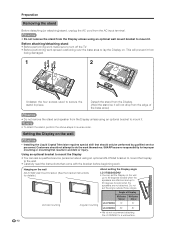
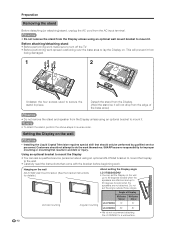
...set the angle outside those ranges. Customers should only be performed by qualified service personnel. This will not drop from the AC input terminal.
Setting the Display on the wall
CAUTION
• Installing the Liquid Crystal Television... . SHARP bears no responsibility for details.)
About setting the Display angle
LC-37/32/26GD4U • You can ask a qualified service personnel ...
LC-26GD4U | LC-32GD4U | LC-37GD4U Operation Manual - Page 16
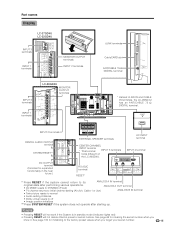
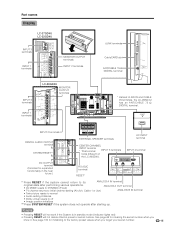
...
• TV channel returns to initial channel setting (Air:2ch, Cable:1 or 2ch)
ANALOG B IN terminal
• Twin picture resets to normal
• Audio setting initializes
•... various operations. Part names
Display
LC-37GD4U LC-32GD4U
INPUT 3 terminals
INPUT 1 terminals
MONITOR OUTPUT terminals
INPUT 2 terminals
INPUT 3 terminals
INPUT 1 terminals
LC-26GD4U
MONITOR OUTPUT terminals...
LC-26GD4U | LC-32GD4U | LC-37GD4U Operation Manual - Page 17
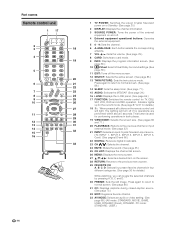
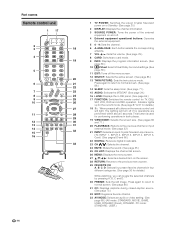
...26 MENU: Displays the menu screen.
27 a/b/c/d: Selects a desired item on the screen.
28 RETURN: Returns to 91 for details.)
While watching, you can toggle the selected channels by pressing A, B, C and D.
30 FREEZE: Sets the still image. Part... names
Remote control unit
1 17
2 3 4
5 6 7 8 9 10 11 12 13 14 15 16
16
1 TV POWER: Switches the Liquid Crystal Television ...
LC-26GD4U | LC-32GD4U | LC-37GD4U Operation Manual - Page 60


...VHS deck to the operation manual of Videotape/Tape Format
Write...TV using the i.LINK control panel on the screen.
• The steps in "i.LINK Setup...Model
Go to Model Selection screen
Select input
Current operation Tape Counter
1
00 : 00 : 00
PWR
D-VHS
PLAY
Model
Input
Timer Status (D-VHS recorder can not be operated when timer is set)
Cassette inserted
Function selected with this TV...
LC-26GD4U | LC-32GD4U | LC-37GD4U Operation Manual - Page 97
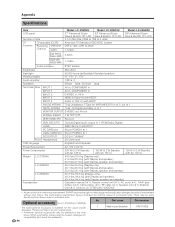
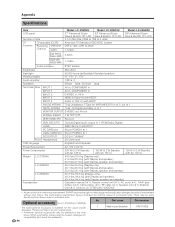
... values in individual units.
No. Appendix
Specifications
Item
Model: LC-37GD4U
Model: LC-32GD4U
Model: LC-26GD4U
LCD panel
Number of dots
TV Function
TV-standard (CCIR)
Receiving VHF/UHF Channel CATV
37o Advanced Super
32o Advanced Super
View & BLACK TFT LCD View & BLACK TFT LCD
3,147,264 dots (1366 m 768 m 3 dots)
American TV Standard ATSC/NTSC System
VHF 2-13ch, UHF...
LC-26GD4U | LC-32GD4U | LC-37GD4U Operation Manual - Page 102
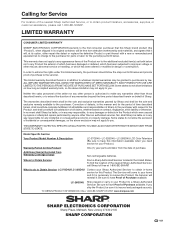
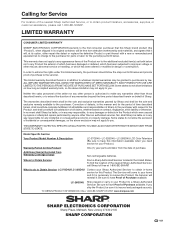
... warranties may not apply to have this Sharp brand product (the "Product"), when shipped in -home service for this Product. Model Specific Section
Your Product Model Number & Description:
LC-37GD4U • LC-32GD4U • LC-26GD4U LCD Color Television (Be sure to have Proof of the nearest Sharp Authorized Servicer, call 1-800-BE-SHARP. To find the location of Purchase available...
LC-26GD4U | LC-32GD4U | LC-37GD4U Operation Manual - Page 103
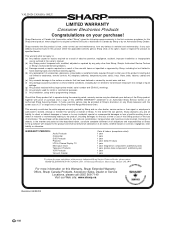
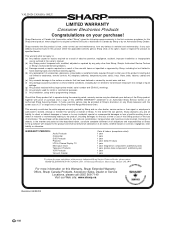
... during the warranty period, warranty service may be found in this Sharp brand product, when shipped in its option, repair or replace the product as outlined in material and workmanship.
WARRANTY PERIODS:
Audio Products Camcorder DVD Products Projector LCD & Plasma Display TV Microwave Oven Television Products VCR Products Vacuum Cleaner
Parts & Labour (exceptions noted) 1 year 1 year...
Sharp LC-26GD4U Reviews
Do you have an experience with the Sharp LC-26GD4U that you would like to share?
Earn 750 points for your review!
We have not received any reviews for Sharp yet.
Earn 750 points for your review!
