Sharp LC-22SV6U Support and Manuals
Get Help and Manuals for this Sharp item
This item is in your list!

View All Support Options Below
Free Sharp LC-22SV6U manuals!
Problems with Sharp LC-22SV6U?
Ask a Question
Free Sharp LC-22SV6U manuals!
Problems with Sharp LC-22SV6U?
Ask a Question
Popular Sharp LC-22SV6U Manual Pages
LC-22SV6U Operation Manual - Page 2
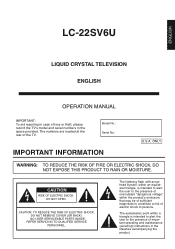
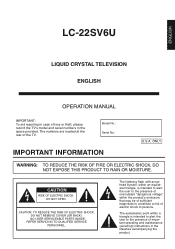
... rear of electric shock to constitute a risk of the TV.
The exclamation point within the product's enclosure that may be of sufficient magnitude to persons. ENGLISH
LC-22SV6U
LIQUID CRYSTAL TELEVISION ENGLISH
OPERATION MANUAL
IMPORTANT: To aid reporting in case of important operating and maintenance (servicing) instructions in the space provided. CAUTION
RISK OF ELECTRIC SHOCK...
LC-22SV6U Operation Manual - Page 4


... of the type of service or repair work by the manufacturer, or those described in the operating instructions. I If the AC adapter is in your home, consult your obsolete outlet. Check the cords at the plugs and product. I Power source-This product must be read the Important Safety Precautions carefully before using this manual in a safe place-These...
LC-22SV6U Operation Manual - Page 5


...installation; When mounting the product on an unstable base can cause the product to the product.
I Water and moisture-Do not use liquid cleaners or aerosol cleaners.
I Cleaning-Unplug the power cord from the AC... or sold with the product. Be careful not to follow the manufacturer's instructions. Please note that this product is made of the product. IMPORTANT SAFETY PRECAUTIONS...
LC-22SV6U Operation Manual - Page 6
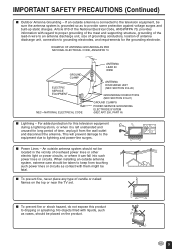
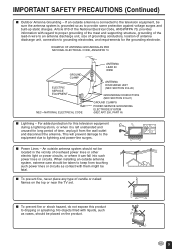
... ELECTRICAL CODE
ANTENNA LEAD IN WIRE
ANTENNA DISCHARGE UNIT (NEC SECTION 810-20)
GROUNDING CONDUCTORS (NEC SECTION 810-21) GROUND CLAMPS POWER SERVICE GROUNDING ELECTRODE SYSTEM (NEC ART 250, PART H)
I Power Lines - An outside antenna system, extreme care should be fatal. No objects filled with liquids, such as to proper grounding of the mast and supporting...
LC-22SV6U Operation Manual - Page 7
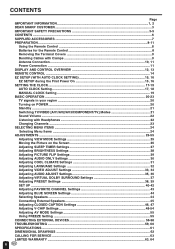
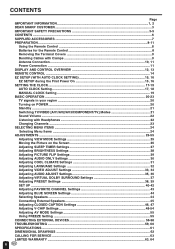
... REMOTE CONTROL ...14 EZ SETUP (WITH AUTO CLOCK SETTING 15, 16 EZ SETUP during the First Power On 15, 16 SETTING THE CLOCK ...17-19 AUTO CLOCK Setting ...17, 18 MANUAL CLOCK Setting ...19 BASIC OPERATION ...20-23 TV signals in your region ...20 Turning on POWER ...20 Standby ...21 Switching TV/VIDEO [AV1/AV2/AV3/COMPONENT/TV] Modes 21 Sound Volume ...22 Listening...
LC-22SV6U Operation Manual - Page 8


..., please consult to the
following accessories are provided with the product. SUPPLIED ACCESSORIES
Make sure the following . Remote Control
"AAA" size (UM/SUM-4) Dry Battery (×2)
RRMCGA169WJSA Antenna Cable
AC Cord
QCNWG0003CEPA AC Adapter
QACCDA019WJPZ
Operation Manual
Cable Clamp (×2)
ENGLISH
FRANÇAIS
ESPAÑOL
PORTUGUÊS
UADP-A048WJPZ
TINS-A864WJZZ
(See page...
LC-22SV6U Operation Manual - Page 9
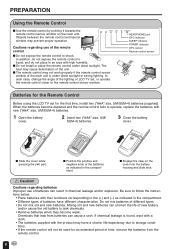
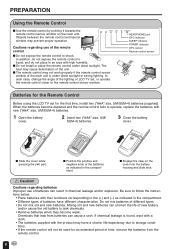
..., change the angle of the lighting or LCD TV set for the first time, install two ("AAA" size, UM/SUM-4) batteries (supplied). I Use the remote control by pointing it towards the remote control sensor window on the cover into the battery housing and slide shut.
Chemicals that leak from the remote control.
8
The heat may have different...
LC-22SV6U Operation Manual - Page 12
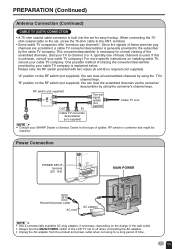
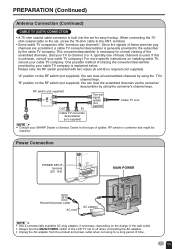
... the subscriber by your cable TV company.) For more specific instructions on the design of the wall outlet. • Always turn the MAIN POWER switch of the LCD TV set for the type of time.
11 If this is generally provided to off when connecting the AC adapter. • Unplug the AC adapter from the product and power outlet when not using...
LC-22SV6U Operation Manual - Page 13
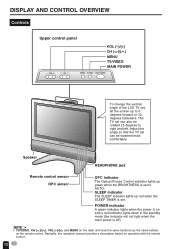
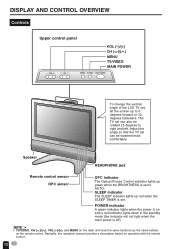
... indicator lights up to 5 degrees forward or 10 degrees backward. Basically, this operation manual provides a description based on the remote control. Adjust the angle so that the TV set can also be watched most comfortably. POWER indicator A green indicator lights when the power is on and a red indicator lights when in the standby mode (the indicator...
LC-22SV6U Operation Manual - Page 16
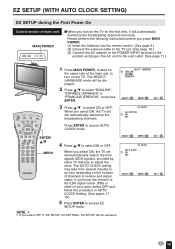
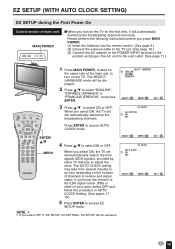
... AC cord to the wall outlet. (See page 11.)
1 Press MAIN POWER, located on the TV. Please perform the following instructions before you turn on
the upper side of main unit
MAIN POWER
VOL
CH
MENU TV/VIDEO MAIN POWER
I When you press MAIN POWER. (1) Insert the batteries into the remote control. (See page 8.) (2) Connect the antenna cable to the TV set...
LC-22SV6U Operation Manual - Page 18
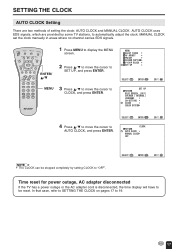
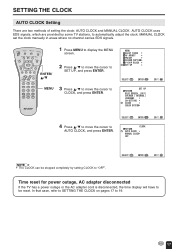
... CLOCK uses EDS signals, which are two methods of setting the clock: AUTO CLOCK and MANUAL CLOCK. POWER
BRIGHT
Virtual AV MODE
FREEZE DISPLAY VIEW MODE
SLEEP
PIC. SELECT :
ENTER : ENTER
EX I T : MENU
Time reset for power outage, AC adapter disconnected
If the TV has a power outage or the AC adapter cord is disconnected, the time display will have to be...
LC-22SV6U Operation Manual - Page 60


... or
sound.
antenna.
• Carry out EZ SETUP, SETTING THE CLOCK again. 17-19, 40
• If EDS signal is not sent, set
Problem
Sound
Picture
There is no sound.
There is too dark.
TROUBLESHOOTING
I Before calling for repair services, make the following checks for possible remedies to the encountered symptoms.
TV set the clock using MANUAL
19
CLOCK Setting.
59
LC-22SV6U Operation Manual - Page 62
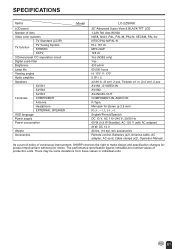
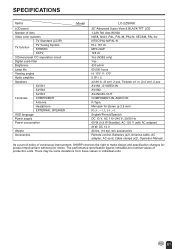
... English/French/Spanish DC 13 V, AC 110-240 V, 50/60 Hz 69 W (0.9 W Standby): AC 120 V (with AC adapter) 61W: DC 13 V 22 lbs. (10 kg), w/o accessories Remote control, Batteries (x2), Antenna cable, AC adapter, AC cord, Cable clamps (x2), Operation Manual
As a part of policy of continuous improvement, SHARP reserves the right to make design and specification changes for product improvement without...
LC-22SV6U Operation Manual - Page 64
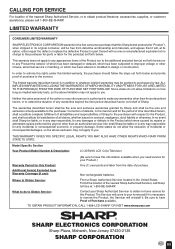
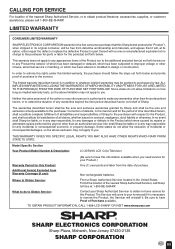
... (1) year parts and labor from the date of purchase to have Proof of all claims, whether based on contract, negligence, strict liability or otherwise.
Model Specific Section Your Product Model Number & Description:
LC-22SV6U LCD Color Television
(Be sure to the servicer. Where to you .
The limited warranty described herein is in the manner and for this Sharp brand...
LC-22SV6U Operation Manual - Page 65
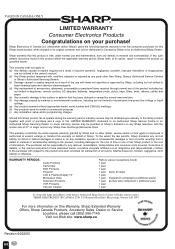
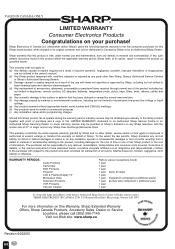
... complete fulfillment of all obligations and responsibilities of Sharp to the purchaser with items not specified or approved by any party other dealer, service centre or their agent or employee is free, under normal use of the product including but
not limited to earphones, remote controls, AC adapters, batteries, temperature probe, stylus, trays, filters, belts...
Sharp LC-22SV6U Reviews
Do you have an experience with the Sharp LC-22SV6U that you would like to share?
Earn 750 points for your review!
We have not received any reviews for Sharp yet.
Earn 750 points for your review!
