Sharp LC-20S2U Support and Manuals
Get Help and Manuals for this Sharp item
This item is in your list!

View All Support Options Below
Free Sharp LC-20S2U manuals!
Problems with Sharp LC-20S2U?
Ask a Question
Free Sharp LC-20S2U manuals!
Problems with Sharp LC-20S2U?
Ask a Question
Most Recent Sharp LC-20S2U Questions
Popular Sharp LC-20S2U Manual Pages
LC-13S2U | LC-15S2U | LC-20S2U Operation Manual - Page 1
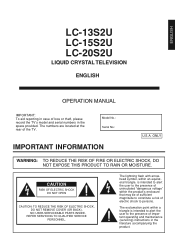
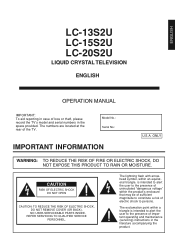
...LC-13S2U LC-15S2U LC-20S2U
LIQUID CRYSTAL TELEVISION
ENGLISH
OPERATION MANUAL... important operating and maintenance (servicing) instructions in the space provided.
REFER SERVICING TO QUALIFIED SERVICE PERSONNEL.
The exclamation point ...model and serial numbers in the literature accompanying the product. Model No.: Serial No.:
IMPORTANT INFORMATION
U.S.A. NO USER-SERVICEABLE PARTS INSIDE.
LC-13S2U | LC-15S2U | LC-20S2U Operation Manual - Page 3
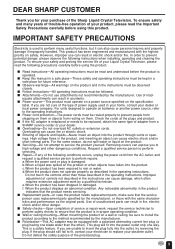
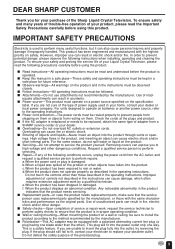
... shock. I Keep this manual in a safe place-These safety and operating instructions must be sure to install the product according to ensure that the product needs servicing. I Observe warnings-All warnings on a wall or ceiling, be routed properly to perform many years of trouble-free operation of your purchase of service or repair work by the manufacturer...
LC-13S2U | LC-15S2U | LC-20S2U Operation Manual - Page 5
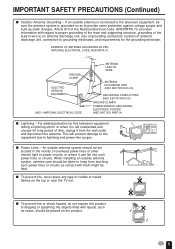
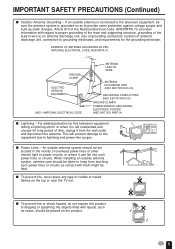
... or near the TV set. This will prevent damage...grounding of the mast and supporting structure, grounding of the...SERVICE EQUIPMENT
NEC-NATIONAL ELECTRICAL CODE
ANTENNA LEAD IN WIRE
ANTENNA DISCHARGE UNIT (NEC SECTION 810-20)
GROUNDING CONDUCTORS (NEC SECTION 810-21) GROUND CLAMPS POWER SERVICE GROUNDING ELECTRODE SYSTEM (NEC ART 250, PART...installing an outside antenna is connected to the television equipment,...
LC-13S2U | LC-15S2U | LC-20S2U Operation Manual - Page 6


... ...30 Adjusting LANGUAGE Settings 31 Adjusting VIDEO ADJUST Settings 32, 33 Adjusting AUDIO ADJUST Settings 34 SET UP ...35, 36 Adjusting BLUE SCREEN Settings 37 Adjusting CLOSED CAPTION Settings 38, 39 Adjusting V-CHIP Settings 40-46 CONNECTING EXTERNAL DEVICES 47-49 TROUBLESHOOTING ...50, 51 SPECIFICATIONS ...52 DIMENSIONAL DRAWINGS ...53-55 CALLING FOR SERVICE ...56 LIMITED WARRANTY...
LC-13S2U | LC-15S2U | LC-20S2U Operation Manual - Page 9


... and cords to the rear
terminals, remove the terminal cover.
PREPARATION (Continued)
Removing the Terminal Cover
LC-20S2U I To mount the cover, insert the 2 hooks on the left side of the cover into the cabinet and press on the right part of the terminal cover and pull it out carefully to the left.
LC-13S2U | LC-15S2U | LC-20S2U Operation Manual - Page 12


... front of the LCD TV set, tilt the screen up green when the BRIGHTNESS is off).
* The examples used throughout this operation manual provides a description based on the remote control.
Adjust the angle so that the TV set can also be watched most comfortably. Basically, this manual are based
A
on the LC-20S2U model.
• TV/VIDEO, CH...
LC-13S2U | LC-15S2U | LC-20S2U Operation Manual - Page 16
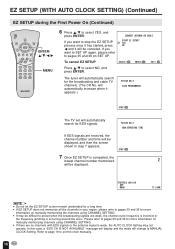
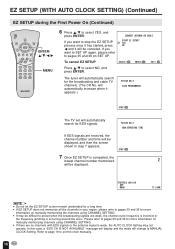
... automatically increase when it will be displayed, and then the screen shown in step 7 appears.
FLIP
DISPLAY
ENTER
MENU
AUDIO MUTE ONLY CC TV/VIDEO
VOL
CH
FLASHBACK
ENTER/ a/b/c/d
MENU
6 Press a/b to pages 35 and 36 on SET UP.
STEREO
START EZ SETUP?
The tuner will automatically search for the broadcasting and cable...
LC-13S2U | LC-15S2U | LC-20S2U Operation Manual - Page 17


... ENTER. SELECT :
ENTER : ENTER
EX I T : MENU
A • The CLOCK can be reset. MANUAL CLOCK set the clock manually in areas where no channel carries EDS signals.
SET UP RE TURN BLUE SCREEN [OFF ] LANGUAGE CH-SETT I T : MENU
3 Press a/b to move the cursor to
SET UP, and press ENTER. POWER SLEEP
BRIGHT
PIC.
In that case, refer...
LC-13S2U | LC-15S2U | LC-20S2U Operation Manual - Page 18


... is acquired automatically when MAIN POWER is turned OFF. (This function will not work when EDS CH is not set to MANUAL.
SETTING THE CLOCK (Continued)
AUTO CLOCK Setting (Continued)
POWER SLEEP
BRIGHT
PIC. G When set .)
STEREO FLIP
DISPLAY
ENTER
MENU
AUDIO MUTE ONLY CC TV/VIDEO
VOL
CH
FLASHBACK
ENTER/ a/b/c/d
5 Press a/b to move the...
LC-13S2U | LC-15S2U | LC-20S2U Operation Manual - Page 20


... the country before using this product by following the table below .
1 N358 2 N443 3 PAL 4 PAL-M 5 PAL-N 6 SECAM 7 PAL-60
I LC-20S2U
Country
TV broadcasting Factory setting of color system User setting
TV
Video
TV
NTSC (N358) US ch
NTSC (N358) US ch
NTSC (N358) US ch
NTSC (N358) US ch
World Multi Auto System...
LC-13S2U | LC-15S2U | LC-20S2U Operation Manual - Page 33


A • In BLUE SCREEN, AV ADJUST settings displayed in the United States (NTSC-N358).
The picture and sound may be selected. • Selecting RESET will return all settings to the factory settings. (See page 32.) • TV mode This product is not stable, set a specific COLOR SYSTEM (not AUTO). I LC-20S2U • Press c/d to comply with the color system...
LC-13S2U | LC-15S2U | LC-20S2U Operation Manual - Page 50


...; Fluorescent lamp may be considered.
• Make sure the input mode is no sound.
TROUBLESHOOTING
I Before calling for repair services, make the following checks for possible remedies to the encountered symptoms.
TV set
Problem
Sound
Picture
There is no picture from AV-IN1/2. There is set to mute. • Make sure that headphones are not connected.
LC-13S2U | LC-15S2U | LC-20S2U Operation Manual - Page 52


SPECIFICATIONS
Items
Model
LC-13S2U
LC-15S2U
LC-20S2U
LCD panel
Number of production units. MTS+SAP
125 ch.
3-LINE COMB FILTER
3D Y/C FILTER
430 cd/m2
60,000 hours
H: 170° V: 170°
2.1 W ן2
3 ן7.5 cm, 2 pcs.
4 ן7 cm, 2 pcs. The performance specification figures indicated are nominal values of dots
...
LC-13S2U | LC-15S2U | LC-20S2U Operation Manual - Page 56


..., accessories, supplies, or customer assistance, please call Sharp toll free at 1-800-BE-SHARP.
Some states do to a Sharp Authorized Servicer. Model Specific Section Your Product Model Number & Description:
LC-13S2U LCD Color Television LC-15S2U LCD Color Television LC-20S2U LCD Color Television
Warranty Period for your Product to Obtain Service:
Ship prepaid or carry in the United...
LC-13S2U | LC-15S2U | LC-20S2U Operation Manual - Page 57


... Any installation, setup and/or programming charges. Sharp Electronics of Canada Ltd. (hereinafter called "Sharp") gives the following express warranty to transmission line/power line voltage or liquid spillage. (g) Any product received without appropriate model, serial number and CSA/cUL markings. (h) Any products used for this Sharp brand product, when shipped in its option, repair or replace...
Sharp LC-20S2U Reviews
Do you have an experience with the Sharp LC-20S2U that you would like to share?
Earn 750 points for your review!
We have not received any reviews for Sharp yet.
Earn 750 points for your review!
