Sharp LC-20S1U Support and Manuals
Get Help and Manuals for this Sharp item
This item is in your list!

View All Support Options Below
Free Sharp LC-20S1U manuals!
Problems with Sharp LC-20S1U?
Ask a Question
Free Sharp LC-20S1U manuals!
Problems with Sharp LC-20S1U?
Ask a Question
Popular Sharp LC-20S1U Manual Pages
LC-13S1U | LC-15S1U | LC-20S1U Operation Manual - Page 2
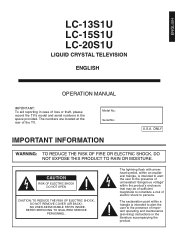
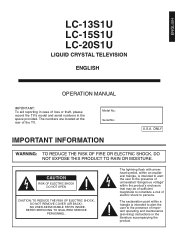
...risk of electric shock to the presence of important operating and maintenance (servicing) instructions in the space provided.
ONLY
WARNING: TO REDUCE THE RISK OF FIRE ... the TV. NO USER-SERVICEABLE PARTS INSIDE.
ENGLISH
LC-13S1U LC-15S1U LC-20S1U
LIQUID CRYSTAL TELEVISION
ENGLISH
OPERATION MANUAL
IMPORTANT: To aid reporting in case of loss or theft, please record the TV's model and ...
LC-13S1U | LC-15S1U | LC-20S1U Operation Manual - Page 4
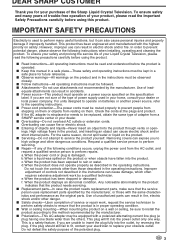
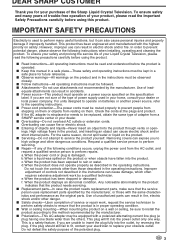
... the service person uses replacement parts specified by the manufacturer, or those described in a safe place-These safety and operating instructions must be sure to install the product according to perform repairs. c. I Repair-If any of your electrician to rain or water. I Power cord protection-The power cords must operate on a power source specified on the specification
label...
LC-13S1U | LC-15S1U | LC-20S1U Operation Manual - Page 6
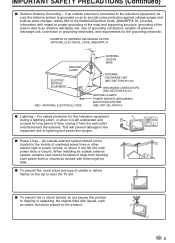
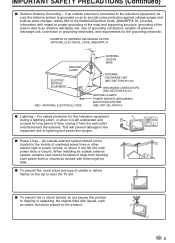
...Code, ANSI/NFPA 70, provides information with regard to proper grounding of the mast and supporting...SERVICE EQUIPMENT
NEC-NATIONAL ELECTRICAL CODE
ANTENNA LEAD IN WIRE
ANTENNA DISCHARGE UNIT (NEC SECTION 810-20)
GROUNDING CONDUCTORS (NEC SECTION 810-21) GROUND CLAMPS POWER SERVICE GROUNDING ELECTRODE SYSTEM (NEC ART 250, PART...power-line surges. When installing an outside antenna is ...TV set.
LC-13S1U | LC-15S1U | LC-20S1U Operation Manual - Page 7
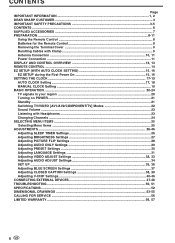
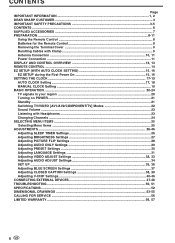
... CONTROL ...14 EZ SETUP (WITH AUTO CLOCK SETTING 15, 16 EZ SETUP during the First Power On 15, 16 SETTING THE CLOCK ...17-19 AUTO CLOCK Setting ...17, 18 MANUAL CLOCK Setting ...19 BASIC OPERATION ...20-24 TV signals in your region ...20 Turning on POWER ...21 Standby ...21 Switching TV/VIDEO [AV1/AV2/COMPONENT/TV] Modes 22 Sound Volume ...23...
LC-13S1U | LC-15S1U | LC-20S1U Operation Manual - Page 10


... mount the cover, insert the 2 hooks on the left . PREPARATION (Continued)
Removing the Terminal Cover
LC-20S1U I Before connecting cables and cords to the left side of the cover into the cabinet and press on the right part of the cover until the tabs lock into the cabinet and press on the upper...
LC-13S1U | LC-15S1U | LC-20S1U Operation Manual - Page 12
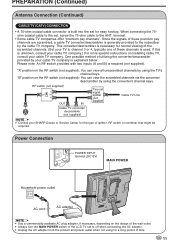
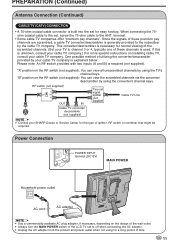
... specific instructions on the RF switch (not supplied): You can view the scrambled channels via the converter/ descrambler by using the converter's channel keys.
"A" position on installing cable TV, consult your cable TV company. Since the signals of splitter, RF switch or combiner that might be
required. When connecting the 75ohm coaxial cable to the set...
LC-13S1U | LC-15S1U | LC-20S1U Operation Manual - Page 13
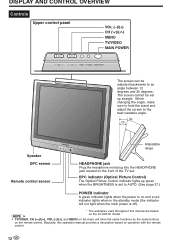
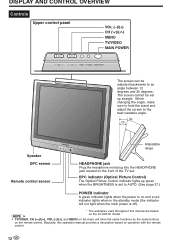
...HEADPHONE jack located on operation with the remote
control.
12 Basically, this manual are based
A
on the LC-20S1U model.
• TV/VIDEO, CH ( )/( ), VOL (-)/(+), and MENU on the main ...MENU TV/VIDEO MAIN POWER
The screen can be set up green when the BRIGHTNESS is off).
* The examples used throughout this operation manual provides a description based on the front of the TV set to...
LC-13S1U | LC-15S1U | LC-20S1U Operation Manual - Page 17
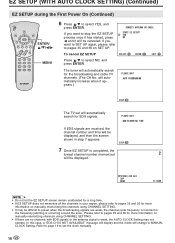
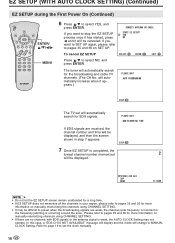
... received, the channel number and time will be canceled. YES NO
To cancel EZ SETUP
SELECT :
ENTER : ENTER
EX I T AUTO PROGRAMMI NG
STOP :
The TV set will be displayed, and then the screen shown in step 7 appears. STOP :
7 Once EZ SETUP is completed, the
lowest channel number memorized
2
will automatically search for the broadcasting...
LC-13S1U | LC-15S1U | LC-20S1U Operation Manual - Page 19
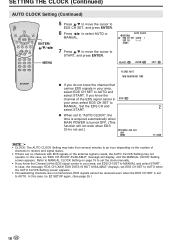
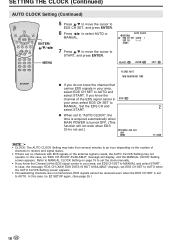
...)
POWER SLEEP
BRIGHT
PIC. FLIP
DISPLAY
ENTER
MENU
AUDIO MUTE ONLY CC TV/VIDEO
VOL
CH
FLASHBACK
ENTER/ a/b/c/d
5 Press a/b to move the cursor to
EDS CH SET, and press ENTER.
6 Press c/d to select AUTO or
MANUAL.
7 Press a/b to move the cursor to "AUTO CLOCK", the time is acquired automatically when MAIN POWER is...
LC-13S1U | LC-15S1U | LC-20S1U Operation Manual - Page 21


... color bleeding. *The 3 Dimensional Y/C separation circuit does not function when S-VIDEO or COMPONENT signals are played.
20
BASIC OPERATION
TV signals in the United States.
I LC-20S1U
Country
TV broadcasting Factory setting of color system User setting
TV
Video
TV
NTSC (N358) US ch
NTSC (N358) US ch
NTSC (N358) US ch
NTSC (N358) US ch
World Multi Auto...
LC-13S1U | LC-15S1U | LC-20S1U Operation Manual - Page 34
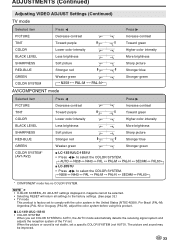
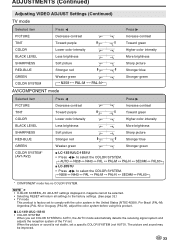
I LC-20S1U • Press c/d to AUTO, the AUTO mode automatically detects the receiving signal system and adjusts the reception system of the TV set to select the COLOR SYSTEM.
When the picture or sound is factory set .
The picture and sound may be selected. • Selecting RESET will return all settings to the factory settings. (See page 32.) • TV mode...
LC-13S1U | LC-15S1U | LC-20S1U Operation Manual - Page 51
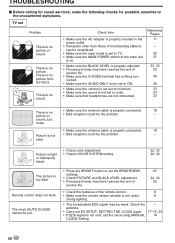
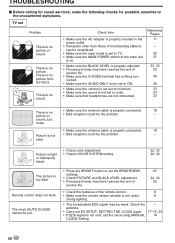
... has nothing con-
clear. TROUBLESHOOTING
I Before calling for repair services, make the following checks for possible remedies to the encountered symptoms.
TV set
Problem
Sound
Picture
There is properly connected. • Bad reception could be the problem.
-
The clock (AUTO CLOCK) cannot be set.
• Press the BRIGHT button or set the BRIGHTNESS settings.
• Check PICTURE...
LC-13S1U | LC-15S1U | LC-20S1U Operation Manual - Page 53
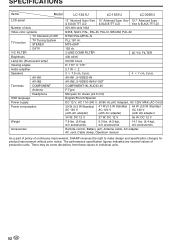
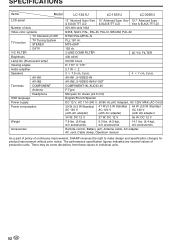
... manual
As a part of policy of production units. MTS+SAP
125 ch.
3-LINE COMB FILTER
3D Y/C FILTER
430 cd/m2
60,000 hours
H: 170° V: 170°
2.1 W ן2
3 ן7.5 cm, 2 pcs.
4 ן7 cm, 2 pcs. SPECIFICATIONS
Items
Model
LC-13S1U
LC-15S1U
LC-20S1U
LCD panel
Number of dots
Video color systems
TV Standard...
LC-13S1U | LC-15S1U | LC-20S1U Operation Manual - Page 57
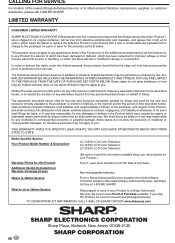
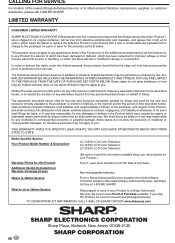
..., either repair the defect or replace the defective Product or part thereof with respect to the Product, and shall constitute full satisfaction of Sharp.
Neither the sales personnel of the seller nor any other person is authorized to purchasers by law. Correction of defects, in design or construction. Model Specific Section Your Product Model Number & Description:
LC-13S1U...
LC-13S1U | LC-15S1U | LC-20S1U Operation Manual - Page 58
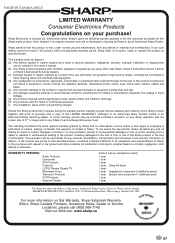
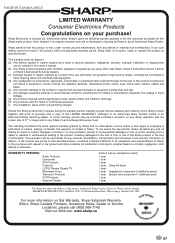
... maintenance, from a defect in its option, repair or replace the product as specified herein. This warranty constitutes the entire express warranty granted by Sharp and no other than Sharp, Sharp's Authorized Service Centres
or Sharp's Authorized Servicing Dealers. (c) Damage caused or repairs required as outlined in the owner's manual. (b) Any Sharp product tampered with items not specified...
Sharp LC-20S1U Reviews
Do you have an experience with the Sharp LC-20S1U that you would like to share?
Earn 750 points for your review!
We have not received any reviews for Sharp yet.
Earn 750 points for your review!
