Sharp LC-20B4USM Support and Manuals
Get Help and Manuals for this Sharp item
This item is in your list!

View All Support Options Below
Free Sharp LC-20B4USM manuals!
Problems with Sharp LC-20B4USM?
Ask a Question
Free Sharp LC-20B4USM manuals!
Problems with Sharp LC-20B4USM?
Ask a Question
Popular Sharp LC-20B4USM Manual Pages
LC-20B4U-S Operation Manual - Page 1
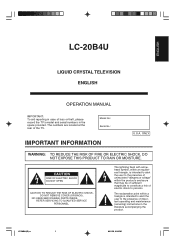
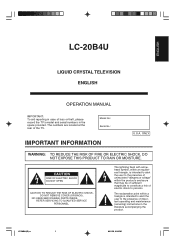
... and maintenance (servicing) instructions in the space provided. Model No.: Serial No.:
IMPORTANT INFORMATION
U.S.A.
ENGLISH
LC-20B4U
LIQUID CRYSTAL TELEVISION ENGLISH
OPERATION MANUAL
IMPORTANT: To aid reporting in case of loss or theft, please record the TV's model and serial numbers in the literature accompanying the product.
NO USER-SERVICEABLE PARTS INSIDE.
CAUTION...
LC-20B4U-S Operation Manual - Page 3
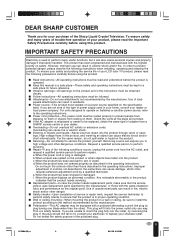
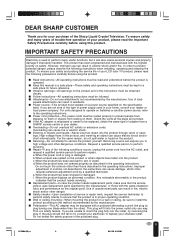
... of adapter from the AC outlet, and request a qualified service person to perform many years of trouble-free operation of service or repair work by the manufacturer.
When the product displays an abnormal condition. High voltage flows in the operating instructions. I Repair-If any of the polarized plug.
3
LC-20B4U(E)-a
3
03.2.26, 3:24 PM This plug will fit...
LC-20B4U-S Operation Manual - Page 4


... cause overheating and/or shorten the life of your product.
4
LC-20B4U(E)-a
4
03.2.26, 3:24 PM I When relocating the product ... not use liquid cleaners or aerosol cleaners. I Cleaning-Unplug the power cord from the cart.
Use a damp cloth to fall , resulting ...product is provided or the manufacturer's instructions are designed for built-in installation; do not place the product in ...
LC-20B4U-S Operation Manual - Page 5
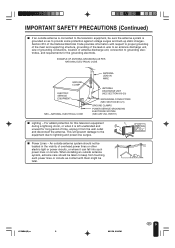
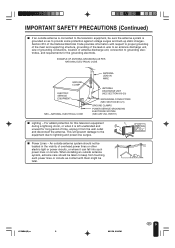
... charges. LC-20B4U(E)-a
5
5
03.2.26, 3:24 PM
EXAMPLE OF ANTENNA GROUNDING AS PER NATIONAL ELECTRICAL CODE
GROUND CLAMP
ELECTRIC SERVICE EQUIPMENT
NEC-NATIONAL ELECTRICAL CODE
ANTENNA LEAD IN WIRE
ANTENNA DISCHARGE UNIT (NEC SECTION 810-20)
GROUNDING CONDUCTORS (NEC SECTION 810-21) GROUND CLAMPS POWER SERVICE GROUNDING ELECTRODE SYSTEM (NEC ART 250, PART H)
I Power Lines - IMPORTANT...
LC-20B4U-S Operation Manual - Page 6
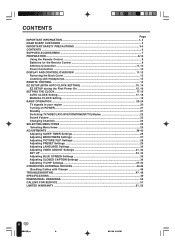
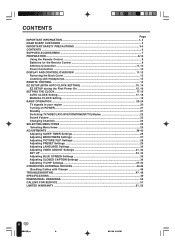
... 30 Adjusting VIDEO ADJUST Settings 31, 32 SET UP ...33, 34 Adjusting BLUE SCREEN Settings 35 Adjusting CLOSED CAPTION Settings 36 Adjusting V-CHIP Settings 37-43 CONNECTING EXTERNAL DEVICES 44-46 Bundling Cables with Clamps 46 TROUBLESHOOTING ...47, 48 SPECIFICATIONS ...49 DIMENSIONAL DRAWINGS ...50 CALLING FOR SERVICE ...51 LIMITED WARRANTY ...51, 52
6
LC-20B4U(E)-a
6
03.2.26, 3:24 PM
LC-20B4U-S Operation Manual - Page 10
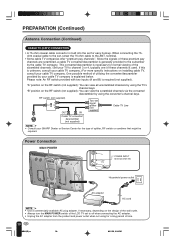
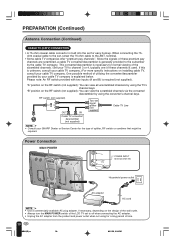
...view all unscrambled channels by the cable TV company. PDIONCPW1U3ETVR
POWER INPUT terminal (DC13V)
Household power outlet
AC adapter
AC cord
A • Use a commercially available AC plug adapter, if necessary, depending on installing cable TV, consult your SHARP Dealer or Service Center for normal viewing of the scrambled channels. (Set your TV to channel 3 or 4, typically one of these...
LC-20B4U-S Operation Manual - Page 11
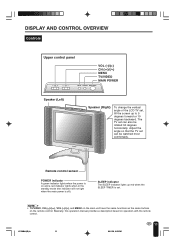
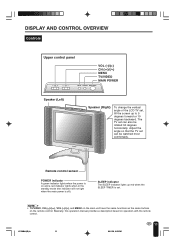
...
Upper control panel
VOL
CH
VOL (-)/(+) CH ( )/( ) MENU TV/VIDEO MAIN POWER
MENU TV/VIDEO MAIN POWER
Speaker (Left)
Speaker (Right)
To change the vertical angle of the LCD TV set . Remote control sensor
POWER indicator A green indicator lights when the power is off). LC-20B4U(E)-b
11
11
03.2.26, 3:25 PM The TV set can also be watched most comfortably.
A •...
LC-20B4U-S Operation Manual - Page 16
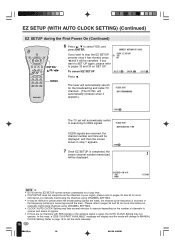
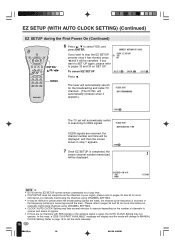
...34 on SET UP. START EZ SETUP? PLEASE WA I T NOW SEARCH I T : MENU
Press c. EZ SETUP (WITH AUTO CLOCK SETTING) (Continued)
EZ SETUP during the First Power On (Continued)
POWER SLEEP
...STOP :
The TV set will automatically switch to select YES, and
press ENTER. STOP
7 Once EZ SETUP is completed, the
lowest channel number memorized
2
will be canceled. FLIP
MUTE BRIGHT TV/VIDEO MENU
VOL...
LC-20B4U-S Operation Manual - Page 21
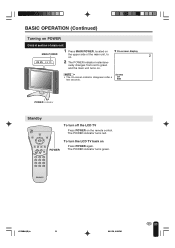
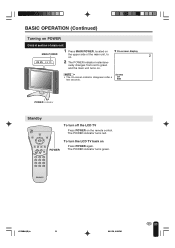
... the remote control. The POWER indicator turns green. LC-20B4U(E)-b
21
21
03.2.26, 3:26 PM A • The On-screen indicator disappears after a
few seconds.
STEREO SAP MONO
Notes:
POWER indicator
Standby
POWER SLEEP
DISPLAY
ENTER
PIC. To turn off the LCD TV Press POWER on Press POWER again. BASIC OPERATION (Continued)
Turning on POWER
Control section of main...
LC-20B4U-S Operation Manual - Page 25
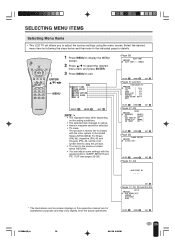
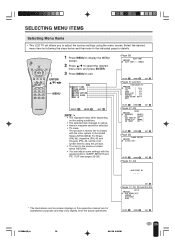
... ]
MTS
[ STEREO]
AUTO POWER OFF [ OFF ]
P I...LC-20B4U(E)-b
25
25
03.2.26, 3:26 PM REMA I N ]
SELECT :
ENTER : ENTER
EX I T : MENU
(Pages 31 and 32)
V I DEO ADJUST ( TV )
RE TURN
P I CTURE
[ 50]
T I NT
[ 0]
COLOR
[ 0]
BLACK LEVEL [ 0 ]
SHARPNESS [ 0 ]
COLOR SYSTEM [ N358 ]
RESET
SELECT :
ENTER : ENTER
EX I NPUT SECRET NO . - - - -
* The illustrations and on the setting...
LC-20B4U-S Operation Manual - Page 47
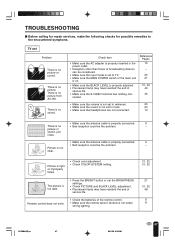
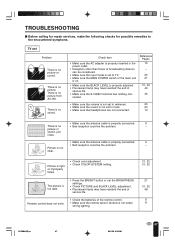
... 49
45
• Make sure the volume is not set to minimum.
23
• Make sure the sound is not set Problem
Sound
Picture
There is no
picture or
sound.
TROUBLESHOOTING
I Before calling for repair services, make the following checks for possible remedies to the encountered symptoms.
TV set to mute.
23
• Make sure that headphones are...
LC-20B4U-S Operation Manual - Page 48


...the cabinet to deform and the LCD panel to malfunction. TROUBLESHOOTING (Continued)
Antenna
Problem
The picture is not a malfunction, and the unit ... cable and AC cord. Transmission antennas of radio broadcasting stations, transmission antennas of the broadcast may cause possible interference. The picture moves. This is not sharp. Also, do ...176;C)
48
LC-20B4U(E)-e
48
03.2.26, 3:34 PM
LC-20B4U-S Operation Manual - Page 49
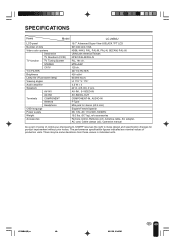
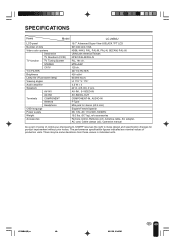
... notice.
SPECIFICATIONS
Items
Model
LC-20B4U
LCD panel
Number of continuous improvement, SHARP reserves the right to make design and specification changes for stereo (ø3.5 mm) English/French/Spanish DC 13V, AC 110-240V, 50/60Hz 19.2 lbs. (8.7 kg), w/o accessories Remote control, Batteries (x2), Antenna cable, AC adapter, AC cord, Cable clamps (x2), Operation manual
As a part of...
LC-20B4U-S Operation Manual - Page 51
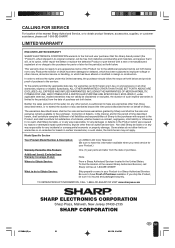
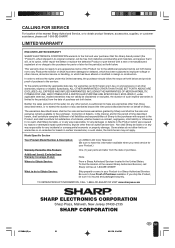
..., either repair the defect or replace the defective Product or part thereof with respect to the Product, and shall constitute full satisfaction of the nearest Sharp Authorized Servicer, call 1-800-BE-SHARP. TO OBTAIN PRODUCT INFORMATION, CALL 1-888-LCD-SHARP OR VISIT www.sharpusa.com
SHARP ELECTRONICS CORPORATION
Sharp Plaza, Mahwah, New Jersey 07430-2135
SHARP CORPORATION
LC-20B4U(E)-e
51...
LC-20B4U-S Operation Manual - Page 52
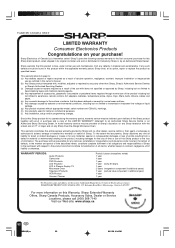
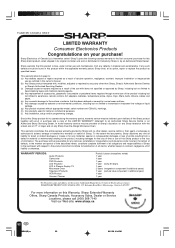
..., service centre or their agent or employee is free, under normal use and maintenance, from a defect in its option, repair or replace the product as a result of the use of this Sharp product or the loss of this LIMITED WARRANTY statement to transmission line/power line voltage or liquid spillage. (g) Any product received without appropriate model...
Sharp LC-20B4USM Reviews
Do you have an experience with the Sharp LC-20B4USM that you would like to share?
Earn 750 points for your review!
We have not received any reviews for Sharp yet.
Earn 750 points for your review!
