Sharp LC-20B4US Support and Manuals
Get Help and Manuals for this Sharp item
This item is in your list!

View All Support Options Below
Free Sharp LC-20B4US manuals!
Problems with Sharp LC-20B4US?
Ask a Question
Free Sharp LC-20B4US manuals!
Problems with Sharp LC-20B4US?
Ask a Question
Popular Sharp LC-20B4US Manual Pages
LC-20B4U-S Operation Manual - Page 3
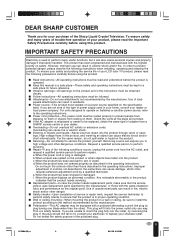
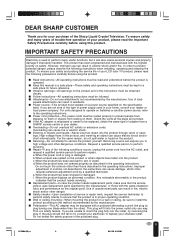
...I Wall or ceiling mounting-When mounting the product on them. High voltage flows in accidents. Request a qualified service person to prevent potential danger, please observe the following instructions when installing, operating and cleaning the product. e.When the product has been dropped or damaged. When the product displays an abnormal condition. I If the AC adapter is...
LC-20B4U-S Operation Manual - Page 5
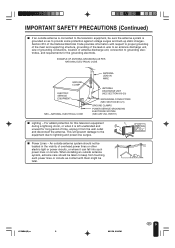
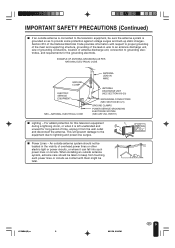
...CODE
GROUND CLAMP
ELECTRIC SERVICE EQUIPMENT
NEC-NATIONAL ELECTRICAL CODE
ANTENNA LEAD IN WIRE
ANTENNA DISCHARGE UNIT (NEC SECTION 810-20)
GROUNDING CONDUCTORS (NEC SECTION 810-21) GROUND CLAMPS POWER SERVICE GROUNDING ELECTRODE SYSTEM (NEC ART 250, PART H)
I Power Lines -
LC-20B4U...with respect to proper grounding of the mast and supporting structure, grounding of the lead-in the vicinity ...
LC-20B4U-S Operation Manual - Page 7


... following accessories are provided with the product. Remote Control
"AAA" size (UM/SUM-4) Dry Battery (×2)
RRMCGA152WJSA (LC-20B4US) RRMCGA152WJSB (LC-20B4UB)
Antenna Cable
AC Cord
QCNWG0003CEPA AC Adapter
QACCD3097CEPA
Operation Manual
Cable Clamp (×2)
ENGLISH
FRANÇAIS
ESPAÑOL
PORTUGUÊS
LC-20B4U(E)-a
UADP-0212CEZZ UADP-0243CEPZ
7
UBATU0026GEZZ TINS-A691WJZZ...
LC-20B4U-S Operation Manual - Page 8
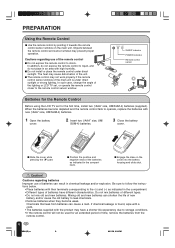
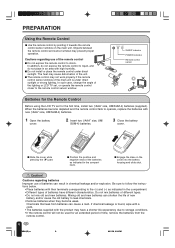
POWER SLEEP
SLEEP indicator
POWER indicator
Remote control sensor
Batteries for the Remote Control
Before using the LCD TV set , or operate the remote control closer to the remote control sensor window.
Be sure to follow the instructions below.
• Place batteries with their terminals corresponding to operate, replace the batteries with new ("AAA" size, UM/SUM-4) batteries.
1 Open ...
LC-20B4U-S Operation Manual - Page 10
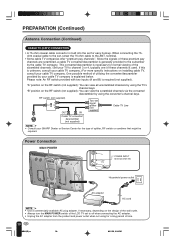
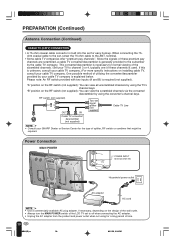
... power outlet
AC adapter
AC cord
A • Use a commercially available AC plug adapter, if necessary, depending on installing cable TV, consult your SHARP Dealer or Service Center for the type of these channels is used. When connecting the 75ohm coaxial cable to the set for easy hookup. This converter/descrambler is necessary for normal viewing of time.
10
LC-20B4U(E)-a
10
03...
LC-20B4U-S Operation Manual - Page 11
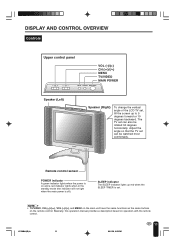
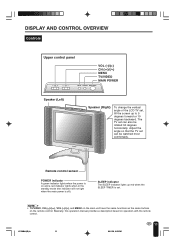
... as the same buttons
on the remote control. LC-20B4U(E)-b
11
11
03.2.26, 3:25 PM
DISPLAY AND CONTROL OVERVIEW
Controls
Upper control panel
VOL
CH
VOL (-)/(+) CH ( )/( ) MENU TV/VIDEO MAIN POWER
MENU TV/VIDEO MAIN POWER
Speaker (Left)
Speaker (Right)
To change the vertical angle of the LCD TV set, tilt the screen up red when...
LC-20B4U-S Operation Manual - Page 15
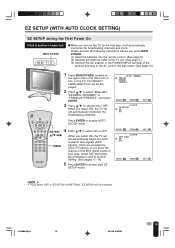
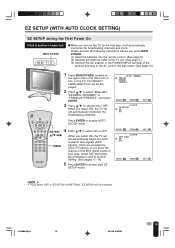
...
EZ SE TUP CH- EZ SETUP (WITH AUTO CLOCK SETTING)
EZ SETUP during the First Power On
Control section of main unit
MAIN POWER
VOL
CH
MENU TV/VIDEO MAIN POWER
I When you turn on the TV.
Please perform the following instructions before you select ON, the TV set . (See page 9.) (3) Connect the AC adapter to the POWER INPUT terminal...
LC-20B4U-S Operation Manual - Page 17
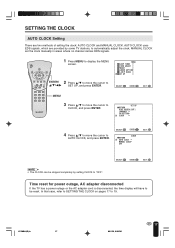
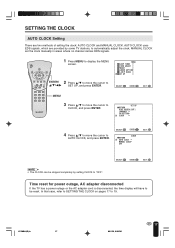
... I ON V-CH I P BLOCK SET UP
SELECT :
ENTER : ENTER
EX I NG CLOCK
4 Press a/b to move the cursor to
AUTO CLOCK, and press ENTER.
SELECT :
ENTER : ENTER
CLOCK RE TURN AUTO CLOCK MANUAL CLOCK OFF
EX I T : MENU
Time reset for power outage, AC adapter disconnected
If the TV has a power outage or the AC adapter cord is disconnected, the...
LC-20B4U-S Operation Manual - Page 21
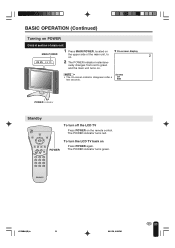
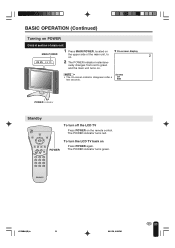
... the remote control.
To turn off the LCD TV Press POWER on Press POWER again. A • The On-screen indicator disappears after a
few seconds. The POWER indicator turns green. ously changes from red to on . The POWER indicator turns red.
STEREO SAP MONO
Notes:
POWER indicator
Standby
POWER SLEEP
DISPLAY
ENTER
PIC.
LC-20B4U(E)-b
21...
LC-20B4U-S Operation Manual - Page 25
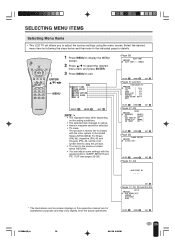
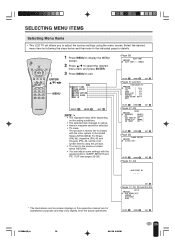
...SELECTING MENU ITEMS
Selecting Menu Items
• This LCD TV set allows you to adjust the various settings using this operation manual are for details. REMA I N ]
SELECT :
ENTER : ENTER
EX I T : MENU
(Pages 31 and 32)
V I DEO ADJUST ( TV )
RE TURN
P I CTURE
[ 50]
T I NT
[ 0]
COLOR
[ 0]
BLACK LEVEL [ 0 ]
SHARPNESS [ 0 ]
COLOR SYSTEM [ N358 ]
RESET
SELECT :
ENTER : ENTER
EX...
LC-20B4U-S Operation Manual - Page 29
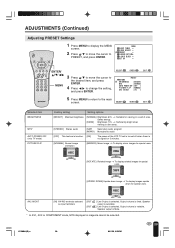
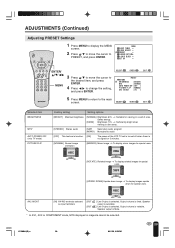
...(only TV mode) PICTURE FLIP
Factory setting [BRIGHT] Maximum brightness
Setting options
...
The power of the LCD TV set is turned off when there...V-CH I N ]
5 Press MENU to return to change the setting,
and press ENTER.
SELECT :
ENTER : ENTER
EX I T :... NORMAL ]
AV2 I N / OUT [ I P BLOCK SET UP
ENTER
MUTE BRIGHT TV/VIDEO MENU
VOL
CH
FLASHBACK
ENTER/
3 a/b/c/d
Press a/b to ...
LC-20B4U-S Operation Manual - Page 47
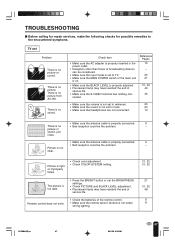
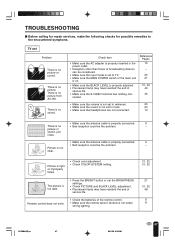
...
sound, just
noise.
• Make sure the antenna cable is properly connected.
9
• Bad reception could be the problem.
-
TROUBLESHOOTING
I Before calling for repair services, make the following checks for possible remedies to the encountered symptoms.
TV set Problem
Sound
Picture
There is no picture from AV-IN1. There is no
picture or
sound.
Picture is light...
LC-20B4U-S Operation Manual - Page 49
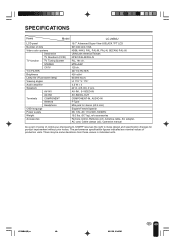
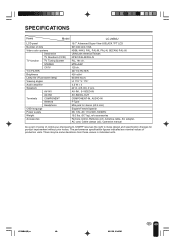
....2 lbs. (8.7 kg), w/o accessories Remote control, Batteries (x2), Antenna cable, AC adapter, AC cord, Cable clamps (x2), Operation manual
As a part of policy of continuous improvement, SHARP reserves the right to make design and specification changes for product improvement without prior notice. There may be some deviations from these values in . (ø5 cm), 2 pcs. LC-20B4U(E)-e
49
49
03.2.26...
LC-20B4U-S Operation Manual - Page 51
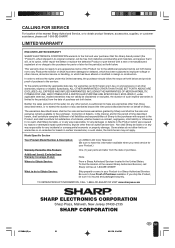
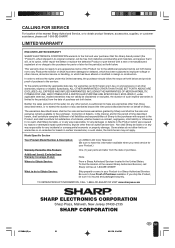
... from defective workmanship and materials, and agrees that this limited warranty, the purchaser should follow the steps set forth below .
None
From a Sharp Authorized Servicer located in its option, either repair the defect or replace the defective Product or part thereof with respect to the Product, and shall constitute full satisfaction of all claims, whether based...
LC-20B4U-S Operation Manual - Page 52
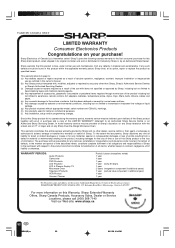
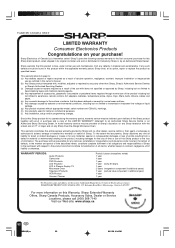
... option, repair or replace the product as a result of the use of information. This warranty shall not apply to: (a) Any defects caused or repairs required as a result of abusive operation, negligence, accident, improper installation or inappropriate
use of this Sharp product or the loss of the product including but
not limited to earphones, remote controls, AC adapters, batteries...
Sharp LC-20B4US Reviews
Do you have an experience with the Sharp LC-20B4US that you would like to share?
Earn 750 points for your review!
We have not received any reviews for Sharp yet.
Earn 750 points for your review!
