Sharp LC-19LS410UT Support and Manuals
Get Help and Manuals for this Sharp item
This item is in your list!

View All Support Options Below
Free Sharp LC-19LS410UT manuals!
Problems with Sharp LC-19LS410UT?
Ask a Question
Free Sharp LC-19LS410UT manuals!
Problems with Sharp LC-19LS410UT?
Ask a Question
Popular Sharp LC-19LS410UT Manual Pages
LC-19LS40UT | LC-22LS510UT | LC-32LS510UT Operation Manual - Page 1
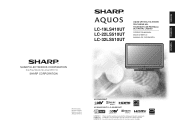
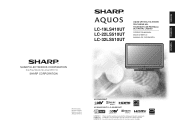
...comenzar a operar el equipo. ENGLISH
FRANÇAIS
LC-19LS410UT LC-22LS510UT LC-32LS510UT
LIQUID CRYSTAL TELEVISION TÉLÉVISEUR ACL TELEVISOR CON PANTALLA DE CRISTAL LÍQUIDO
OPERATION MANUAL MODE D'EMPLOI MANUAL DE OPERACIÓN
ESPAÑOL
SHARP ELECTRONICS CORPORATION
Sharp Plaza, Mahwah, New Jersey 07495-1163
SHARP CORPORATION
Printed in China Imprimé au Chine Impreso...
LC-19LS40UT | LC-22LS510UT | LC-32LS510UT Operation Manual - Page 2
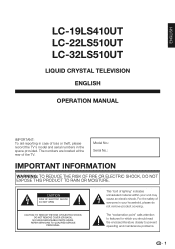
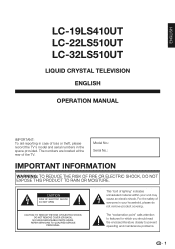
ENGLISH
LC-19LS410UT LC-22LS510UT LC-32LS510UT
LIQUID CRYSTAL TELEVISION ENGLISH
OPERATION MANUAL
IMPORTANT: To aid reporting in case of the TV. CAUTION
RISK OF ELECTRIC SHOCK DO NOT OPEN
CAUTION: TO REDUCE THE RISK OF ELECTRIC SHOCK, DO NOT REMOVE COVER (OR BACK). REFER SERVICING TO QUALIFIED SERVICE
PERSONNEL. Model No.: Serial No.:
IMPORTANT INFORMATION
WARNING: TO REDUCE THE...
LC-19LS40UT | LC-22LS510UT | LC-32LS510UT Operation Manual - Page 3
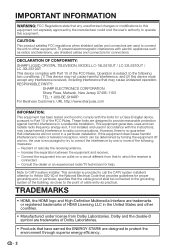
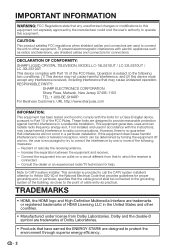
... to provide reasonable protection against harmful interference in accordance with Part 15 of the National Electrical Code that provides guidelines for help. DECLARATION OF CONFORMITY: SHARP LIQUID CRYSTAL TELEVISION, MODEL LC-19LS410UT / LC-22LS510UT / LC-32LS510UT This device complies with the instructions, may cause harmful interference to radio communications.
IMPORTANT INFORMATION...
LC-19LS40UT | LC-22LS510UT | LC-32LS510UT Operation Manual - Page 4
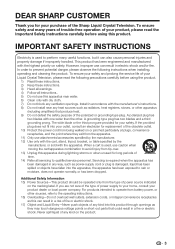
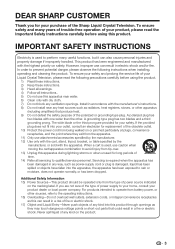
... read the following instructions when installing, operating and cleaning the product. This product has been engineered and manufactured with one wider than the other apparatus
(including amplifiers) that could result in accordance with dry cloth. 7) Do not block any ventilation openings. DEAR SHARP CUSTOMER
Thank you are provided for replacement of the Sharp Liquid Crystal...
LC-19LS40UT | LC-22LS510UT | LC-32LS510UT Operation Manual - Page 5
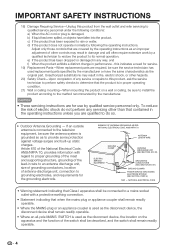
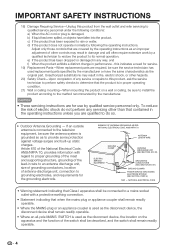
... or damaged in any service or repairs to grounding electrodes, and requirements for the grounding electrode. Article 810 of the National Electrical Code, ANSI/NFPA 70, provides... the service technician has used as to the method recommended by qualified service personnel only. CAUTION
••These servicing instructions are for service.
19) Replacement Parts-When replacement parts are...
LC-19LS40UT | LC-22LS510UT | LC-32LS510UT Operation Manual - Page 6
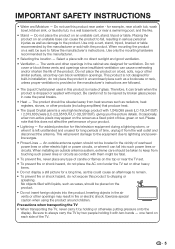
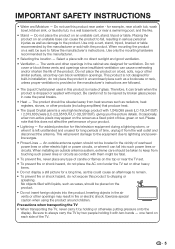
... or applied with liquids, such as damage to follow the manufacturer's instructions. do not place the product in this product near the TV set. •• To prevent fire or shock hazard, do not expose this product to dripping or
splashing. When installing an outside antenna system should be injured by the manufacturer or...
LC-19LS40UT | LC-22LS510UT | LC-32LS510UT Operation Manual - Page 15


... 30 TV Menu 31 Setup Menu 32 Parental Menu 34 USB Menu 38 Appendix 40 Troubleshooting 40 Specifications 41 PC Compatibility Chart 42 RS232 Port Specifications 43 Information on the Software License for This Product 44 Legal notices 45 Calling for Service 46 LIMITED WARRANTY 46
Dimensional Drawings •• The dimensional drawings for the LCD TV set are...
LC-19LS40UT | LC-22LS510UT | LC-32LS510UT Operation Manual - Page 16
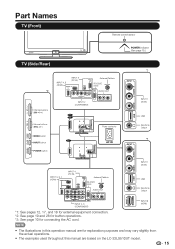
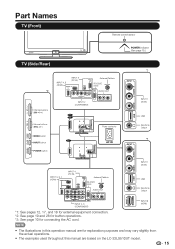
...from the actual operations.
•• The examples used throughout this operation manual are for connecting the AC cord. Part Names
TV (Front)
Remote control sensor
POWER indicator (See page 19.)
TV (Side/Rear)
INPUT 4, 5 (HDMI)
INPUT 3 (PC IN)... (AV IN)
USB Earphone Output
*1
INPUT 5, 6, 7 (HDMI)
INPUT 4 (PC IN)
Antenna/Cable in this manual are based on the LC-22LS510UT model.
15
LC-19LS40UT | LC-22LS510UT | LC-32LS510UT Operation Manual - Page 28


...guide...
TV
Contrast
50
4
Setup
Saturation
50
Hue
0
Parental
Sharpness...
10
USB
Color Temperature
Advanced Video
Enter Enter
Select
Return Exit
Enter Enter
Select
Return Exit
The bar above is connected to the adjustment screen for the remote control. There are various reasons why the items cannot be selected. The function is not compatible with each menu setting...
LC-19LS40UT | LC-22LS510UT | LC-32LS510UT Operation Manual - Page 29
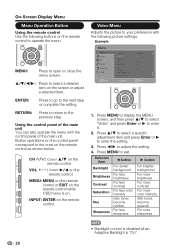
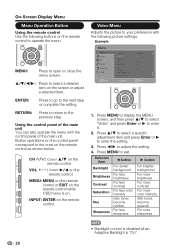
...the control panel correspond to exit.
Example
Menu
Video Audio TV Setup Parental USB
AV Mode Backlight Brightness Contrast Saturation Hue Sharpness Color Temperature Advanced Video
Standard 50 50 50 50
0 10... to enter it.
222 Press a/b to select a specific adjustment item and press Enter or d to enter the setting.
333 Press c/d to adjust the setting.
444 Press MENU to the ones on the remote...
LC-19LS40UT | LC-22LS510UT | LC-32LS510UT Operation Manual - Page 31


... specific adjustment item and press ENTER or d to set.
333 Press c/d to adjust the desired setting....Soft. Example
Menu
Video Audio TV Setup Parental USB
Balance Bass Treble Sound...setting is off the TV internal speaker. On-Screen Display Menu
Audio Menu
Adjusts the sound quality to be turned off even though the TV speaker is On. Speaker
Choose to Dolby
Digital type if the source supports...
LC-19LS40UT | LC-22LS510UT | LC-32LS510UT Operation Manual - Page 32
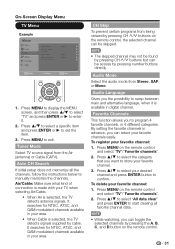
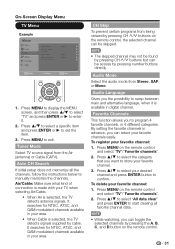
...TV detects signals supplied by cable.
Audio Language
Gives you the possibility to program 4 favorite channels, in digital channel.
Auto CH Search
If initial setup does not memorize all the channels, follow the instructions... a specific item and press ENTER or d to set the item.
333 Press MENU to confirm. It searches for NTSC, ATSC, and QAM modulated channels available in your TV when ...
LC-19LS40UT | LC-22LS510UT | LC-32LS510UT Operation Manual - Page 33


... for 1, 2, or 5 hours. Time Setup
Set current time.
Captions will be used for alternate languages if they are necessarily being transmitted.
• TEXT1, 2, 3, or 4 Often used by a TV channel during captioned broadcasts.
• CC1, 2, 3, or 4 Dialogues (and descriptions) for time zone. Not all Caption services are being used for channel guide, schedules, bulletin board information...
LC-19LS40UT | LC-22LS510UT | LC-32LS510UT Operation Manual - Page 42
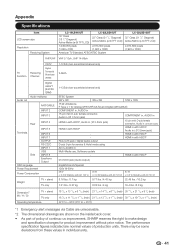
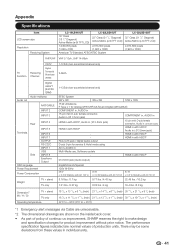
... (< 0.3 W Standby with HDCP
- Appendix
Specifications
Item LCD screen size
Resolution Receiving System
LC-19LS410UT
LC-22LS510UT
19" Class (18 1/2" Diagonal) Active Matrix (a-Si TFT LCD)
22" Class (21 1/2" Diagonal) Active Matrix (a-Si TFT LCD)
1,049,088 pixels
2,073,600 pixels
(1,366 x 768)
(1,920 x 1080)
American TV Standard ATSC/NTSC System
LC-32LS510UT
32" Class (31 1/2" Diagonal...
LC-19LS40UT | LC-22LS510UT | LC-32LS510UT Operation Manual - Page 47
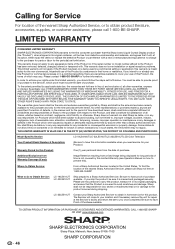
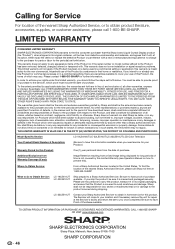
...-18-0800-0B-EB-ES-HSAHRAPRP
SHARP ELECTRONICS CORPORATION
Sharp Plaza, Mahwah, New Jersey 07495-1163
SHARP CORPORATION
46
27 This warranty does not cover installation or signal reception problems. This limited warranty will , at its option, either repair the defect or replace the defective Product or part thereof with locationsoefrvtihceinngeathreesPt rSohdaurcpt.ATuhtheoSriezervdicSeer...
Sharp LC-19LS410UT Reviews
Do you have an experience with the Sharp LC-19LS410UT that you would like to share?
Earn 750 points for your review!
We have not received any reviews for Sharp yet.
Earn 750 points for your review!
